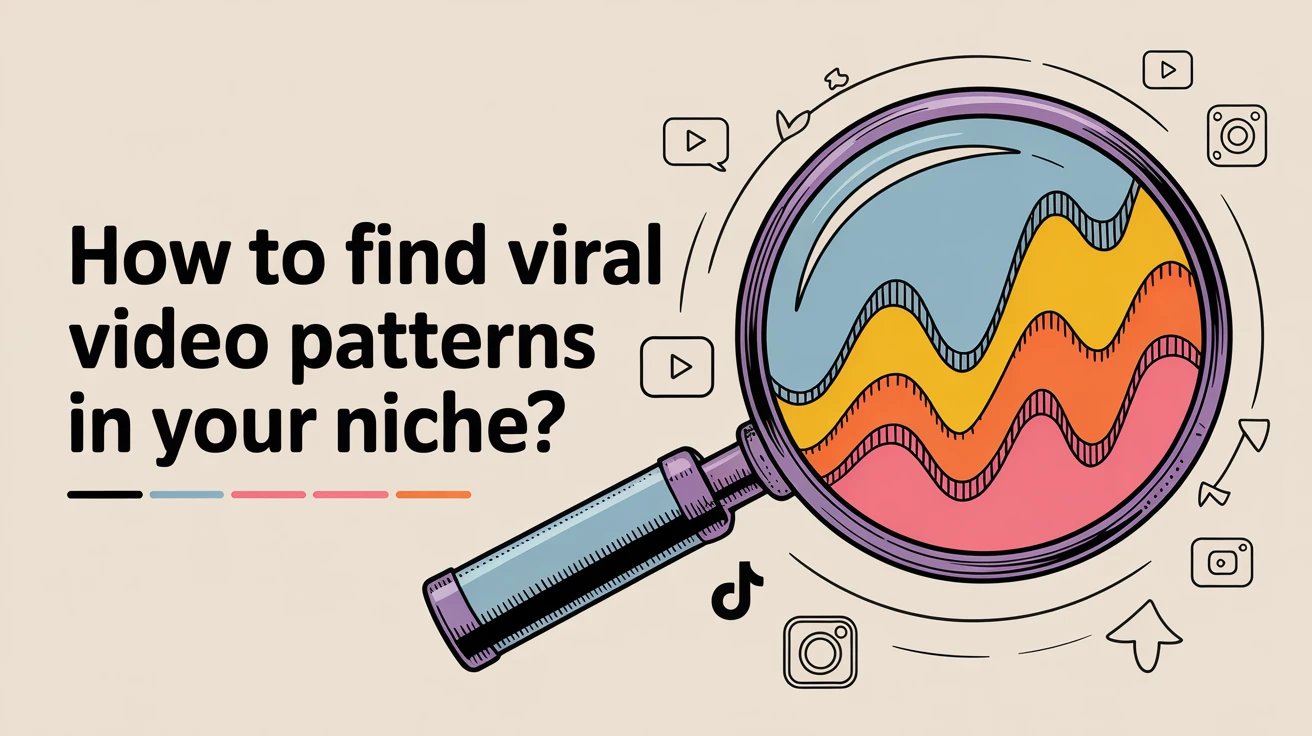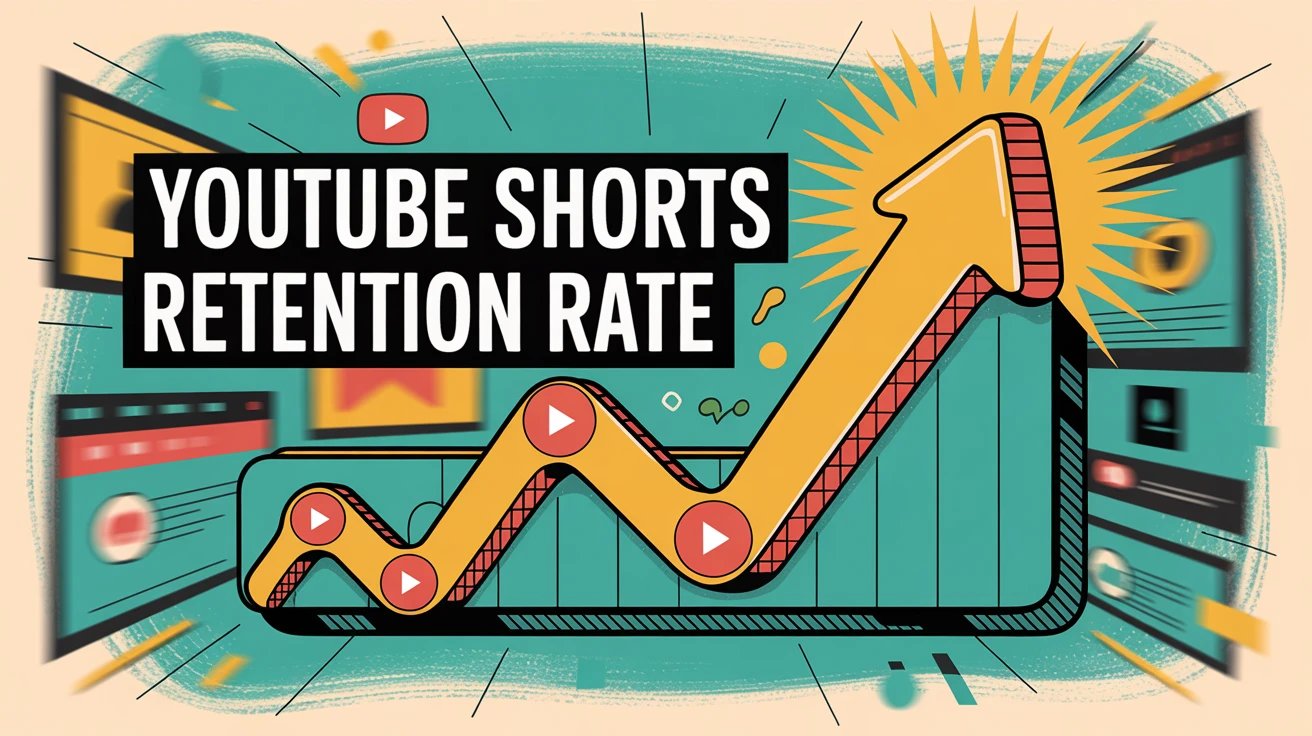YouTube dominates as the internet’s second-most visited platform, a goldmine for businesses ready to scale. But without data, even great content fails.
That’s where YouTube Shorts shines. To unlock its full potential, you must analyze YouTube Shorts accounts effectively, tracking what resonates, what flops, and why. Otherwise, you’re guessing, not growing.
But jumping into the Shorts game without knowing how to analyze numbers and metrics is like shooting in the dark.
To compete and win, you need clarity. “Data-driven clarity.”
For brands and marketers, these insights are game-changing. They reveal how to optimize videos, engage viewers, and maximize ROI.
Miss this step, and you risk wasting your budget on underperforming content.
Let’s break down exactly how to analyze YouTube Shorts to scale your reach, fine-tune engagement, and drive business results.
Why Businesses Need to Analyze YouTube Shorts Accounts
The “post and pray” era is dead. While most brands treat YouTube Shorts as an experiment, the smart ones are already dominating, turning 60-second clips into serious growth.
Yet here’s the reality: Over 1.5 billion Shorts compete across 65 million channels daily. Without a strategy, yours drowns in the noise.
The difference? Shorts play by entirely different rules, unique metrics, algorithmic quirks, and viewer behaviors. What works for long-form videos fails here.
If you’re still repurposing content or guessing at trends, you’re not just falling behind… you’re invisible.
But when you analyze YouTube Shorts accounts, you:
- Uncover what content resonates with your target audience
- Identify patterns that lead to higher video engagement metrics
- Measure performance against competitors and benchmarks
- Make smarter decisions with your YouTube Shorts strategy
- Improve your ROI by doing more of what works and ditching what doesn’t
If you’re not analyzing, you’re guessing. And in marketing, guessing is expensive.
Key Metrics to Track When You Analyze Shorts
Understanding the metrics behind your Shorts content gives you a microscope into what fuels performance. Here are the critical KPIs to monitor:
Views & View Duration
This tells you how many people saw your video and how long they stuck around. For Shorts, audience retention is everything. Aim to keep them engaged through the full 15–60 seconds.
Engagement Rate (Likes, Comments, Shares)
Engagement tells you how interactive and compelling your content is. High engagement signals the algorithm that your video deserves more reach. Stats says the average engagement rate for YouTube shorts is 5.91%. So, aim to get more than the average.
Average Percentage Viewed
This shows how much of your video the average viewer watches. It’s arguably the most important metric for Shorts. Videos with higher completion rates are more likely to go viral.
Traffic Sources
Did your viewers come from the Shorts feed, search, external platforms, or your channel homepage? Understanding this helps refine your YouTube Shorts strategy.
Subscribers Gained
Are your Shorts bringing in new subscribers? If not, it’s a signal that your content might not be converting or aligning with your overall brand positioning.
Impressions Click-Through Rate (CTR)
While not as prominent as long-form videos, CTR still matters when Shorts appear in feeds and search results.
What Causes Performance to Dip in YouTube Shorts?
Even top-performing accounts hit plateaus. If your YouTube Shorts performance is dropping, consider these culprits:
Repetitive Content That Lacks Variety
Repetition isn’t just boring; it tells the algorithm you’re not evolving. Posting the same type of content (e.g., only product demos or only talking-head videos) limits your reach.
YouTube Shorts favors channels that test different formats, tutorials, behind-the-scenes, UGC, challenges, quick tips, or storytelling, to keep the audience engaged and signal adaptability to the algorithm.
You can map out a YouTube Shorts strategy with content pillars. Rotate between 3–5 formats that align with your goals (brand awareness, product education, engagement, etc.).
Weak Hooks That Miss the First 8 Seconds
On Shorts, the hook is everything. Research shows you only have 8 seconds to capture the viewer’s attention. Hooks should create curiosity or promise value immediately. Here are some examples:
- “Most businesses fail at this…”
- “Here’s what no one tells you about XYZ.”
- “You’re doing [something] wrong. Let me fix it in 15 seconds.”
Use facial expressions, captions, and fast pacing to amplify the hook.
Test multiple hooks for the same video and track which version performs better with YouTube Shorts analytics or tools like Shortimize.
Ignoring Timely Trends and Platform Signals
Jumping on relevant trends isn’t about chasing virality but cultural fluency.
Shorts has its own ecosystem of trending audio, challenges, editing styles, and meme formats.
Ignoring them can make your content feel disconnected or tone-deaf.
Stay on top of trends by checking the YouTube Shorts trending tab daily, following top creators in your niche. Just don’t copy; adapt trends to fit your brand voice and audience.
Underestimating the Power of Thumbnails
While YouTube Shorts autoplay by default, thumbnails still affect channel page performance, search appearance, and suggested content.
A poorly designed thumbnail can tank CTR when viewers browse your channel or search results.
What works best for thumbnails: use high-contrast colors, bold and readable text, expressive visuals that align with the title, and a consistent brand style for recognition.
Pro tip: Create custom thumbnails for top-performing Shorts or those featured in playlists.
Inconsistent Posting = Missed Momentum
YouTube’s algorithm rewards channels that post regularly, especially in the Shorts format, where frequency fuels discovery. Inconsistent posting patterns confuse the system and disrupt audience habits.
Aim to post 3–5 times a week to stay visible and keep the algorithm working in your favor.
Use a content calendar and scheduling tools to stay consistent. Pro tip: batch your content and analyze the best times to post for maximum traction.
How to Optimize YouTube Shorts Based on Your Analysis
Once you analyze YouTube shorts account and identify the gaps, it’s time to iterate. Here’s how to optimize YouTube Shorts using actual data:
Improve Hook and Story Arc
Use your analytics to identify which Shorts had the highest retention and click-through rates. What’s the common thread in the opening 3 seconds?
Is there a straightforward setup, climax, and resolution? Break down the structure of your top performers and reverse-engineer them into a reusable story formula.
A clear narrative arc, even in just 30 seconds, can significantly increase watch time.
Study high-performing Shorts. What’s the hook? Is there a payoff? Reverse engineer them.
Use Trending Audio Strategically, Not Randomly
Trending sounds can amplify reach but must align with your content theme. Use YouTube’s built-in audio library or trend-monitoring tools to discover relevant sounds.
Check audience retention rates on videos using these sounds, not all trends are created equal.
Business-focused Shorts, for example, may benefit from subtler remixes or voice-overs instead of flashy memes.
Optimize Video Length Through Watch Time Insights
Don’t default to 60 seconds. Analyze which duration perform best based on average view duration and completion rate.
Some brands see better results with 20–30-second clips that get straight to the point, while others excel with 45+ seconds that tell a full micro-story. Let the data decide.
Here is a test idea: create a series with the same topic in the 15s, 30s, and 60s versions, and measure how each performs regarding video engagement metrics.
A/B Test Captions, Hooks, and Hashtags
Small tweaks can create big wins. Test variations of your captions using the A/B testing method: educational vs. curiosity-driven, formal vs. playful tone.
Hashtags should be a mix of broad, niche, and branded tags. Compare reach and engagement for each version using YouTube Shorts analytics.
Here is an example you can use to test two hooks:
Version A – “3 ways to boost B2B engagement with short-form content”
Version B – “You’re missing out on this video strategy (and losing leads)”
Schedule Consistently
Your analytics will show what days and times your audience is most active. Use this to build a publishing cadence, ideally, 3–5 weekly Shorts.
The YouTube algorithm rewards consistency, but so does your audience. The more often they see your content, the more likely they are to engage, subscribe, and convert.
Batching content and scheduling with tools can make consistency sustainable, even for lean marketing teams.
How Competitor Benchmarking Helps Grow YouTube Shorts Account
Your competitors are producing Shorts, too, and every video they post is a data point. Use their wins (and flops) to sharpen your own game. When benchmarking, look at:
- Their top-performing Shorts (check their most viewed tab)
- Posting frequency and themes
- Engagement rate on average
- Use of hashtags and titles
- Audio and visual style
This allows you to spot content gaps and niche opportunities and build a unique yet proven YouTube Shorts strategy.
Why Basic YouTube Analytics Aren’t Enough
YouTube Studio gives you a snapshot of your Shorts performance, but often, that’s all it is: surface-level.
If you aim to grow your YouTube Shorts account with a results-driven strategy, you need more than just views and likes.
That’s where tools like Shortimize come in. Built for short-form videos, they offer deeper, more actionable insights, like which hook styles boost watch time, when to post for maximum engagement, and how your content performs over time.
For businesses and agencies, this level of analysis helps turn Shorts from a creative experiment into a strategic growth channel.
Talk to the experts now here! Or take a Free trial
Final Thoughts: Why You Must Analyze YouTube Shorts Accounts
To stay competitive in a content-saturated world, you can’t afford to guess. You need to analyze YouTube Shorts accounts methodically and regularly.
Shorts are more than just views and quick dopamine hits; they’re a legitimate business tool.
The brands that treat them as such, by leveraging the right metrics, insights, and optimizations, are already pulling ahead.
Now’s your moment to join them.
Start by auditing your past performance. Dig into your top 10 Shorts. Ask: What worked? What didn’t? What surprised you?
Then, use that knowledge to evolve. With the right strategy, tools, and mindset, your next viral Short isn’t just possible, it’s inevitable.
Ready to turn Shorts into a serious growth engine? Try Shortimize today and unlock powerful insights built for smart marketers.
People Also Ask
How to go viral on YouTube shorts?
Creating content is one thing, and getting viral (views) is another. You need a robust YouTube Shorts strategy and trusted tools to get in-depth insights into content performance.
How long can YouTube shorts be?
YouTube enables creators to produce content that is up to 3 minutes long, an increase from the previous limit of just 60 seconds.
How to view YouTube Shorts analytics?
In YouTube Studio, navigate to the Content tab and click on the ‘Shorts’ filter to access performance data specifically for your Shorts. You can also use third-party analytics tools.