Looking for the best social media monitoring APIs? We've done the homework for you.
In this guide, we compare seven top API platforms that help developers and marketers track brand mentions, analyze engagement, and monitor trends across networks. From cross-platform video analytics to enterprise listening tools, discover which API fits your needs.
Each tool has strengths (read on for detailed features, pricing, pros/cons, and our insights). For more expert breakdowns, explore Shortimize's blog for additional insights.
Why Social Media Monitoring Without APIs Is Broken
Imagine trying to follow every conversation about your brand across TikTok, Instagram, X (Twitter), YouTube, and beyond. It's nearly impossible without automation.
With over 5.1 billion people (62.6% of the world) now on social media, the chatter is constant. 62% of marketers actively use social listening tools to guide strategy. But developers and marketers often struggle to monitor these social conversations efficiently.

How do you capture every mention, sentiment, and trend across multiple platforms without losing your mind?
This is where a social media monitoring API comes in. It can automatically collect and analyze social data in real time, so you get instant insights instead of manual headaches.
In this guide, we'll review the top social media monitoring APIs available today. We'll compare key capabilities, integrations, pricing, and use cases for each, helping you choose the right solution to streamline your social listening and analytics.
Why Trust Our Social Media Monitoring API Reviews
Shortimize is an analytics-first platform built for creators, agencies, and developers managing short-form video data at scale.
We've helped dozens of teams (from startups like Amo and Reclip to agencies and creators) track thousands of videos across TikTok, Reels, and Shorts.
Our hands-on experience with social analytics gives us unique insight into what makes a monitoring API effective. We've seen what works (and what doesn't) in real-world use, and we're here to share that knowledge.
What Is a Social Media Monitoring API?
A social media monitoring API is a programming interface that lets developers pull social media data and analytics into their own applications or dashboards.
In plain terms: it's an API that enables you to track and analyze social media activity programmatically. From retrieving the latest mentions of your brand on Twitter, to getting engagement stats for a hashtag on Instagram, to analyzing sentiment on discussion forums.
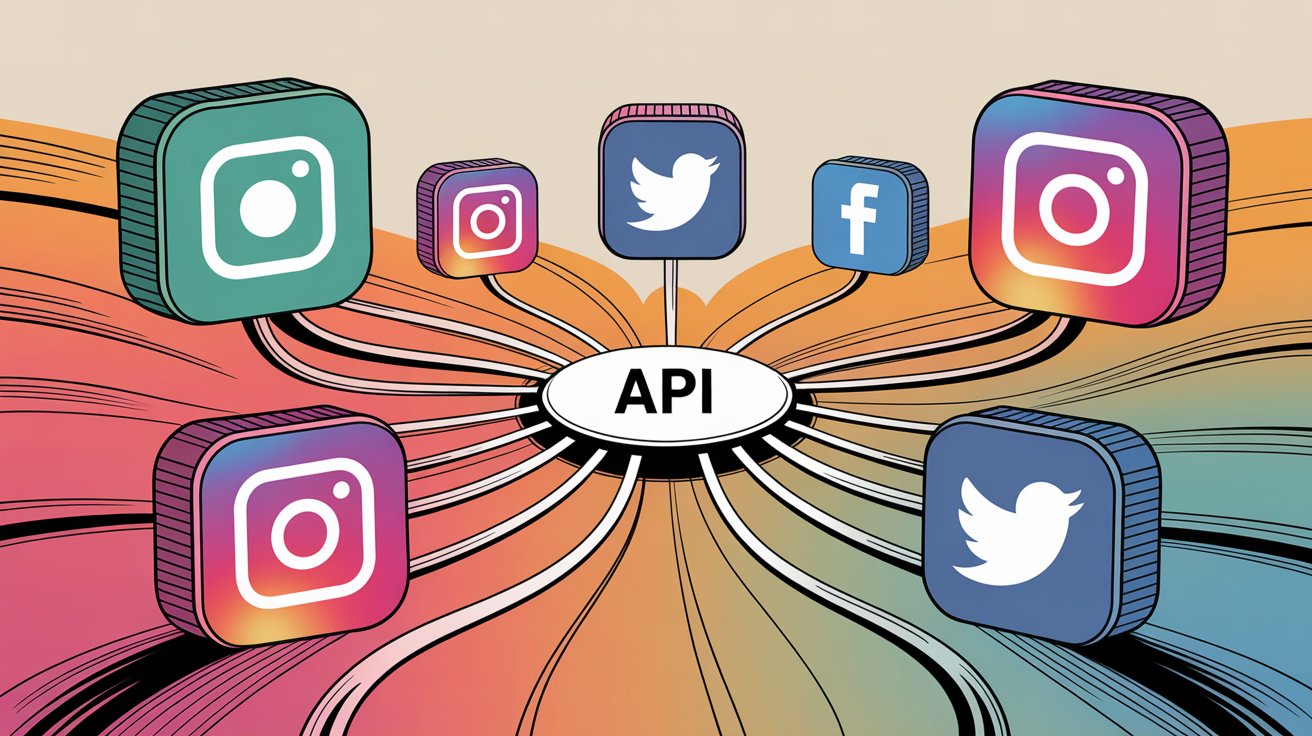
These APIs typically aggregate data across platforms (social networks, blogs, forums, etc.) and provide endpoints for metrics like post mentions, likes, comments, shares, follower counts, or even sentiment scores. This allows brands to monitor conversations, detect viral content, benchmark against competitors, and generate custom reports without manually logging into each platform.
Common use cases include:
• Brand monitoring: Track every mention of your company or product across social channels in real time.
• Competitive benchmarking: See how competitors are performing by monitoring their mentions and engagement.
• Audience sentiment analysis: Gauge public sentiment (positive/negative) around campaigns or events.
• Content performance reporting: Consolidate metrics (views, shares, comments) from multiple platforms into one analysis.
In essence, a social media monitoring API gives you the building blocks to create a unified "listening" system.
For more background, check out our primer on what social media monitoring is and our guide to top monitoring tools in 2025 for additional context.
Why Use a Social Media Monitoring API
Why invest in a monitoring API instead of using standard social media tools? Here are five key benefits:
How APIs Automate Social Monitoring at Scale
An API lets you automate data collection and analysis. Instead of manually checking platforms, you can set up scripts or integrations to fetch metrics continuously.
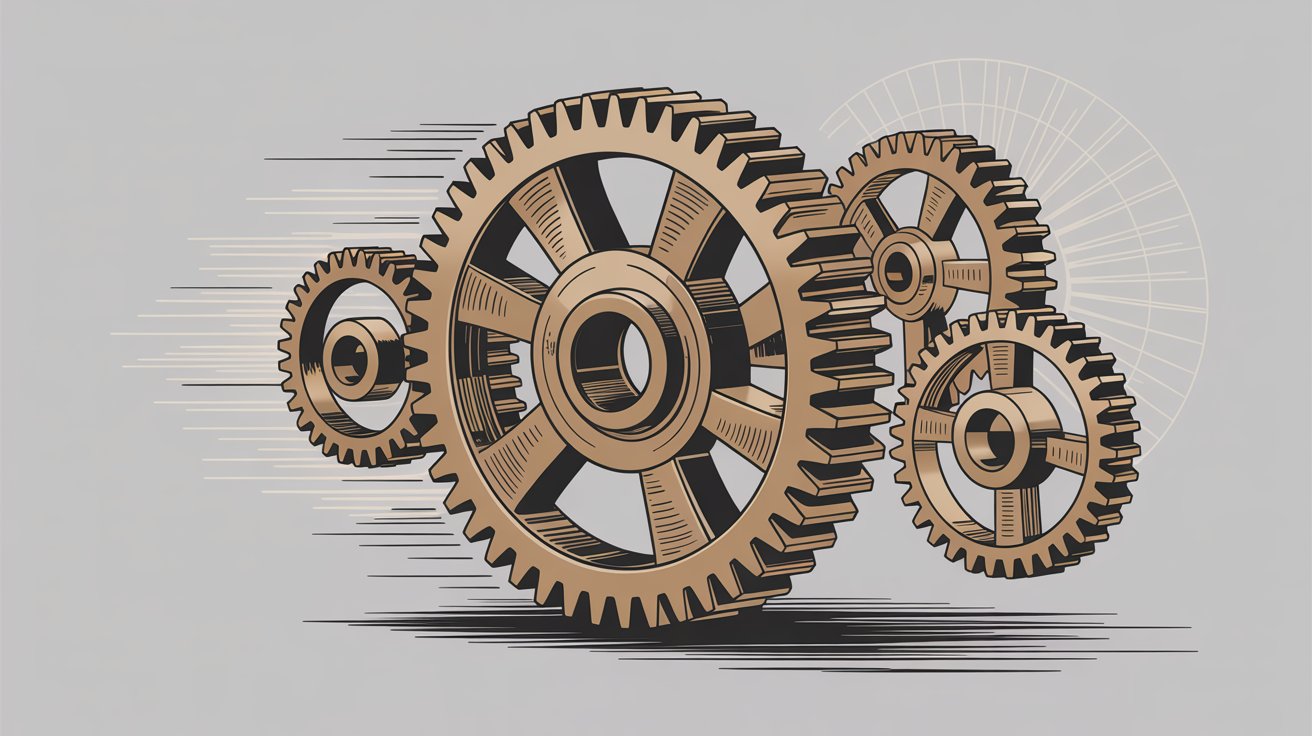
This saves countless hours and ensures you never miss a mention or trend. Shortimize, for example, auto-tracks accounts and videos 24/7, so you're always up-to-date.
Cross-Platform Social Media Tracking in One API
A good monitoring API aggregates data from multiple social networks into one feed. You get a single source of truth across TikTok, Instagram, YouTube, Twitter/X, Facebook, forums, and more.
This is crucial for comprehensive brand tracking. No more siloed insights — you can compare performance across platforms side-by-side.
How to Track Competitors Using Social Media APIs
With APIs, you can systematically track competitors and industry keywords. This means automated competitor analysis and benchmarking at scale.
See our guide on conducting TikTok competitor analysis for practical strategies. The API handles data gathering, so you can focus on insights (like spotting which rival's video went viral this week).
Real-Time Social Media Alerts and Trend Detection
Many monitoring APIs support webhooks or notifications. This allows you to get instant alerts (e.g., Slack/Discord notifications) when a keyword spikes or a post goes viral.
Early detection of trending topics or crises can be a game-changer for PR and customer support.
How to Integrate Social Data into Your Analytics Stack
Perhaps most importantly for developers, an API lets you integrate social data into your own dashboards and apps. You can feed metrics into BI tools (Tableau, PowerBI) or data warehouses.
For instance, Shortimize's API allows teams to sync short-form video data with product analytics platforms (Mixpanel, Amplitude, PostHog) with minimal setup. The result: social metrics become part of your broader data strategy.
A social monitoring API combines automation, cross-platform reach, and integration flexibility. It's about having up-to-date social insights wherever you need them (whether in an internal report, a live KPI dashboard, or an AI model that reacts to social sentiment).
Shortimize itself embodies these benefits, blending automation, analytics, and real-time data refresh to scale short-form monitoring efficiently.
7 Best Social Media Monitoring APIs Compared (2025)
Before we dive into individual reviews, here's a quick overview of the seven platforms we'll cover, and how they compare on supported platforms, ideal use case, and pricing:
| # | API | Supported Platforms | Best For | Pricing |
|---|---|---|---|---|
| 1 | Shortimize | TikTok, Instagram (Reels), YouTube Shorts | Cross-platform short-form monitoring | Starts at $99/mo |
| 2 | Brandwatch API | Major social networks + web (news, blogs, forums) | Enterprise consumer intelligence | Custom (quote-based) |
| 3 | Sprout Social API | Facebook, Instagram, Twitter/X, LinkedIn, TikTok, YouTube | Unified social management & listening | From ~$199/user/mo (Advanced add-ons +$999/mo) |
| 4 | Keyhole API | Twitter, Instagram, Facebook, YouTube, TikTok | Hashtag & campaign tracking | Contact for quote (formerly ~$150–$300/mo) |
| 5 | Meltwater API | All major social + news, web, TV/radio | Enterprise cross-media monitoring | ~$7k+/yr (avg $15–20k) |
| 6 | Awario API | Twitter, Instagram, Facebook, YouTube, web (news, forums, blogs) | Real-time SMB mention alerts | Starter $49/mo; Enterprise $399/mo |
| 7 | Talkwalker API | All major social + web, print, broadcast | Comprehensive brand intelligence | Basic ~$9,600/yr (Enterprise custom) |
Pricing noted above is as of 2025. "Starts at" indicates entry-level plans; many offer higher tiers or require custom quotes for enterprise features.
Now let's break down each of these APIs in detail, including their key features, pricing structure, and the main pros and cons we found during testing.
1. Shortimize: Best API for Short-Form Video Monitoring
Shortimize is a social media monitoring API and platform specialized in short-form video.
It tracks public data for TikTok, Instagram Reels, and YouTube Shorts, giving teams a unified view of their short-form content performance. For developers, Shortimize offers an API that allows programmatic access to these analytics, meaning you can plug short-form video metrics directly into your apps or data pipelines.
Shortimize's appeal lies in being a "single source of truth" for short-form video. With one API, you can monitor any public TikTok user or video, any Instagram Reels account, and any YouTube Shorts channel. The platform continuously harvests metrics like views, likes, comments, shares, follower counts, and more, normalizing them for cross-platform analysis.
For example, a developer could use the Shortimize API to pull daily view counts of a specific TikTok hashtag, or to compare engagement rates of a brand's content on Reels vs. Shorts.
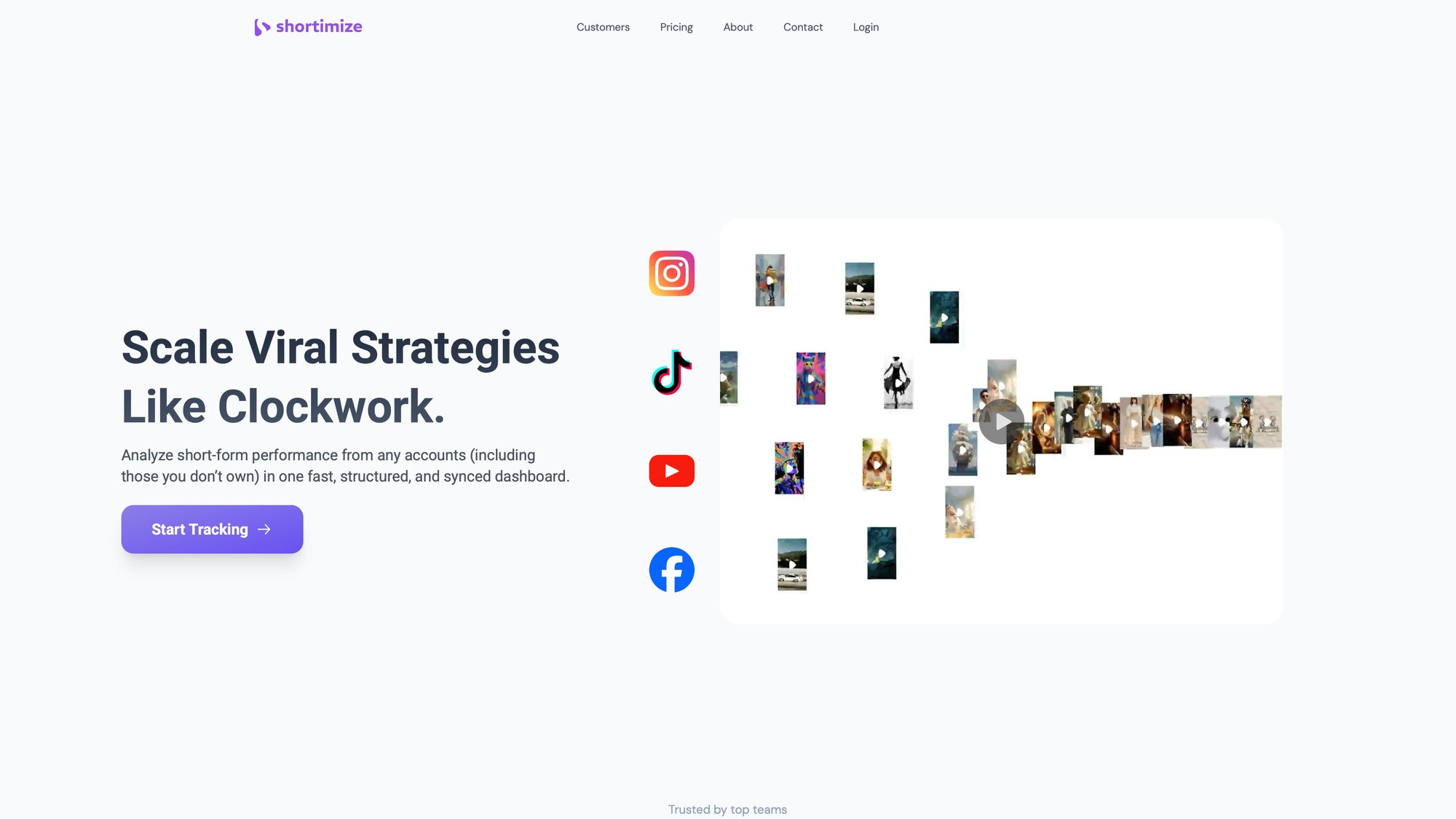
Key features
→ Cross-platform short-form coverage
Track TikTok, Instagram Reels, and YouTube Shorts in one place. Shortimize's API aggregates these so you don't need separate integrations for each platform.
→ Automatic tracking with just a link
The system can start tracking an account or video with a simple identifier (URL or handle). This automation is exposed via API endpoints too (you can instruct the API to begin monitoring a new TikTok account on the fly).
→ Exportable analytics & integrations
Shortimize provides structured data outputs that can be fed into other tools. Built-in integrations let you sync data with analytics platforms like Mixpanel, Amplitude, PostHog and receive alerts in Slack/Discord. The API also supports webhooks for real-time push of events (e.g., video goes viral).
→ Team collaboration & collections
While the API is the developer angle, it's worth noting Shortimize's core platform supports multi-user workspaces and content collections. For instance, you can programmatically create a "collection" of accounts to track (competitors, influencers, etc.) and the platform will maintain that list collaboratively.
→ Outlier detection and AI insights
Shortimize analyzes median performance and flags outliers (viral spikes) automatically. Via API, you can retrieve these "viral alerts" or scores to integrate into dashboards. The platform also employs AI to surface similar content and trends for inspiration (available through certain API endpoints).
→ High-frequency refresh options
By default, data refreshes every 24 hours on Pro and 12 hours on Business plans, but 1-hour and 4-hour refresh upgrades are available. This means developers can get near-real-time data (especially on enterprise tier where 1-hour updates are standard). Essential for time-sensitive monitoring.
For more on these features, see Shortimize's features or our deep-dive posts on topics like using data to find optimal TikTok post times.
Pricing
Shortimize offers three main plans (with a 7-day free trial):
| Plan | Price | Videos Tracked | Refresh Rate | Key Features |
|---|---|---|---|---|
| Pro (Launch) | $99/month | 1,000 videos | 24-hour | 1 user seat, unlimited accounts |
| Business (Scale) | $249/month | 5,000 videos | 12-hour | 3 user seats, WhatsApp support, API & Webhooks ($150/mo add-on) |
| Enterprise | Custom | Unlimited | 1-hour | Unlimited seats, unlimited API access, dedicated success managers, white-label options |
All plans support month-to-month or annual (20% off) billing. Extra seats can be added to Pro/Business for ~$20 each. Shortimize's pricing is competitive given the niche (few tools focus on short-form video at scale), and the ability to start at $99 makes it accessible.
Pros
→ Specialized in short-form video: Captures TikTok, Reels, Shorts metrics that general APIs often miss.
→ Multi-platform in one dashboard/API: No need for separate tools for each platform. True one-stop short-form monitoring.
→ Developer-friendly with integrations: Offers API, webhooks, and pre-built integrations into Slack, Mixpanel, etc., accelerating development.
→ Outlier and virality alerts: Automatically flags viral spikes and sends notifications (via Slack/Discord) to keep teams in the loop.
→ Supports high volume: Enterprise tier handles unlimited videos and accounts (great for agencies or large-scale operations).
→ Fast evolving features: Frequent updates (e.g., AI insights, new data syncs). Being a focused product, Shortimize is improving rapidly.
Cons
Requires short-form context: If your focus is broader social web (e.g., Reddit, forums, news), Shortimize doesn't cover those. It shines for TikTok/Reels/Shorts, but it's not a catch-all for text-based networks.
Learn more or try it at the Shortimize homepage for a live demo of its dashboard.
2. Brandwatch: Enterprise Social Listening API
Brandwatch is a heavyweight in the social listening space, known for its extensive coverage and advanced analytics.
The Brandwatch API (or rather, its collection of APIs) allows enterprise developers to tap into a massive repository of social data and analytics results. Brandwatch doesn't just monitor social media — it also pulls in blogs, news, forums, and even offers consumer research analytics on top of raw data.
It's often used by large brands for deep consumer intelligence and brand mention tracking across the entire web.
Why include it? Brandwatch is renowned for tracking brand mentions across the web at scale. It uses AI and natural language processing to analyze sentiment and trends, and it offers real-time alerts for spikes or crises. In short, if you need a firehose of social + online conversation data with enterprise analytics, Brandwatch is a top contender.

Brandwatch's API suite enables tasks like querying historical mentions, streaming real-time mentions, analyzing sentiment by topic, and integrating your own data for analysis. For example, a developer can use Brandwatch's Consumer Research API to export a live stream of tweets mentioning their brand (with sentiment scores attached), or the Analytics API to fetch aggregated metrics (like share of voice percentages) computed by Brandwatch's platform.
Essentially, it's an interface to all the heavy-duty analysis Brandwatch performs behind the scenes on trillions of conversations.
Key features
① Comprehensive data coverage
Brandwatch has one of the largest archives of social data (billions of posts from Twitter (X), Reddit, Facebook, Instagram, YouTube, blogs, news sites, reviews, etc.). This means the API can return insights from a huge historical and real-time pool. (It boasts trillions of consumer conversations indexed.)
② Sentiment & AI analysis
The platform's NLP algorithms analyze sentiment, emotion, and topics. Via API, you can retrieve sentiment analysis on mentions or get "consumer insights" like trending themes and demographics of the conversation. Brandwatch's AI (called Iris) can surface unexpected trends automatically.
③ Real-time alerts and streaming
You can set up queries and use the Consumer Research Streaming API to get mentions as they happen. For example, if a sudden spike of negative mentions occurs, Brandwatch can alert you (and you could pipe that into a Slack alerting system).
④ Owned social media analytics
In addition to listening, Brandwatch's Measure API lets you pull metrics from your own connected social accounts (Facebook, Instagram, etc.) for unified reporting. This is useful to combine "what people are saying" with "how our pages are performing" in one place.
⑤ Data enrichment and upload
Unique among many, Brandwatch's Data Upload API lets you import your own unstructured data (like survey results or chat logs) and have Brandwatch analyze it with the same algorithms. This can be powerful for combining proprietary data with public social data.
⑥ Custom dashboards & integrations
While not a feature of the API itself, Brandwatch is built to integrate. Many enterprises feed Brandwatch data into BI tools like Tableau or Power BI. The API facilitates exporting analysis results (e.g., mention volume over time, top keywords) for use in external dashboards or reports.
pricing
Brandwatch operates on quote-based pricing tailored to each client's needs. The company doesn't list fixed prices publicly. Instead, they offer packages generally aligned to use cases:
• Consumer Intelligence (Social Listening) (the core listening product).
• Social Media Management (Brandwatch acquired Falcon.io for posting & engagement).
• Influencer Marketing (they also have an influence product).
For the listening product, pricing typically comes in tiers (often referenced as Pro, Premium, Enterprise in some markets) but you must contact sales for a quote. That said, industry sources give ballpark figures: A basic Brandwatch listening subscription might start around $7,000 per year for a small license, mid-tier packages average $15k–$20k/year, and large enterprise deals can exceed $40k+ per year.
These costs usually scale with the number of queries, mentions tracked, and user seats you need.
Brandwatch typically requires annual contracts (no monthly option). For developers, API access is included for customers but may be gated by the plan's query limits and rate limits. In summary, Brandwatch is an investment (the pricing matches its enterprise depth).
Pros
① Industry-leading data breadth: Tracks brand mentions virtually everywhere online (social, news, forums). Great for holistic listening.
② Advanced analytics included: Offers built-in sentiment analysis, trend detection, image analysis, etc., which you can retrieve via API (so you're not just getting raw data, but insights).
③ Real-time capabilities: Can stream data and provide alerts for immediate response (useful for crisis monitoring or virality spikes).
④ Highly customizable queries: Supports complex Boolean queries and filters (by region, language, demographics) so you can fine-tune exactly what to monitor.
Cons
① Premium pricing: As noted, Brandwatch is expensive (likely out of reach for small businesses). The quote-based model means you may need to negotiate and tailor the package.
② Steep learning curve: The platform (and API) is complex. Setting up queries, interpreting all the data, and using the API endpoints effectively can require significant onboarding.
③ Platform restrictions: Brandwatch's access to certain networks (like Facebook private data or TikTok data) may be limited by those platforms' rules. It's excellent for public mention listening, but for in-depth TikTok analytics or similar, a specialized tool (like Shortimize) might be more direct.
3. Sprout Social: All-in-One Social Management API
Sprout Social is best known as a social media management platform (think scheduling posts, unified inbox for messages, and analytics).
What about monitoring? Sprout offers a social listening module as an add-on, and it provides an API mostly for pulling data (and in some cases, for publishing).
We include Sprout Social here because many developers at companies might already use Sprout and wonder if its API can serve monitoring needs.
Why include it? Sprout Social centralizes social media activities into one tool, including a "Smart Inbox" that aggregates messages and mentions across networks for monitoring and response. It also provides publishing, engagement analytics, and a separate listening product for trend analysis.
For someone wanting an all-in-one solution (management + listening) with an API, Sprout is a popular option.
The Sprout Social API allows developers (on higher-tier plans) to access certain data from their Sprout account programmatically. For example, you can fetch incoming messages or mentions from the Smart Inbox, retrieve published post metrics, or trigger actions like assigning a task to a message. Sprout's listening data (if you have that add-on) could potentially be accessed or exported through its API as well.
Essentially, if you're using Sprout to monitor keywords or brand mentions, the API could pipe those results into other systems.
Key features
Smart Inbox for monitoring
Sprout's hallmark is the Smart Inbox, which funnels all your social mentions, comments, DMs, etc., into one feed. Through the API, developers can pull data from this inbox (for example, get all tweets mentioning @yourbrand that Sprout collected).
Cross-network coverage
Sprout supports Facebook, Instagram, Twitter (X), LinkedIn, Pinterest, YouTube, and now TikTok integration. It's strong on the major networks that allow third-party access. For monitoring, Sprout can capture brand mentions on Twitter and Instagram (including tags and comments), and with the listening add-on, even untagged mentions via keywords.
Social Listening add-on
Sprout has a premium Listening product (often an extra ~$999/month) that lets you set up topics for keyword-based listening across social media. This goes beyond just your own mentions. The API's role here would likely be retrieving the analytics from those listening topics (like volume of mentions, sentiment breakdown) to include in custom reports.
Publishing and analytics API
In addition to monitoring, Sprout's API allows posting content and pulling analytics. For example, you could use it to publish tweets or Instagram posts from your app via Sprout (instead of directly via each network's API). For analytics, you might fetch how your posts performed, similar to how the Sprout dashboard shows engagement metrics.
Integrations and helpdesk
Sprout's top-tier (Advanced) plan specifically mentions Helpdesk integrations and API access. This means you can integrate Sprout with systems like Zendesk or your CRM, so that social customer inquiries flow into your support system. The API can facilitate those connections (e.g., auto-create a support ticket when a customer tweets a complaint).
Pricing
Sprout Social's pricing is transparent up to a point, but the Listening feature is a significant add-on. Key points:
Plans (Standard, Professional, Advanced): Sprout is priced per user "seat." As of 2025, Standard is $199 per user/month, Professional $299, Advanced $399 (billed annually; monthly billing is higher). Most relevant to API users, API access is included only from the Advanced plan upward (It literally lists "Sprout API" under Advanced features).
Enterprise: Sprout also offers Enterprise (custom pricing) for large teams needing bespoke arrangements or higher limits.
Listening Add-On: Social listening (beyond basic keyword monitoring) is not included in Standard or Professional. Sprout's Advanced Listening is an add-on starting around $999/month on top of your plan. This gives you a certain number of topics/queries and data volume for keyword listening across social platforms.
Example: If you have a small team of 2 users and want full capabilities, you'd pay 2 × $399 = $798/mo for Advanced, plus $999 for listening = ~$1,797/mo (billed annually). Without listening, you'd rely on basic features like monitoring tagged mentions and limited keyword tracking.
Pros
• All-in-one platform: Combines publishing, engagement, and listening. You get the benefit of a unified system (and one API) for many social tasks.
• Unified inbox for mentions: Excellent for customer support use cases (all incoming mentions/DMs in one feed, accessible via API, simplifies integration with helpdesk software).
• Supports major networks natively: Official partnerships give Sprout stable access to data from Facebook, Instagram, Twitter, LinkedIn, YouTube, etc. Less worry about scraping or unofficial methods.
• User-friendly analytics: Sprout provides nice reports on impressions, engagements, etc. Through the API, a developer can fetch these metrics to include in a company's internal reports (without building from scratch).
Cons
• Expensive for full listening: The advanced listening feature cost is a big con. If your main goal is large-scale social monitoring, paying ~$1k extra might not be worth it compared to dedicated tools that include it in base price.
• API limited by plan: Only Advanced (and Enterprise) customers get API access. Smaller customers on Standard/Pro are out of luck for API usage.
• Focus on owned media: Sprout is great for monitoring your own profiles and direct mentions. For unowned mentions (like someone talking about your brand without tagging, or broad trend analysis), you need that pricey add-on, whereas tools like Brandwatch, Meltwater, etc., are built from the ground up for that.
4. Keyhole: Real-Time Campaign Tracking API
Keyhole is a social media analytics and listening tool that historically focused on real-time tracking for campaigns, hashtags, and keywords.
It's particularly known for hashtag tracking on platforms like Twitter and Instagram. Keyhole provides an API that offers data-driven insights from various social media platforms, making it useful for monitoring campaign performance or brand mentions on the fly.
Why include it? Keyhole's strength is in agile monitoring (for example, tracking a marketing campaign hashtag during an event, or quickly assessing the impact of a social media push). It has a strong focus on influencer identification and event monitoring, and provides shareable dashboards to visualize performance.
In developer terms, Keyhole's API allows pulling those metrics and insights into your own reporting systems in real time.
The Keyhole API is designed for marketers and developers who need quick access to social metrics and mentions. You can use it to get counts of hashtag usage, track specific keywords or account mentions across platforms, and retrieve analytics like reach, impressions, or top posts for a given campaign.
It's often used to demonstrate ROI for social campaigns by gathering all relevant data in one place.
Key features
Hashtag & keyword tracking
Keyhole made its name by providing real-time hashtag tracking (especially on Twitter/Instagram). The API lets you monitor how often a hashtag or keyword is mentioned, who's mentioning it, and the engagement around those posts. Great for campaign monitoring or event hashtags.
Multi-platform support
According to Keyhole's specs, it works with Twitter (X), Instagram, Facebook, and YouTube at minimum. Recent info suggests it also tracks TikTok and even LinkedIn mentions to some extent. This means a single Keyhole query could aggregate a keyword's mentions across several networks.
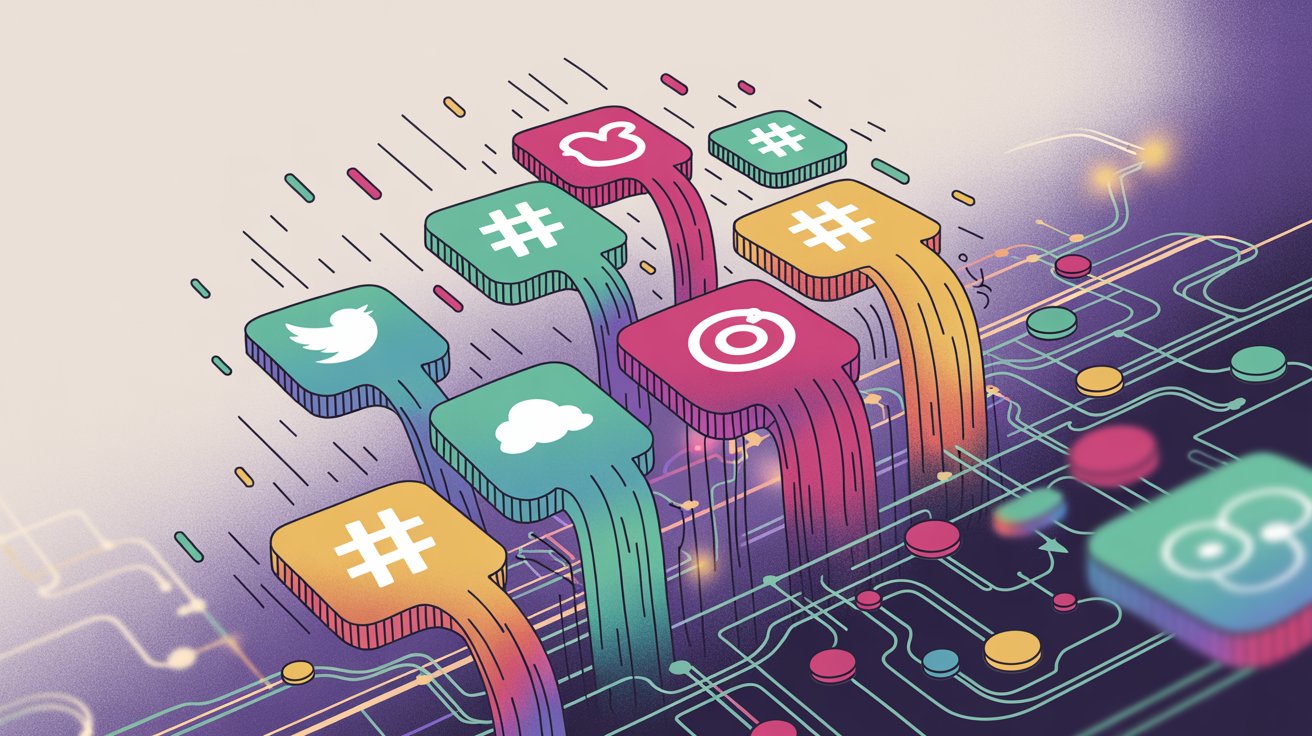
Advanced analytics (ML & sentiment)
Keyhole employs machine learning to deliver predictions about marketing performance and does sentiment analysis on mentions. For instance, the API could return sentiment breakdown of tweets about your brand, or predict which influencer might drive more engagement (based on historical data).
Influencer identification
A notable feature — Keyhole can identify key influencers engaging with your content or campaign. It provides an "Influencer score" and helps you find which accounts drive conversation. Through the API, one could fetch a list of top influencers for a hashtag or topic.
Real-time dashboards & reports
Keyhole offers real-time dashboards in its UI (with graphs for volume, geo distribution, etc.). The API allows pulling this data, meaning you can create your own visualization or integrate into a live command center. For example, during a product launch, you could have a live counter of hashtag mentions and reach.
Pricing
Keyhole's current pricing isn't publicly listed on their site (they prompt to request a quote). Historically, they offered tiered plans (e.g., a basic plan for a certain number of hashtags/keywords, up to enterprise).
Some third-party sources give clues:
• Starting price: It was reported that Keyhole plans started around $79/month (perhaps for a limited "basic" plan). More recent reviews show higher figures (perhaps reflecting more robust offerings).
• One review snippet mentioned seeing plans around $157, $207, $374 per month (these odd numbers could be specific discounted rates or annual billing breakdowns).
• The review notes that finding Keyhole's pricing was confusing and suggests the site pushes you to contact them.
Important context: Keyhole was acquired by Muck Rack in 2023. Now Keyhole's technology is integrated into Muck Rack's PR platform as "Muck Rack's social listening". They still seem to service existing customers but new pricing might be through Muck Rack.
From available data, Keyhole's pricing can be considered mid-range (not as high as Brandwatch, but more than cheap DIY tools). Expect to pay perhaps a couple hundred dollars a month for a decent plan that tracks multiple campaigns with real-time data. Enterprise or agency plans could be more (in the thousands per month if tracking many keywords with high volume).
Since Keyhole's pricing is not transparent, our advice is to reach out for a quote tailored to your needs.
Pros
✓ Real-time data focus: Keyhole updates metrics rapidly, making it ideal for live campaign tracking.
✓ Ease of use: Known for a user-friendly interface and straightforward setup (likely the API is similarly fairly easy to implement for common tasks).
✓ Campaign ROI insights: Built with marketers in mind, so it provides metrics like reach, impressions, and influencer impact that are useful for demonstrating ROI.
✓ Cross-platform hashtag tracking: A single query can cover multiple networks, simplifying multi-channel monitoring for a campaign.
✓ Influencer and sentiment analysis: Value-add features like identifying top influencers or auto-generating sentiment analytics can save you from doing that analysis manually.
Cons
✗ Unclear pricing & recent changes: The shift to quote-based pricing and the Muck Rack acquisition mean it's a bit uncertain how Keyhole is packaged now. Some users have noted confusion and steep pricing for full features.
✗ Limited scope vs. big players: While good at what it does, Keyhole is not as broad as Brandwatch/Talkwalker. It focuses on social networks and doesn't pull in news or broader web mentions as extensively.
✗ No public pricing = budget uncertainty: Without upfront pricing, it's harder for a developer or small team to gauge if it fits their budget until they speak with sales.
5. Meltwater: Enterprise Media Intelligence API
Meltwater is an enterprise-grade media intelligence platform that encompasses social listening, traditional media monitoring, and even competitive analysis.
The Meltwater API is a sophisticated offering designed to integrate Meltwater's vast data and analytics into other systems. It's engineered to work seamlessly with analytics and BI platforms, making it a powerful choice for data-rich organizations.
Why include it? Meltwater stands out for some cutting-edge capabilities: it offers predictive analytics to forecast trends, monitors brand portrayal in large language models (like ChatGPT) via its new GenAI Lens, and provides unified reporting across paid, earned, and owned media. In other words, it doesn't just listen — it tries to tell you what might happen next and connects the dots between your PR, social, and marketing efforts.
This is a unique value proposition among monitoring APIs.
Meltwater's API allows retrieval of social listening data (similar to Brandwatch/Talkwalker). You can query for mentions, get sentiment analysis, and pull volume metrics. Meltwater's API can hook into analytics platforms like Tableau, Power BI, Domo etc., meaning it's designed to feed data for visualization.
With the GenAI Lens, you could even query how your brand is being described by AI chatbots (a very novel metric). Overall, the API acts as a bridge between Meltwater's rich data (which includes social media, news articles, broadcasts, and now AI outputs) and your internal tools.
Key features
Extensive data repository
Meltwater taps into over 1.3 trillion media documents from 10 million+ content sources worldwide. This includes social networks, news sites, blogs, forums, podcasts, TV, radio transcripts (you name it). Through the API, you can access this trove by filtering queries (e.g., "mentions of X in French news vs. on Twitter").
Predictive analytics
Meltwater uses AI to not only show what's trending, but to forecast trends. For example, it might predict a spike in a topic's discussions. The API could provide these predictive insights, potentially helping you stay ahead of the curve (like alerting you "conversations around [your product category] are projected to rise 30% next week").
GenAI Lens (LLM monitoring)
A groundbreaking feature — Meltwater can monitor how brands are portrayed in AI language models. For instance, you can find out what ChatGPT "knows" or says about your brand. This can be crucial as AI chatbots become a source of information. Meltwater supports 90%+ of widely used LLMs (ChatGPT, Google's Gemini, Anthropic's Claude, etc.). Via API, a developer could query "show me how brand X is described by these AI models."
Unified media reporting
Meltwater strives to unify paid, earned, and owned media metrics. That means you could correlate your social listening data (earned) with your advertising metrics (paid) and your own channel performance (owned) in one analysis. The API could allow pulling a combined dataset for such cross-channel reporting.
Integration with BI & dashboards
Meltwater explicitly designs its API to integrate with BI tools. They highlight connectivity with Tableau, Microsoft Power BI, Domo, and more. This suggests they provide data in formats that these tools accept easily (perhaps via connectors or simply robust CSV/JSON outputs for ingestion).
Pricing
Meltwater, like Brandwatch, uses a custom pricing model with annual contracts. It's known to be pricey and targeted at mid-to-large enterprises. Based on industry reports:
• Expect a basic Meltwater plan to start around $7,000 per year (likely for a small number of users and limited features).
• Average business subscriptions run $15,000–$20,000 per year for broader access.
• Enterprise packages can be $40,000+ per year (especially if you have many users, numerous search queries, and want extras like the full suite of add-ons).
• Meltwater's offerings are often split into tiers like Essentials, Suite, Enterprise. The Suite plan might include social media management tools plus listening, whereas Essentials is core monitoring.
For example, user anecdotes compiled by various sources show some pay $13k/yr, some $16k/yr, some $33k/yr for 20 users, and one large case at $43k/yr.
In summary, Meltwater is a serious investment. It tends to be justified for organizations that need its breadth (covering both news and social globally) and are using the insights to protect and grow a significant brand. Pricing is annually locked in, no monthly. The API access would be included for clients, likely with limits tied to their plan's mention quotas and user seats.
Pros
① Holistic monitoring: Combines social + traditional media + emerging AI channels. Few can match this comprehensive approach.
② Advanced analytics and AI: Offers features like predictive trend analysis and LLM monitoring that are cutting-edge.
③ Enterprise scalability: Built to handle huge data volumes and concurrent queries, which is crucial if you're monitoring dozens of topics worldwide.
④ BI-friendly API: Designed to export data cleanly to external analysis tools, meaning less manual data wrangling for developers.
Cons
① High cost: Meltwater is one of the more expensive solutions (comparable to or exceeding Brandwatch). Small businesses will find it cost-prohibitive.
② Steep learning curve: With so many features, it can be complex to configure. The API likewise might require learning a complex schema of endpoints.
③ No transparent pricing: You have to engage with sales to get a plan, which can be time-consuming. And since it's all custom, making quick decisions or comparisons is harder.
6. Awario: Budget-Friendly Monitoring API
Awario is a social media monitoring app that caters to small and mid-sized businesses. It offers real-time web and social media monitoring with a focus on simplicity and affordability.
The Awario API enables developers to integrate mention tracking and analytics into their own tools, without needing the budget of an enterprise platform.
Why include it? Awario monitors the web for brand mentions in real-time and is known for features like "Awario Leads" (which finds sales opportunities by identifying posts asking for product recommendations or complaining about competitors). It's a lean tool that still packs powerful filtering and data export options.
For developers or startups, Awario provides a more budget-friendly monitoring API that can track your brand across social networks and the broader web.
With the Awario API, you can fetch data on where your keywords are mentioned across social platforms (Twitter, Facebook, Instagram, YouTube) as well as forums, blogs, news sites, and the general web. You can filter these mentions by various criteria (date, sentiment, reach) and even automate getting alerts when new mentions appear. Essentially, Awario's API lets you embed social listening into your app (for example, showing the latest online mentions of a company or product, or aggregating social proof for a client).
Key features
Extensive platform support (including web)
Awario covers not just social networks, but also websites, blogs, news, and even possible Slack or Reddit channels through the web crawler. Through the API, one query can return mentions from a diverse set of sources.
Real-time updates
Awario delivers mentions to your inbox (or API endpoint) in real time. This means as soon as something is posted that matches your keywords, Awario can capture it. The API could be used to constantly poll for new mentions or subscribe to a webhook for them.
Advanced filtering
You can filter mentions by source type, author influence, location, language, etc. For instance, via API you could request "English mentions of 'ProductX' from Twitter and blogs in the last 24 hours with reach > 1000".
Data export capabilities
Awario allows exporting data on mentions, influencers, etc., to CSV or via API directly. If you want to do deeper analysis or store the data, this is straightforward (the API is geared to easily pull all mention data for use elsewhere).
Influencer & lead monitoring
Awario automatically identifies influencers (people with large followings talking about your keywords) and potential leads (e.g., someone asking "Can anyone recommend a good X?"). The API could give you these subsets of data, which is great for sales intelligence or influencer marketing efforts.
Boolean search and multilingual support
You can set up complex queries (e.g., combinations of keywords, exclusions) and Awario supports multiple languages. This flexibility ensures you get precisely the mentions you want. The API respects these queries you set up in the app (or possibly allows query parameters directly).
Pricing
Awario is known for transparent, affordable pricing with tiered plans. Here's the breakdown (monthly vs annual as of 2025):
| Plan | Monthly Price | Annual Price | Topics | Mentions/Month | Users |
|---|---|---|---|---|---|
| Starter | $49 | $29 | 3 | 30,000 | 1 |
| Pro | $149 | $89 | 15 | 300,000 | 10 |
| Enterprise | $399 | $249 | 100 | 1,000,000 | Unlimited |
All plans have unlimited keywords per topic, meaning your queries can be comprehensive. They differ mainly in how many distinct topics you can track and how many mentions you can collect/stored.
Note: API access is included even at the Starter tier, making it one of the cheapest ways to get a monitoring API!
Compared to others, Awario is very budget-friendly (starting under $50). It also offers a free trial.
Pros
✓ Affordable for developers: One of the most cost-effective monitoring APIs (even the Starter plan gives API access).
✓ Real-time and robust data for the price: You get quick, live updates on mentions across a wide range of sources without breaking the bank.
✓ Simple integration: Awario's API is straightforward (JSON/REST-based) and their documentation is designed with third-party integrations in mind (they even advertise the API usage).
✓ Unique "leads" feature: Finds potential customers (people asking for recommendations). This can be a goldmine if integrated into a sales CRM.
✓ White-labeling (on Enterprise): If you're building a client-facing app or report, you can use Awario data and even white-label some aspects. The API can support a custom solution where the end-user doesn't see Awario's branding.
✓ Responsive support: Being a smaller company, Awario often is praised for responsive customer support (useful if you hit any snags using their API).
✓ Scalable upgrade path: You can start small and upgrade as you need more topics or higher mention volume, without jumping to an enterprise sales process.
Cons
✗ Not as exhaustive as enterprise tools: Awario might miss some sources that the likes of Brandwatch cover (e.g., some print media or niche forums). It covers the major social and web, but if you need absolutely everything, keep expectations in check.
✗ Limits on stored mentions: Each topic has a cap on stored mention history (e.g., Starter stores 5k mentions per topic, Enterprise up to 50k). The API might only retrieve those stored mentions unless you export regularly.
✗ No built-in predictive or deep analytics: It provides sentiment (to some extent) and basic analytics, but you won't get advanced AI-driven insights. It's more "data provider" than "analysis advisor."
7. Talkwalker: Comprehensive Brand Intelligence API
Talkwalker is another top-tier social listening and analytics platform, often mentioned in the same breath as Brandwatch.
It provides a comprehensive view of brand conversations and has powerful AI analytics. The Talkwalker API grants access to the platform's rich data streams and analytics, enabling integration of Talkwalker's insights into custom solutions.
Why include it? Talkwalker is frequently used for brand reputation management, crisis prevention, trend spotting, and customer insight generation. It offers AI-powered analytics to identify emerging themes and has strong capabilities in image recognition (detecting logos in images/videos).
If you need to monitor brand health globally and get ahead of crises, Talkwalker is built for that.
The Talkwalker API allows querying their massive index of conversations across social media, online media, print, broadcast, and more. Developers can use it to extract metrics like mention counts over time, sentiment scores, top trending topics or hashtags, and even direct access to the mention content. It's well-suited for pulling data into marketing dashboards or triggering alerts in external systems when certain criteria are met (e.g., negative sentiment surge).
Key features
Comprehensive listening across channels
Like Brandwatch and Meltwater, Talkwalker covers all major social networks plus news, blogs, forums, and even TV/radio transcripts. One of its standout features is image and video recognition (it can find your logo even if not mentioned in text, and it can scan TV broadcasts for brand mentions).
Through the API, you could retrieve instances of your logo appearing on social images or TV.
AI-driven insights
Talkwalker uses AI to analyze sentiment, identify themes, and even measure impact. Their analytics can tell you not just volume, but the drivers behind conversations. For example, the API might provide a breakdown of sentiment and key subtopics for a surge in mentions about your product.
Trend and crisis analytics
Talkwalker helps in trend spotting by analyzing spikes and patterns (they call these "virality" or "burst" detection). It's also used for crisis monitoring (you can set thresholds to detect unusual negative conversation and use the API to trigger alerts or pull detailed reports when a potential crisis keyword is trending).
Customer insights & demographics
Talkwalker can often provide insights into the audience talking about you (like demographics or interests). While not every detail may be exposed via API, it can give an idea of whether discussions skew in certain regions or among certain user segments.
Competitive benchmarking
The platform often is used to compare share of voice among competitors. Via API, you might pull data for Brand A vs Brand B vs Brand C mentions and sentiment to produce a competitive dashboard.
Talkwalker's own apps/dashboards
They offer built-in "IQ Apps" (dashboards for specific use cases like Brand Intelligence, Content Performance, etc.). Data from these could be accessible via the API if you need those specific analyses externally.
Pricing
Talkwalker's pricing is typically enterprise-level and quote-based, but some public info exists:
• The Basic Talkwalker Analytics plan is around $9,600 per year. This includes unlimited users and search queries, but limits you to (for example) 10,000 mentions results per month from social/web data.
• Above Basic, they have Corporate and Enterprise tiers which are custom-priced. Corporate might allow ~100k results/month, Enterprise 1M+ results. Pricing for those is obtained through sales. As a ballpark, Corporate could be in the ~$20-30k range and Enterprise higher, depending on scale.
Given its positioning, Talkwalker is usually slightly more accessible than Brandwatch for mid-market (with that entry tier), but it can scale to big enterprise deals too.
Pros
① Robust analytics suite: Talkwalker excels in visualizing trends, sentiment, and has strong data visualization and dashboard capabilities. Its insights are actionable, not just raw data.
② Real-time and historical data: It can handle real-time needs but also gives multi-year historical data (with higher tiers or add-ons), helpful for benchmarking past trends.
③ Multimedia monitoring: Few can do what Talkwalker does in terms of image/video/logo recognition at scale. This is a plus if visual mentions of your brand are important (e.g., your logo appearing without text).
④ Unlimited user seats on many plans: This is developer-relevant because it means you're not charged per user, so various team members or systems can use the data without incremental cost.
⑤ Good alerting system: The platform can issue alerts based on criteria, which you can integrate via API or email (ensuring you catch crises early).
Cons
① High cost at scale: While a basic plan exists, for serious volume (global brands with lots of chatter) it gets expensive similar to peers.
② Complex setup: Setting up advanced boolean queries, filters, and interpreting all the data can be complex. The API too will likely require careful structuring of queries to get exactly what you need.
③ Data export limits: The Basic plan mentioned 10k results/month (heavy users might find that limiting, though unlimited search queries means you can slice that in many ways).
④ Learning curve for API: The richness of data means a correspondingly complex API. You might need to understand Talkwalker's query language and how to page through results. Not a plug-and-play if you haven't used it before.
How to Choose the Right Social Media Monitoring API
In today's landscape, where social media conversations shape brand reputation and consumer behavior daily, monitoring APIs have moved from a nice-to-have to a must-have for data-driven teams.
The seven APIs we reviewed each offer a pathway to uncover insights, track brand health, and measure engagement across platforms (but they do so with different strengths):
→ Choose Shortimize for a laser focus on short-form video insights and quick cross-platform analytics in the TikTok/Reels era.
→ Turn to enterprise solutions like Brandwatch, Meltwater, or Talkwalker if you need global coverage and advanced AI analysis, and have the scale (and budget) to match.
→ Use Sprout Social's API if you want to blend monitoring with day-to-day social management in one system.
→ Use Keyhole for nimble campaign tracking and influencer insights without a big-enterprise commitment.
→ Opt for Awario if you need solid monitoring on a startup budget or want to integrate basic listening features into your app cost-effectively.
Ultimately, the right choice depends on your specific needs (be it real-time alerts, sentiment accuracy, historical depth, or integration ease). Whichever platform you pick, the goal is the same: turn the firehose of social data into actionable intelligence.
With a good monitoring API, you can automatically surface the conversations that matter, respond faster to your audience, benchmark against competitors, and inform your strategy with evidence rather than hunches.
As you weigh these options, consider starting with a trial or demo (most offer them) to see the API in action. And remember, an API is only as useful as what you do with the data — so plan how you'll integrate these insights into your decision-making processes.
Ready to streamline your social media monitoring and turn data into strategy? Explore Shortimize today to see how a comprehensive monitoring API can centralize your short-form video analytics and more. Our platform is built to deliver speed, accuracy, and scalability for modern social media teams. Start your Shortimize free trial and take control of your social listening workflow.
Frequently Asked Questions (FAQs)
1. What does a social media monitoring API do?
A social media monitoring API allows developers to programmatically track and retrieve social media data (mentions, posts, comments, etc.) for specific keywords, brands, or accounts. Instead of manually searching platforms, you can use an API to get real-time updates on who is talking about your keywords, analyze engagement metrics, and even gauge sentiment.
In short, it automates social listening — the API feeds your application with social data that you can analyze or display as needed.
2. Can I track mentions across multiple platforms with one API?
Yes – many monitoring APIs aggregate data from multiple social networks and online sources into a single interface. For example, tools like Shortimize or Talkwalker provide unified endpoints where one query can return mentions from TikTok, Twitter, Instagram, YouTube, news sites, and more.
This means you don't have to call each platform's API separately. The API normalizes the data, so you get a consolidated feed of all mentions across supported platforms.

3. How accurate is sentiment analysis from APIs?
Sentiment analysis is pretty good, but not perfect. Top monitoring APIs use AI to classify mentions as positive, negative, or neutral. Accuracy can be 90-95% for clearly positive or negative statements, but it may drop to ~80% for neutral or sarcastic content.
Factors like slang, sarcasm, and context can trick algorithms. That said, sentiment AI is improving — many APIs provide a confidence score with each sentiment tag. It's wise to use those scores and, if critical, do a manual review of important mentions. Some platforms also allow custom tuning of sentiment models for your industry language.
4. Are there free social media monitoring APIs?
Completely free, fully-featured monitoring APIs are rare. Most advanced tools are commercial. However, there are a few approaches:
• Individual platforms' APIs: For example, Twitter's API (now X) has a free tier for basic queries, and Reddit's API is free to pull mentions from subreddits. You could combine these, but it requires custom development for each platform.
• Open-source tools: Some projects on GitHub can scrape or collect social data (e.g., snscrape for Twitter). Use with caution — scraping may violate terms of service.
• Free trials and freemium tools: Awario offers a free trial, and tools like Mention have free limited plans. These can be a good starting point to test your use case.
For robust cross-platform monitoring with reliability, you'll likely end up using a paid API at least at the entry level. Consider the value of the insights versus the cost.
5. How can I integrate monitoring data into my dashboard?
Integrating social data is usually done via the API providing JSON or CSV outputs that your system can ingest. Here's a typical approach:
① Choose your target API and ensure it offers the data you need. Sign up and obtain API credentials (keys, tokens).
② Use the API endpoints to query data (e.g., GET requests for "mentions of X in the last 24h"). Many APIs allow filtering by date, platform, sentiment, etc.
③ Parse the response (usually JSON). Extract fields like text, author, date, sentiment, reach, etc.
④ Feed into your dashboard/database: If you have a BI tool like Tableau or Power BI, you might use their web data connector or an intermediate database. Some enterprise APIs (e.g., Brandwatch, Meltwater) even have native connectors for BI tools.
⑤ Automate the pipeline: Set up a scheduler or webhooks for continuous updates. For example, have the API push new mentions to your system (if supported), or poll the API every hour for updates.
⑥ Visualization: Design dashboard widgets for key metrics:
• Volume of mentions (trend chart)
• Sentiment over time
• Word clouds of top keywords
• List of recent mentions
Many monitoring APIs also have documentation and example code for integrations. And platforms like Shortimize provide embed codes or direct integrations for common use cases, simplifying the process.
6. Is Shortimize's API suitable for enterprise-level tracking?
Absolutely. Shortimize offers an Enterprise plan specifically for large-scale needs. The Enterprise API provides unlimited video tracking, unlimited accounts, and high-frequency data refresh (as fast as 1-hour intervals). It's built to handle thousands of tracked items simultaneously and comes with features like dedicated support and custom integrations.
Companies using Shortimize at enterprise scale are tracking campaigns across dozens of creators and platforms without issues. If you have extremely high volume (e.g., a global brand with millions of mentions), Shortimize's focus on short-form video means it's optimized for that segment of social data.
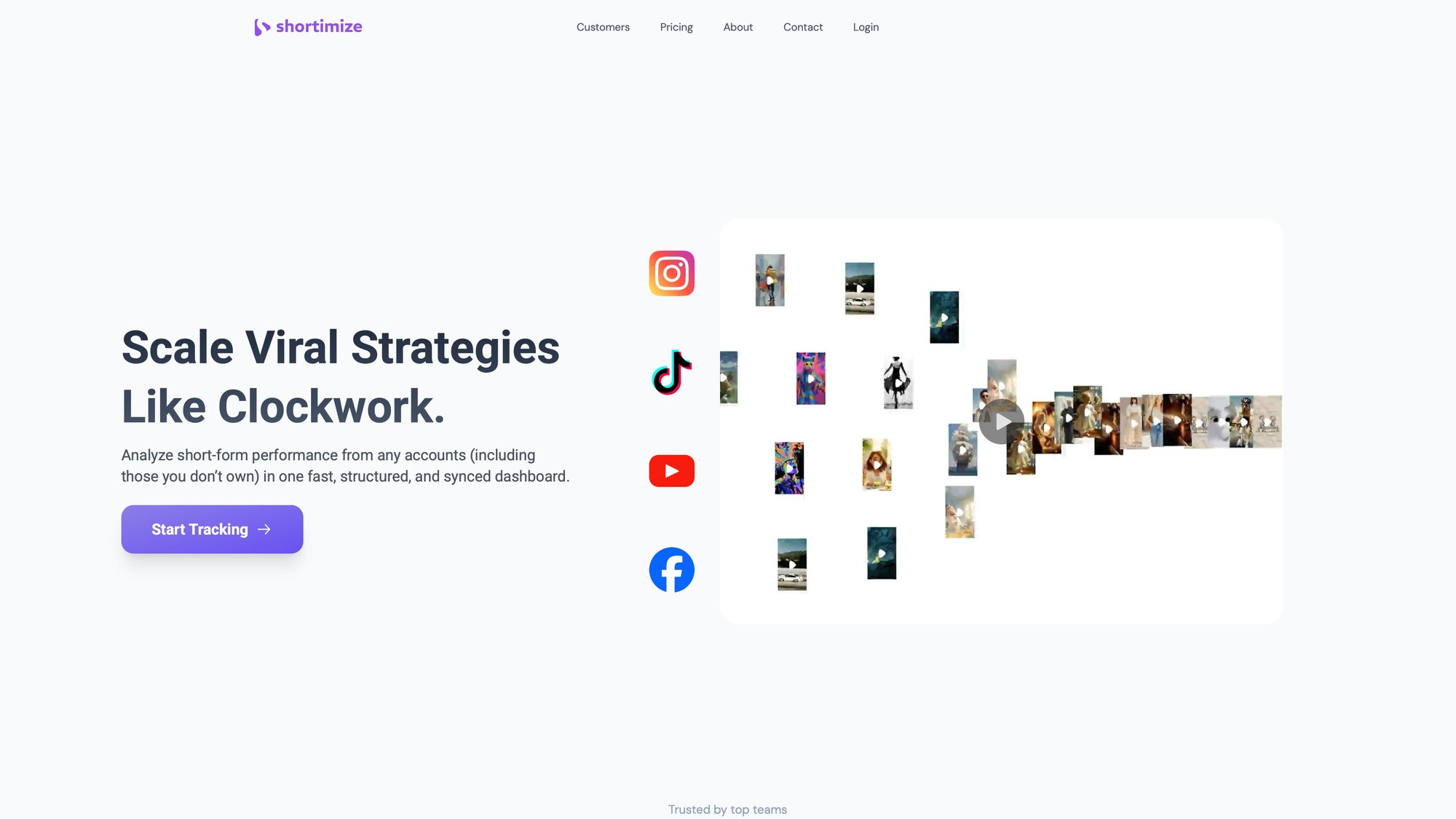
For broad enterprise social listening (all platforms including non-video), you might use Shortimize alongside a generalist tool. But for anything short-form and cross-platform, Shortimize's API is enterprise-ready and can be a core part of an enterprise social analytics stack.



