Quick Summary
Brands and agencies managing multiple social platforms face a choice: stick with expensive enterprise tools or explore Sprout Social alternatives that deliver similar features at better prices. We'll walk through the top Sprout Social alternatives for scheduling, analytics, and especially influencer tracking.
Some excel at content planning, others at cross-platform analytics, and a few (like Shortimize) specialize in tracking influencer campaigns and UGC performance across TikTok, Instagram Reels, and YouTube Shorts. Whether you're running creator campaigns or just need better analytics, there's a tool here for you.
(For more on social media strategy and UGC insights, check out Shortimize's blog.)

Why Teams Are Switching from Sprout Social in 2025
Sprout Social delivers powerful social media management, but it comes with two major pain points: high cost and gaps in influencer tracking.
Plans start at $199 per user monthly according to Sprout Social's official pricing, which adds up fast for growing teams. Sprout's analytics focus on content you publish, but tracking organic UGC or influencer posts requires manual effort or expensive add-ons. Industry research shows brands often miss 30-40% of influencer mentions when using tools that don't automatically capture tagged content.
If you're tired of paying premium prices while still manually hunting down Instagram tags and TikTok mentions, you're not alone.
In this guide, we're exploring top Sprout Social alternatives for 2025. These range from simple scheduling apps (Buffer, Later) to comprehensive analytics platforms (Hootsuite, Brandwatch) and specialized solutions for influencer campaigns (Shortimize). You'll find tools that manage content, creators, and campaigns more efficiently without Sprout's price tag.
Why Listen to Us?
Shortimize was built for teams running creator and UGC campaigns. We track performance across TikTok, Instagram Reels, and YouTube Shorts, giving data-driven marketing teams the unified analytics that general social suites miss.
Our platform delivers:
→ Tracking precision for influencer content
→ Real-time growth charts and virality metrics
→ Side-by-side creator comparisons at scale
Trusted by brands like Amo, Airbuds, and Reclip (see our Customers page), we know what features matter on the ground. Our perspective comes from helping teams capture every influencer post, measure true campaign ROI, and spot viral content before it peaks.
What Is Sprout Social?
Sprout Social is a comprehensive social media management platform for scheduling, publishing, engagement, and analytics across major networks.
What Sprout Does Well:
-
Team collaboration with approval workflows and unified social inbox
-
In-depth analytics dashboards for owned social profiles
-
Premium add-ons for social listening and influencer discovery (via the 2023 Tagger Media acquisition)
It's built for enterprises managing official brand channels on Facebook, Instagram, Twitter/X, and LinkedIn.
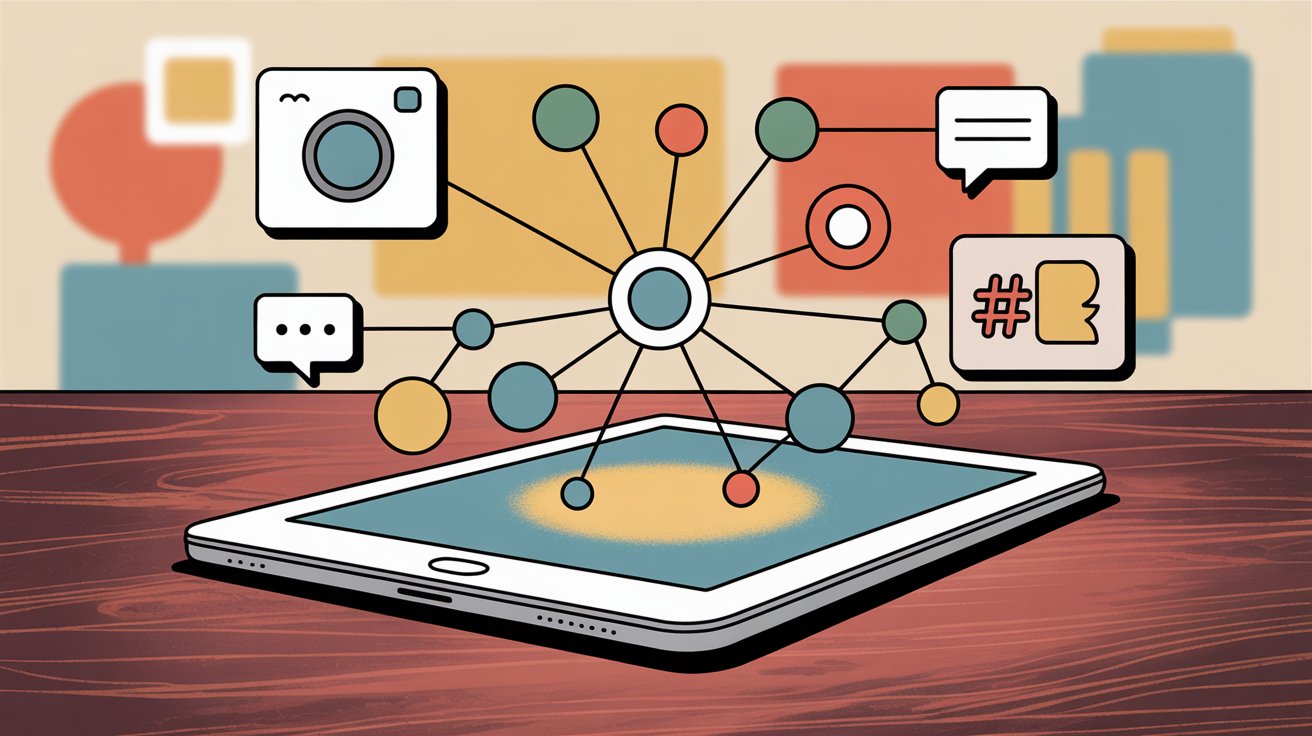
Where Sprout Falls Short:
Pricing is steep. Plans run $249 to $399 per user monthly according to Sprout Social (Professional and Advanced tiers). For growing teams, this becomes prohibitive fast.
Limited UGC tracking. Sprout focuses on content you publish, not organic creator mentions. Unless you invest in additional tools, you'll miss tagged content and influencer posts that don't directly tag your account.
Influencer analytics require add-ons. Even with the Tagger integration, comprehensive influencer tracking isn't automatic. You'll need separate subscriptions and manual processes.
This is where alternatives shine: offering similar capabilities at lower costs or specialized features for UGC and influencer marketing.
Why Consider a Sprout Social Alternative
Using an alternative addresses specific needs that Sprout doesn't solve efficiently:
Affordability
Access similar features without enterprise pricing. Many competitors offer plans at a fraction of Sprout's approximately $200-$300 per seat cost, making advanced social tools accessible to startups and small businesses.
UGC and Influencer Analytics
Get specialized insights Sprout lacks. If you run influencer campaigns or rely on user-generated content, tools like Shortimize provide deep analytics on UGC. Brands see an average 5.78× ROI for every dollar spent on influencer marketing, but only if you can actually track those creator posts.
Simplified Dashboards
Navigate easier with reporting tailored to small teams. Not everyone needs Sprout's multi-layered interface. Alternatives focus on intuitive dashboards and one-click reports, so you spend less time digging for metrics.
Integration Flexibility
More options to plug into your existing workflow. Some tools offer open APIs or integrations with CRM, CMS, or data warehouses. Shortimize supports API access for custom workflows plus out-of-the-box integrations with Slack, Mixpanel, Amplitude, PostHog, and Discord notifications.
Better Collaboration
Solutions optimized for brand-creator workflows. Features like client-specific dashboards, white-label reports for agencies, or content approval systems streamline working with external creators. If your operation involves multiple stakeholders (clients, influencers, internal team), alternatives might offer smoother collaboration than Sprout's one-size-fits-all approach.
Top 7 Sprout Social Alternatives for 2025
Here's how these tools stack up:
| Tool Name | Ideal For | Core Function | Best For | Accessibility | Pricing Model |
|---|---|---|---|---|---|
| Shortimize | Brands, creators, agencies | UGC & influencer tracking | Influencer analytics & campaign performance | Web, API | Free trial + paid plans |
| Buffer | Freelancers, SMBs | Scheduling & analytics | Simple multi-platform posting | Web, Mobile | Free tier + paid plans |
| Hootsuite | Large teams | Social media management | Multi-channel scheduling & listening | Web | Paid only |
| Metricool | Content creators | Cross-platform analytics | UGC & social content planning | Web | Free tier + paid plans |
| Later | Small businesses, creators | Visual content planning | Instagram & TikTok scheduling | Web, Mobile | Free tier + paid plans |
| SocialPilot | Agencies | Social scheduling & client management | Team collaboration & reporting | Web | Paid only |
| Brandwatch | Enterprises | Social listening & analytics | Advanced sentiment & audience analysis | Web | Paid only (enterprise) |
Now let's examine each alternative in detail.
1. Shortimize
Shortimize specializes in influencer and UGC tracking across short-form video platforms.
Unlike traditional social managers that focus on content you post, Shortimize lets you track any public account or video across TikTok, Instagram Reels, and YouTube Shorts. It automatically pulls performance data for those accounts (even ones you don't own) into one dashboard.
Perfect for analyzing influencer campaigns, benchmarking competitors, or monitoring organic trends. Compare creators side by side, identify viral posts, and export aggregated reports to prove campaign ROI.
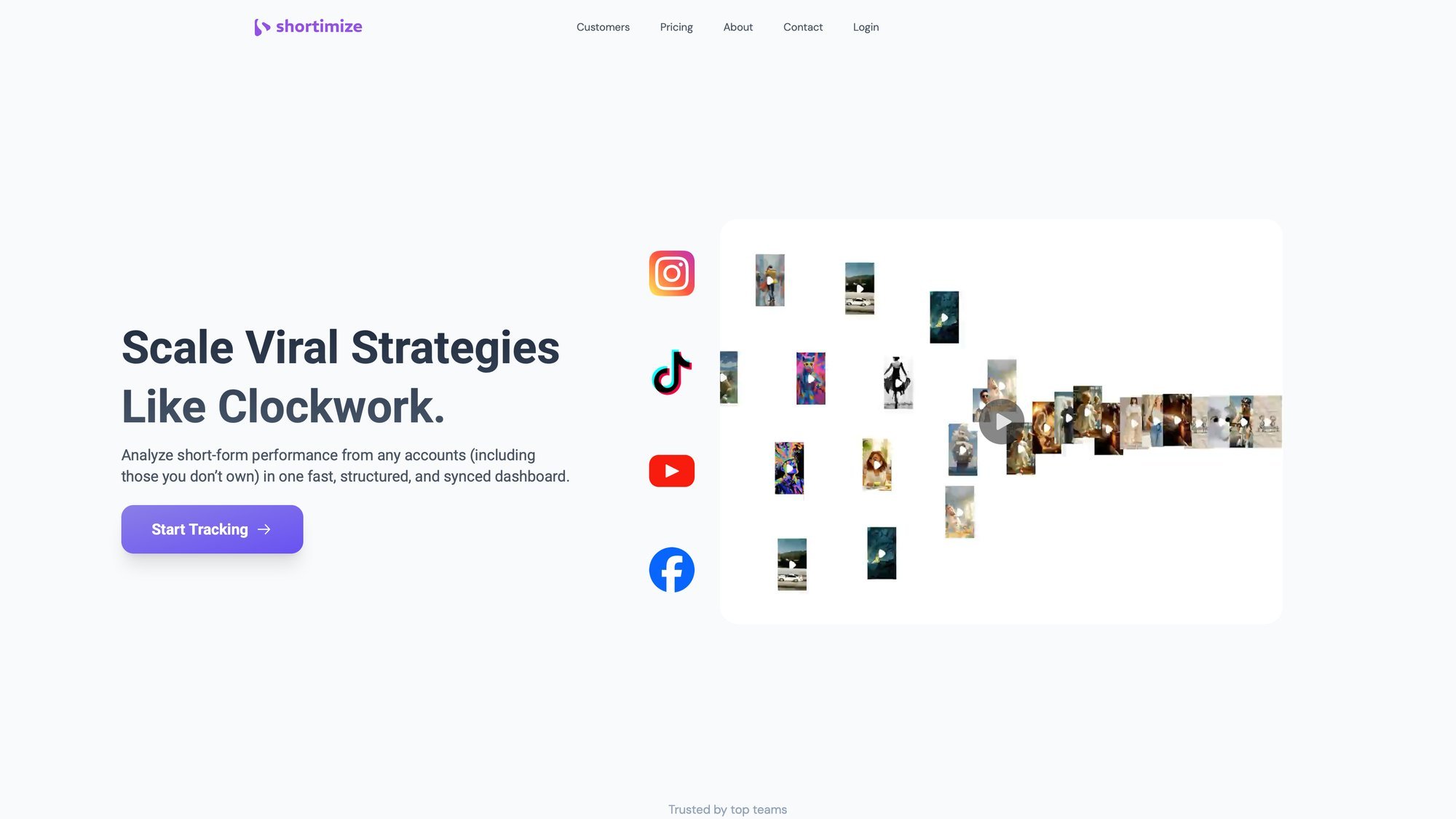
Key Features:
① Cross-Platform Analytics
Track views, likes, engagement rate, and follower growth for TikTok, Reels, and Shorts in one place.
② Outlier Detection
The system flags "viral" posts by comparing each video's performance to the account's median. You instantly see which content over-performed.
③ Collections & Collaboration
Organize multiple accounts into Collections (campaign sets, competitor groups). Share with teammates or clients with view-only or password protections.
④ Real-Time Monitoring
Higher tiers offer refresh rates as fast as 1 hour, with Slack and Discord notifications for spikes. Get alerts when tracked videos take off.
⑤ Integrations and API
API and webhooks (Business plan and above) let you pull data into your own apps. Native syncs to Amplitude, Mixpanel, PostHog for product analytics integration.
⑥ Free AI Tools
Beyond analytics, Shortimize offers free creator tools (script generators, content idea generators, TikTok downloaders, Instagram Reels downloaders) to help teams repurpose content. Check out our complete AI video tools directory.

Pricing:
7-day free trial (no credit card required) – Start your free trial
Pro plan: $99/month for 1 seat, unlimited accounts, up to 1,000 videos tracked, 24-hour refresh, email support
Business plan: $249/month for 3 seats, 5,000 videos, 12-hour refresh, WhatsApp support
Enterprise: Custom pricing, unlimited tracking, white-label options
Even the Pro tier includes all platforms and core features. You're mainly paying for higher volume and refresh speed as you upgrade.
Pros:
-
Purpose-built for influencer marketing (excellent at tracking content beyond your own profiles)
-
Unified short-form analytics (no other tool aggregates TikTok, Reels, and Shorts quite like this)
-
Quick setup (paste a link or handle, Shortimize does the rest)
-
Collaboration-ready (easy sharing of dashboards or Collections)
-
Data integrations (exportable data and API access connect insights to your broader marketing stack)
Cons:
- Focused scope: Shortimize is not a publishing or scheduling tool for your own posts. You'll use it alongside your content scheduler, not instead of one.
2. Buffer
Buffer's core value: User-friendly social media scheduling designed for individuals and small teams who want simple multi-channel planning without the steep learning curve.
Buffer is a user-friendly social media scheduling tool designed for individuals and small teams who want simple multi-channel planning.
Clean, no-frills design. Queue up posts and view a calendar of upcoming content across Twitter/X, Facebook, LinkedIn, Instagram, and more from one interface. Buffer added features like basic analytics and a unified inbox (Buffer Reply), but it stays lightweight compared to Sprout or Hootsuite.
You get what you need to manage social posts without the steep learning curve or cost.
Key Features:
→ Post scheduling & queue: Create and schedule posts for all major platforms. Set up posting schedules or "queue" timeslots per profile.
→ Visual calendar: Calendar view for planning content at a glance. Especially handy for Instagram with grid preview.
→ Basic analytics: Engagement metrics (likes, comments, clicks) for your posts. Performance overview per account. Generate reports in PDF/CSV.
→ Browser extension & mobile app: Share content via Buffer browser extension. Mobile apps let you schedule on the go.
→ Team collaboration: Team plan allows adding members with different access levels, plus draft approval features.
Pricing:
| Plan | Price | Features |
|---|---|---|
| Free tier | $0 | 3 social channels, up to 10 scheduled posts each |
| Essentials | approximately $6/month per channel | 1 user, unlimited scheduling |
| Team | approximately $12/month per channel | Unlimited users, collaboration tools |
All paid plans include 14-day free trial. Transparent pricing means you scale up channels as needed.
Pros:
-
Easy to use (intuitive interface for beginners, minimal onboarding)
-
Affordable or free (one of the cheapest tools for reliable multi-platform scheduling)
-
Supports all major platforms (including Instagram Reels, Pinterest, Threads in 2025)
-
Content curation features (browser extension, Pocket and Feedly integrations)
-
Queue & optimal timing (queue system and timing suggestions automate posting)
Cons:
-
Limited deep analytics (basic reporting won't replace a full analytics suite)
-
No built-in listening or UGC tracking (doesn't monitor mentions or hashtags beyond social network notifications)
-
Team features cost extra (collaboration tools require higher-cost plan)
3. Hootsuite
Hootsuite is one of the original social media management platforms, remaining a heavyweight for larger organizations.
All-in-one tool covering content scheduling, social listening, engagement, and analytics. The interface uses customizable streams (columns monitoring Twitter mentions, Instagram feed, LinkedIn comments, all side by side). This "bird's eye view" approach powers real-time monitoring across channels.
Robust team collaboration (assigning messages, approval workflows) and wide network support make it a long-standing Sprout alternative for enterprises.
Key Features:
-
Multi-channel publishing: Schedule and publish to dozens of platforms (Facebook, Instagram, Twitter, LinkedIn, YouTube, Pinterest, including Instagram Stories via push notification)
-
Streams dashboard: Create custom streams to monitor feeds or searches. Watch hashtags, competitor accounts, or keywords in real time.
-
Unified inbox: Social inbox where you see incoming messages and comments from different networks. Respond in one place.
-
Analytics & reports: Analytics on posts and profiles, plus custom report building. Higher plans unlock advanced analytics and team performance metrics.
-
Team collaboration & permissions: Assign tasks to specific team members, set user roles, require approvals for content.
-
App ecosystem: Extension directory integrating other services (CRM, customer support, Google My Business) into your dashboard.
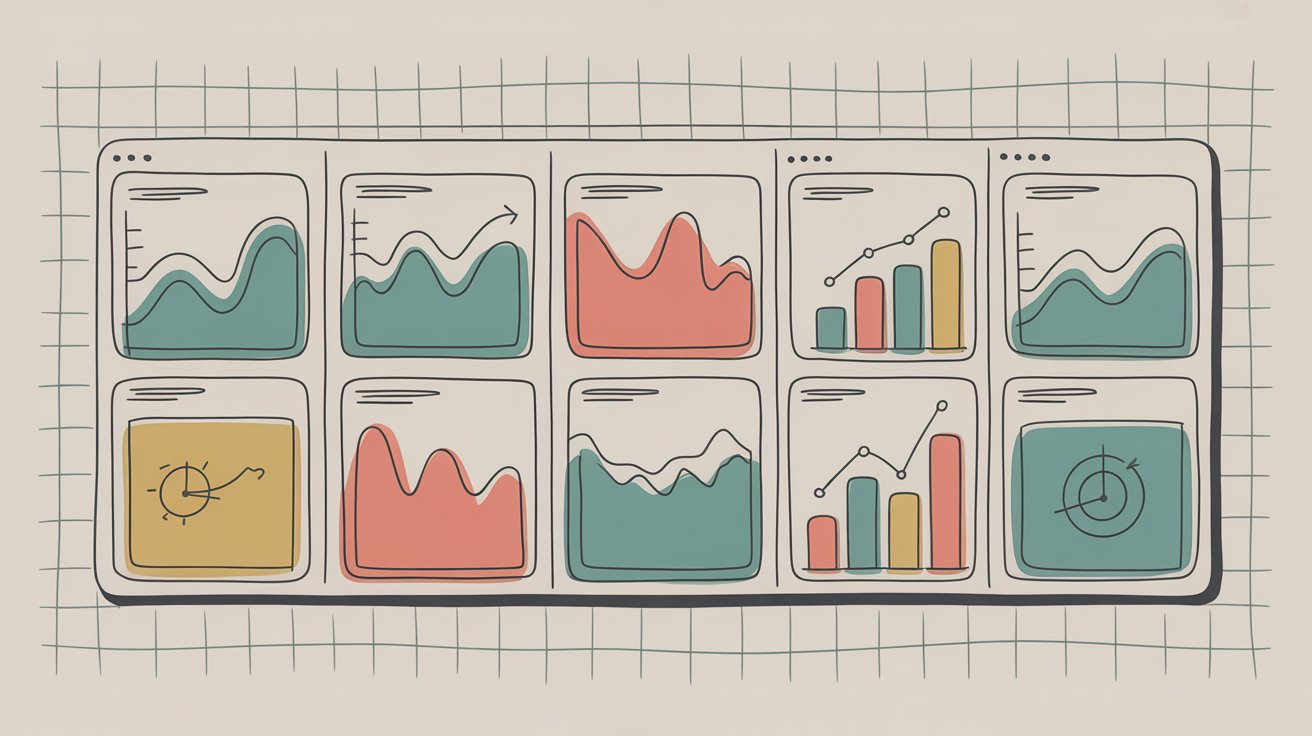
Pricing:
| Plan | Monthly Cost | Users | Features |
|---|---|---|---|
| Professional | approximately $99 according to Hootsuite | 1 user | Up to 10 social accounts |
| Team (Advanced) | approximately $249 according to Hootsuite | 3 users | More accounts, advanced analytics, social listening |
| Enterprise | Custom | Custom | Full feature set for large deployments |
Generally less expensive than Sprout on a per-seat basis. Offers 30-day free trial.
Pros:
-
Enterprise-grade features (robust tools for scheduling, monitoring, analytics)
-
Unified view (multi-column dashboard excellent for real-time monitoring)
-
Broad network support (manages multiple obscure networks, YouTube channels, TikTok scheduling via integration)
-
Collaboration (built for teams with assignments, approvals, shared content libraries)
-
Reporting (comprehensive reports, customizable data exports)
Cons:
-
Pricey for small teams (starting at approximately $99/month according to Hootsuite for one user can be overkill)
-
Steeper learning curve (interface can overwhelm new users with many columns and settings)
-
Performance issues at scale (dashboard can lag when monitoring many streams)
-
Advanced features in higher plans (social listening, granular analytics only in premium tiers)
4. Metricool
The Swiss Army knife of social media tools.
Metricool is a versatile social media management and analytics platform gaining popularity as a budget-friendly alternative.
Like a Swiss Army knife: covers scheduling, multi-platform content planning, and analytics across social, web, and ad platforms. Content creators and small businesses appreciate cross-platform reports connecting Facebook, Instagram, Twitter, TikTok, LinkedIn, Pinterest, Twitch, Google Analytics, and ad accounts in one place.
Unique tools like hashtag tracker and competitor analysis make it comprehensive for the price.
Key Features:
① Cross-platform scheduler – Schedule posts to major networks (including TikTok and Google Business Profile). Drag-and-drop calendar with preview and optimal time suggestions.
② Unified analytics dashboard – View performance metrics for each platform side by side. Pulls data from social accounts, website, and ad campaigns (Facebook/Instagram Ads, Google Ads).
③ Competitor analysis – Track competitor social profiles to compare growth and engagement. See how your Instagram metrics stack up.
④ Hashtag tracker – Monitor specific hashtags' usage and reach across Twitter or Instagram (useful for campaign tracking).
⑤ Reports generator – Create customizable reports (PDF or PPT) blending all connected accounts' data. Great for agencies or freelancers delivering monthly client reports.
⑥ Team & client features – Higher plans support multiple brands (separate workspaces), team member access, and white-label options.
Pricing:
-
Free plan: 1 brand (one account per network) with basic features
-
Starter plan: approximately $18-$22/month according to Metricool for up to 5-10 social profiles (one user)
-
Advanced plan: approximately $54/month according to Metricool, increases limits (50 profiles, more team members)
-
Enterprise: Custom pricing for large needs
Even lower plans include core analytics and scheduling. You pay for managing more accounts and adding users.
Pros:
-
Great value (lots of features, especially analytics and reporting, at low price)
-
All-in-one dashboard (combines social media, web analytics, and ad metrics)
-
Competitor and hashtag tracking add insights that typically require separate tools
-
Supports emerging platforms (stays updated with TikTok scheduling, Threads support)
-
Scalable for agencies (manage multiple brands, generate client-ready reports)
Cons:
-
UI can be busy (many metrics and options create learning curve)
-
Publishing features are basic (lacks finesse of specialized tools)
-
Reliance on network APIs (occasionally hits API limits for heavy data pulls)
-
No deep influencer management (analyzes accounts but doesn't have influencer CRM or campaign workflows)
5. Later
Visual-first scheduling: Later emphasizes feed aesthetics and visual content planning, making it perfect for brands and creators who care about Instagram, TikTok, and Pinterest presence.
Later is a social media scheduling platform famous as the go-to for Instagram, emphasizing visual content planning.
Perfect for brands and creators who care about feed aesthetics and rely on Instagram, TikTok, and Pinterest. Started as "Latergramme" focusing on Instagram scheduling, still shines with drag-and-drop feed planner and first comment scheduling. Now supports other networks and added features like Linkin.bio (mini landing page replicating your IG feed with clickable links) and basic analytics.
Recently introduced light influencer marketplace and TikTok collaboration tools.
Key Features:
Visual scheduler & calendar – Plan posts with calendar showing image thumbnails. Preview your Instagram grid and rearrange posts for cohesive look.
Media library – Hub to store photos and videos with tagging and labeling. Sync from cloud storage or use free stock images via Unsplash.
First comment & hashtag suggestions – Schedule first comment on Instagram (for hashtags) and get hashtag recommendations based on content.
Linkin.bio – Create shoppable Instagram feed by linking images to URLs. Widely used to drive traffic from Instagram's single bio link.
Analytics – Track follower growth, impressions, reach, and engagement rate. Strongest for Instagram and TikTok, including story performance.
Collaboration & approvals – Higher plans add team members, contributor uploads for approval, and direct UGC collection.
Pricing:
| Plan | Monthly Cost | Social Sets | Users | Posts per Profile |
|---|---|---|---|---|
| Free | $0 | 1 set | 1 | 10/month |
| Starter | approximately $18 annual according to Later | 1 set | 1 | 30/month |
| Growth | approximately $37.50 annual according to Later | 2 sets | 2 | 180/month |
| Scale | approximately $82.50 annual according to Later | 6 sets | 4 | Year-long analytics |
Frequently runs promotions (25% off annual billing). All paid plans include 14-day free trial.
Pros:
-
Excellent for visual planning (interface built for Instagram, TikTok, Pinterest)
-
Instagram-specific features (Linkin.bio, story scheduling reminders, hashtag tools)
-
Easy to learn (clean, intuitive platform)
-
Affordable for single users (lower-tier plans reasonably priced for individuals)
-
UGC and influencer add-ons (rolling out influencer search database and UGC collection)
Cons:
-
Limited posting quota on low plans (Starter's 30 posts/month may not suffice for daily posting)
-
Not enterprise-ready (fantastic for small teams, lacks advanced listening and complex team roles)
-
No comprehensive listening/monitoring (aside from basic hashtag tracking, unlike Shortimize's social media monitoring)
-
Twitter/X support changes (limitations in X scheduling due to API changes, focuses on visual networks)
6. SocialPilot
Built for agencies and teams managing multiple client accounts cost-effectively.
SocialPilot is a social media scheduling and analytics tool particularly popular with agencies and marketing teams needing cost-effective multi-account management.
Straightforward interface for publishing with emphasis on collaboration for client management. Supports all standard platforms (Facebook, Instagram, Twitter, LinkedIn, TikTok, Google Business, Pinterest) and includes social inbox for engagement.
Wins users over with balance of features-to-price, providing white-label reports, content curation, and team workflow at much lower cost than enterprise tools.
Key Features:
-
Bulk scheduling (schedule multiple posts in bulk by uploading CSV files)
-
Client management (separate client groups, white-label portal for client viewing)
-
Team collaboration (roles, approval workflows, internal comments)
-
Content curation feeds (suggested content and RSS feed integration)
-
Analytics & reports (audience growth, post engagement, white-label PDF reports)
-
Social inbox (manage Facebook Pages and Instagram comments/messages within SocialPilot)
Pricing:
| Plan | Monthly Cost | Users | Accounts | Key Features |
|---|---|---|---|---|
| Professional | approximately $25.50 annual according to SocialPilot | 1 | 10 | Basic scheduling |
| Small Team | approximately $50 according to SocialPilot | 3 | approximately 20 | Client management |
| Agency | approximately $100 according to SocialPilot | 6 | 50+ | White-label reports |
| Enterprise | Custom | Custom | 100+ | Full customization |
No free plan, but 14-day free trial available. Flat pricing for multiple users makes it extremely cost-efficient for agencies.
Pros:
-
Agency-friendly pricing (manage dozens of accounts without breaking the bank)
-
Solid collaboration tools (approval workflows, client access simplify content review)
-
White-label options (present tool/reports under your own brand)
-
Bulk scheduling & feeds (time-saving for power users)
-
Responsive support team (known for good customer support, user feedback integration)
Cons:
-
User interface is functional but not flashy (utilitarian, gets job done but not modern or slick)
-
Analytics depth (sufficient for basic reporting, may fall short for deep insights or custom metrics)
-
No advanced listening (focuses on publishing and post-level analytics)
-
Mobile app limitations (app not as robust as web version)
7. Brandwatch (Falcon.io)
Enterprise-grade platform for organizations that need serious social listening.
Brandwatch is an enterprise-grade platform known primarily for social listening and analytics.
Acquired Falcon.io (social media management tool) and merged offerings, so now provides comprehensive suite: publishing/scheduling capabilities (from Falcon) alongside industry-leading social listening engine (Brandwatch's legacy). Geared towards large brands, agencies, and organizations needing to track online conversations at scale (millions of mentions).
Covers engagement (inbox) and robust analytics with AI-driven insights. If your focus is understanding audience sentiment, trending topics, and in-depth competitive analysis plus managing content, Brandwatch is top choice (with enterprise-level price and complexity).
Key Features:
Social listening & analytics – Monitor keywords, brand mentions, hashtags across social media and web (news, forums, blogs). AI analyzes sentiment, identifies trends, detects crises in real time.
Powerful query builder – Create complex boolean queries to filter exact conversations (e.g., "brand A vs brand B mentions in English from 2025-11 excluding spam").
Dashboard and visualization – Advanced charting tools for share of voice, sentiment over time, demographic breakdown. Used by PR and strategy teams for high-level reporting.
Publishing & engagement (Falcon) – Social media scheduler, content calendar, unified inbox for messages/comments. Comparable to Hootsuite/Sprout with team collaboration features.
Audience insights – Analyze followers or audience engaging in specific topics (interests, locations, affinities). Informs targeting and content strategy.
Paid social integration – Some packages manage and analyze social advertising alongside organic for complete performance view.
Pricing:
Tailored for enterprises, pricing not publicly listed (quote-based)
Consumer Research (listening) reported to start approximately $800-$1,000/month according to Brandwatch for base packages, scaling to several thousand for extensive usage
Social Media Management (Falcon) similarly several hundred to low thousands monthly depending on users and profiles
Likely Enterprise bundle combining both. Higher tier than Sprout, pursued by bigger companies with significant budgets. Offers free trials or pilot programs on request.
Pros:
-
Unmatched listening capabilities (ideal for reputation management and market intelligence)
-
Comprehensive platform (one tool for publishing, engagement, deep analytics)
-
Insights and AI (surfaces actionable intelligence like emerging topics or predictive trends)
-
Global coverage (supports many languages and geographies, important for multinationals)
-
Customizable for enterprises (user permissions to tailored dashboards, fits complex organizational structures)
Cons:
-
Cost-prohibitive for SMBs (not option for most small/medium businesses)
-
Steep learning curve (often requires training, query language and multitude of features can overwhelm)
-
Overkill for pure publishing needs (like using spaceship when you need car)
-
Requires commitment (enterprise contracts with annual commitments, not flexible monthly SaaS)
How to Choose the Right Sprout Social Alternative
Finding the best tool comes down to your specific workflow and goals. Use this checklist:
1. Define Your Core Needs
Are you primarily scheduling posts for a couple of profiles, or monitoring hundreds of mentions and generating big reports? Clarify if your focus is content publishing, influencer tracking, social listening, team collaboration, or a mix.
2. Identify Key Platforms
Make sure the tool supports all social networks you use. Not every platform integrates with TikTok or newer channels like Threads. List your "must-have" platforms and eliminate alternatives that don't cover them.
3. Compare Scheduling Features
Look at scheduling interface and capabilities. Do you need visual calendar (Later, Buffer), bulk uploads (SocialPilot), or unique scheduling like first-comment automation? Usability can save hours weekly.
4. Review Analytics Depth
How much data do you need? Basic post metrics work for some. But if you crave deep analytics or UGC tracking, lean toward platforms like Shortimize or Brandwatch. Check if the tool offers reports in your needed format (PDF exports, custom dashboards).
5. Evaluate Collaboration & Team Features
If you work in a team, features like multi-user access, role permissions, and content approvals are key. Agencies might need client login capability or white-label reports (SocialPilot excels there). Make sure the alternative accommodates your team size without extra cost surprises.
6. Assess Integrations & API
Consider your wider tech stack. Do you need your social tool to connect with Slack, CRM systems, or provide API access for custom integrations? Tools like Shortimize and Hootsuite offer integrations that streamline workflow (alerts to Slack, data syncing to Google Analytics).
7. Check Pricing Scalability
Look beyond sticker price. How does cost increase if you add more users or social accounts? Some tools charge per seat (Sprout, Hootsuite), others per social profile (Buffer), and others have fixed bundles (SocialPilot, Later). Map out 1-year cost for each alternative based on anticipated usage. Compare Shortimize pricing to see flat-rate options.
8. Take Advantage of Trials/Demos
Test top contenders. Most platforms offer free trial or demo. Get hands-on experience: schedule posts, run sample report, invite teammates to collaborate. You'll quickly feel which tool is the best fit. Start a free Shortimize trial to explore influencer tracking capabilities.
By walking through these steps, you'll narrow choices and find the Sprout Social alternative that checks all boxes. The "best" tool is the one that saves you time and helps you reach your specific social media goals.
(For detailed feature comparison, see Shortimize's Features page which outlines how our analytics and integrations work.)
Conclusion
Sprout Social is strong, but it's not the only option. Whether you're seeking more affordable solutions or tools laser-focused on influencers and UGC, the 2025 market has alternatives for you.
From Buffer (straightforward scheduling) to Hootsuite (enterprise management) to specialized platforms like Shortimize (short-form video analytics), you can tailor your social media tech stack without overspending or compromising features.
They all help you manage and measure your social presence more efficiently. Many offer free plans or trials for risk-free testing.
Ready to move beyond Sprout Social?
Consider what matters most to your strategy. If tracking influencer campaigns and analyzing UGC performance ranks high, give Shortimize a try. You'll monitor any social video, analyze cross-platform engagement, and optimize content strategy in one place. Consolidating social and influencer data has never been easier.
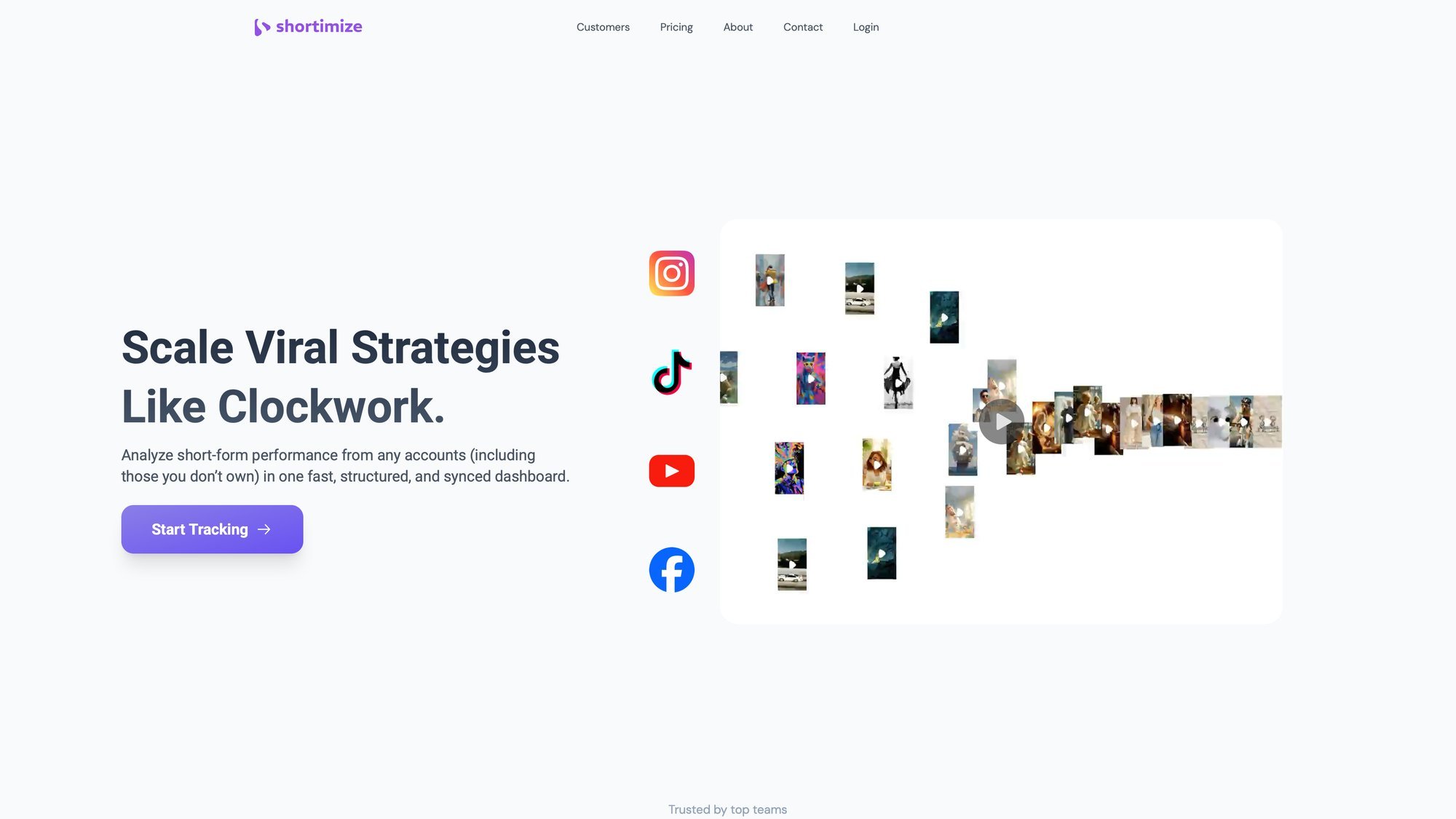
The right tool empowers you to spend less time wrestling with dashboards and more time creating great content and building audience relationships.
Learn more about our approach on our About page, or check out our FAQ for common questions. For personalized guidance, contact us.
FAQ
What's the Best Sprout Social Alternative for Influencer Campaigns?
If managing influencer or creator content is your priority, Shortimize is a top choice. Unlike traditional schedulers, Shortimize specializes in tracking TikTok, Instagram Reels, and YouTube Shorts performance for any account.
Perfect for influencer campaigns. You can automatically collect all influencer posts, get engagement analytics, and compare creators side by side. Sprout Social doesn't natively do that (it focuses on owned accounts), so Shortimize fills that gap with an analytics-first approach tailored to UGC and influencer marketing.
Which Sprout Social Competitors Are More Affordable?
Several alternatives offer similar capabilities at lower prices:
Buffer is one of the most affordable (free plan, paid plans from just $6/month according to Buffer's official pricing), making it great for small teams.
SocialPilot is another budget-friendly option, especially for agencies. Plans let multiple users manage many accounts for flat rates (e.g., approximately $50/month for 3 users and 20 accounts according to SocialPilot, far cheaper than Sprout's per-seat pricing).
Later and Metricool also provide robust features with plans under $50/month according to Later and Metricool. If Sprout's cost is too high, these tools charge either per account or offer multi-user bundles.
For influencer tracking specifically, Shortimize's pricing starts at just $99/month with unlimited accounts tracked.
Can Shortimize Track UGC Across TikTok and Instagram?
Yes. Shortimize is built specifically to track content across TikTok, Instagram, and YouTube, even if it's not content you posted yourself.
For example, input an influencer's TikTok handle and Shortimize pulls in all their public videos and stats. Do the same for Instagram accounts to get Reels and engagement metrics.
It acts as a cross-platform UGC tracker, aggregating videos, likes, comments, and more in one dashboard.
If a fan or influencer mentions your brand in a Reel or TikTok, Shortimize can track that post's performance over time (views, virality, engagement). Efficient way to monitor UGC without manually checking each platform.
Do These Tools Include Analytics and Scheduling, or Would I Need Two Separate Products?
Many Sprout alternatives combine both scheduling and analytics:
Hootsuite, Buffer, SocialPilot, Later, Metricool all let you schedule posts and view analytics after publishing. Analytics depth varies: Buffer and Later give basics (likes, follower growth), while Hootsuite and Metricool offer advanced reporting.
Shortimize is different: focuses on analytics/monitoring (especially for short-form videos) but does not publish posts. Some teams use Shortimize alongside schedulers like Later or Buffer (one for publishing, the other for deep performance tracking).
If you want a single tool and your needs are general social media management, solutions like Hootsuite or SocialPilot cover both scheduling and analytics in one platform.
How Does Shortimize Compare to Sprout Social for Influencer Tracking?
Sprout Social isn't primarily designed for influencer tracking (it's oriented around accounts you manage directly). While Sprout has an "Influencer" add-on (from acquiring an influencer platform), it often requires separate subscription and doesn't automatically track all content the way Shortimize does.
Shortimize was built for tracking any public account's content. For influencer campaigns, Shortimize will:
(a) Capture 100% of posts your influencers create (no missed Instagram Stories or Reels)
(b) Give you performance metrics for each post and aggregate campaign stats
(c) Highlight viral outliers so you know which influencer content resonates most
Sprout might show what an influencer posted if you manually add it or if they tag your account, but it's not automatic or comprehensive. Shortimize offers more hands-off, complete view of influencer content, whereas Sprout requires more manual tracking and potentially still misses untagged mentions.
Explore real examples on our customer stories page to see how brands like Amo, Airbuds, and Reclip use Shortimize for influencer tracking.
Are There Free Alternatives to Sprout Social?
Yes, several tools offer free plans with limited capabilities:
Buffer's free plan allows 3 social channels with 10 scheduled posts each (good for personal use or very small operations).
Later has a free tier (1 set of social accounts, 10 posts per month per profile), working if your volume is low.
Metricool lets you connect 1 brand for free, giving taste of both scheduling and analytics.
Keep in mind, these free versions have constraints (can't schedule high volume or add team members). They're great for trial or light use, but as needs grow, you might upgrade to paid plans.
Some paid-only tools offer free trials (Hootsuite 30 days according to Hootsuite, Shortimize 7 days), effectively "free" for short-term campaigns or evaluation periods. Start your free Shortimize trial to test our full influencer tracking capabilities.



