Quick summary
Finding the right tools for UGC video marketing doesn't have to drain your budget. We've identified seven affordable solutions that cover every stage of the UGC lifecycle: from creating and editing videos (CapCut, InVideo) to collecting authentic content from customers (Vidlo, Billo), tracking performance across platforms (Shortimize), repurposing existing content (Pictory), and displaying social proof on your website (Taggbox). Each tool addresses a specific pain point in your UGC workflow, so you can create high-quality videos, manage creator relationships, and measure what's actually working without overspending. For more insights on maximizing your short-form video success, explore Shortimize's blog after you've finished this guide.
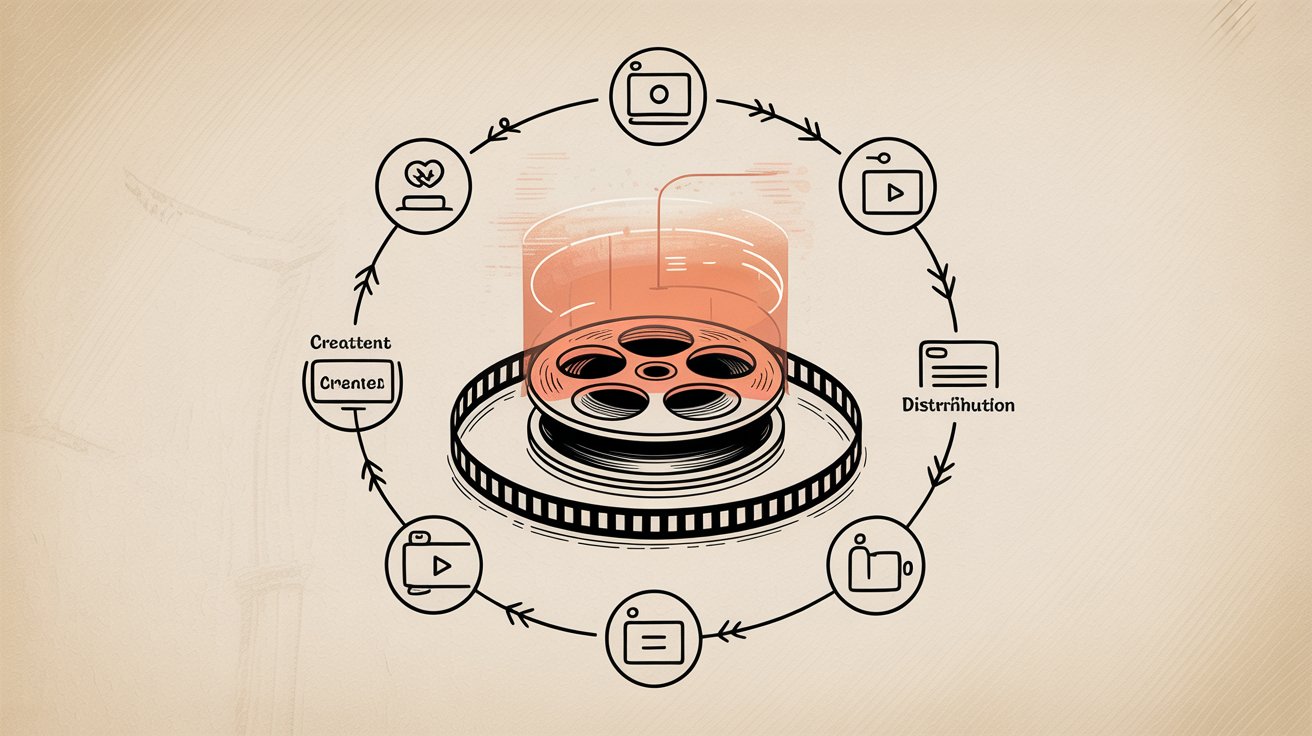
Why You Need Affordable UGC Video Marketing Tools
Managing UGC campaigns without breaking the bank can feel impossible sometimes. You're probably dealing with scattered content across TikTok, Reels, and YouTube, trying to coordinate with dozens of creators, and wondering which videos actually drive results. Most teams waste hours on manual tasks that the right tools could handle in minutes.
The reality? You don't need enterprise software or massive production budgets to succeed with UGC marketing.
Here's what's actually draining your resources:
→ Manual tracking across multiple platforms
→ Coordinating with scattered creators
→ Guessing which content actually converts
→ Recreating the wheel with every campaign
In this guide, we'll explore affordable tools covering every stage of the UGC video marketing lifecycle: from creation and collaboration to tracking and optimization. You'll discover how to produce professional-looking videos on zero budget, streamline content collection from your community, measure performance across platforms, and turn user videos into conversion machines. By the end, you'll have a complete toolkit for running cost-effective UGC campaigns that move the needle.
Why Listen to Us?
Shortimize isn't just another analytics platform. We've helped hundreds of brands, agencies, and creators track tens of thousands of UGC videos across TikTok, Reels, and Shorts. Our clients include fast-growing companies like Playbite, Amo, and Reclip who rely on us daily to manage their short-form video performance.
This hands-on experience managing large-scale UGC campaigns taught us exactly which affordable tools deliver real results and which ones waste your time. We're not guessing about what works. We've seen it in action across hundreds of campaigns. Check out our customer success stories to see how companies are scaling UGC with the right tool stack.
What Is UGC Video Marketing?
UGC video marketing means using video content created by your users, customers, or community to promote your brand. Instead of polished brand commercials, you're working with real people's videos: product unboxings, customer reviews, TikTok challenges featuring your product, or tutorials made by fans.
Think of it as the digital equivalent of word-of-mouth, but in a visual, highly engaging format.
When a happy customer films themselves using your app or unboxing your product, that video (shared with permission) becomes powerful marketing content. Other consumers find it relatable and trustworthy because it comes from someone like them, not from your marketing department.
For more inspiration on what works, check out our collection of top viral TikTok and Reels videos in 50 categories. Many of these high-performing videos are user-created content that brands amplified.
Why UGC Video Marketing Matters in 2026
How UGC Builds Authentic Trust
Audiences today crave authenticity. Seeing real customers speak for your brand builds credibility that slick ads can't match.
The numbers don't lie: 84% of millennials say user-generated video content increases their trust in a brand.
When buyers perceive content as genuine peer recommendations rather than marketing messages, they're far more likely to trust your company.
Why UGC Videos Get Higher Engagement
UGC videos spark more interaction than brand-made posts. Consumers love watching and sharing relatable stories from real people.
The engagement gap is real:
• User-generated posts: 28% higher engagement rates
• Brand-created content: Consistently lower interaction
• The difference: Authenticity over polish
To maximize this engagement potential, learn more about social media engagement tracking strategies.
How UGC Reduces Content Production Costs
This is where UGC really shines.
You can scale your content library without the high production costs of studio shoots. Instead of spending thousands on professional videography, you incentivize customers or creators to produce videos at a fraction of the cost.
Studies indicate that 85% of marketers consider visual UGC a more affordable option than professional creative shoots. You get plenty of content for minimal budget.
How UGC Provides Social Proof
Featuring real users provides powerful social proof. UGC videos act as testimonials, showing prospective customers that people like them enjoy your product.
This directly influences purchasing decisions.
Critical stat: 82% of consumers are more likely to buy from brands showcasing UGC in their marketing.
UGC videos are compelling evidence that "others love this, and you will too."
How UGC Improves SEO and Online Visibility
User videos can boost your digital presence in unexpected ways. UGC content is often fresh and keyword-rich (think: product review titles, descriptions, captions), which search engines reward. It also keeps visitors on your pages longer as they watch and interact, improving dwell time.
Websites that integrate UGC tend to rank higher thanks to this engagement and fresh content.
To truly capitalize on the visibility UGC brings, you need to know which videos are driving these benefits. This is where Shortimize comes in. We identify your highest-performing, most-shared UGC videos across platforms so you can double down on what's working. See our features page for how cross-platform tracking pinpoints viral content.
7 Best Affordable UGC Video Marketing Tools Compared
To make comparison easy, here's a quick overview of our seven chosen tools.
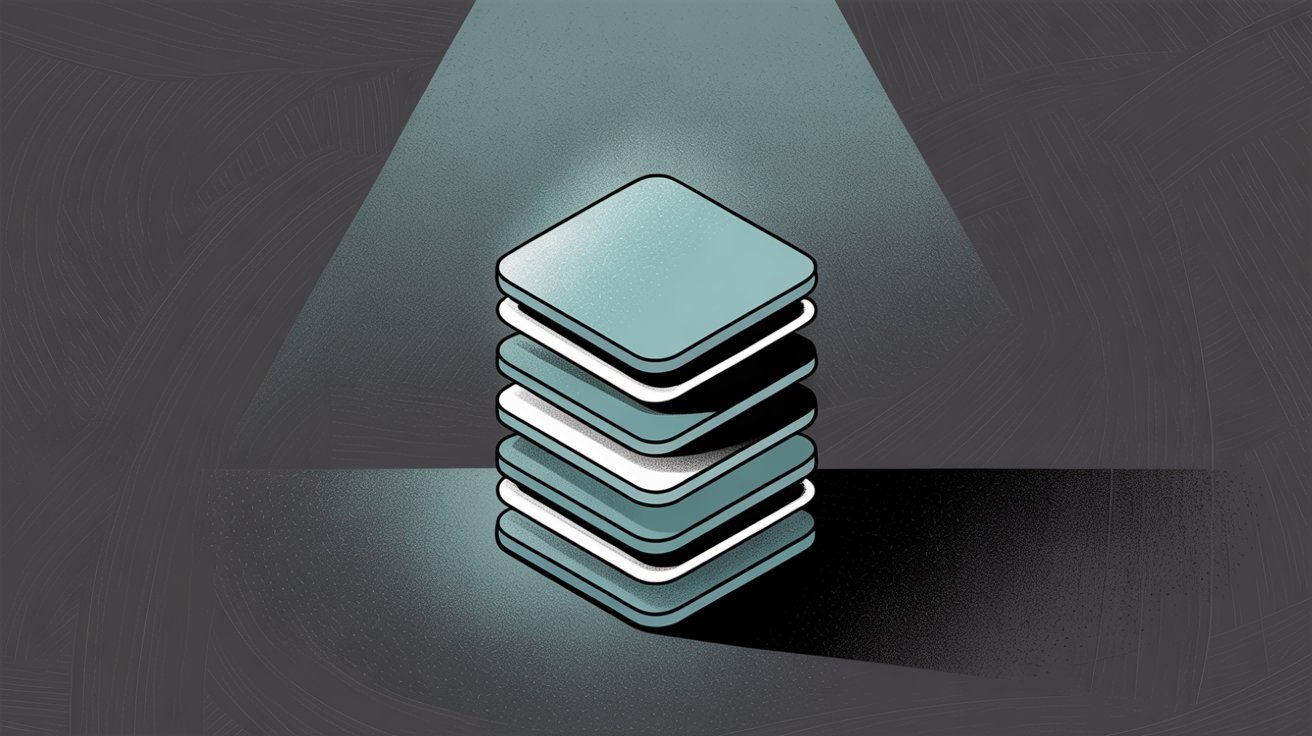
Let's break down exactly what each tool does and what it costs:
| # | Tool | Category | Pricing |
|---|---|---|---|
| 1 | Shortimize | Video Tracking & Analytics | Starts at $99/month |
| 2 | CapCut | Video Editing (Mobile & PC) | Free (Pro ~$7.99/month) |
| 3 | InVideo | AI Video Creation & Editing | Free plan; Paid from ~$25/month |
| 4 | Vidlo | UGC Collection & Management | From $39/month (free trial available) |
| 5 | Billo | UGC Creator Marketplace | Project-based (e.g. ~6 videos for $500) |
| 6 | Pictory | AI Video Repurposing | From $19/month (annual pricing) |
| 7 | Taggbox | UGC Aggregation & Display | Starts at ~$19/month (plans for websites) |
Each tool addresses a different piece of the UGC puzzle. Together, they can supercharge your UGC video strategy without draining your budget.
1. Shortimize
Shortimize is the go-to analytics platform for tracking and optimizing short-form UGC video performance across TikTok, Instagram Reels, and YouTube Shorts.
While other tools help you create or collect content, Shortimize is the only one on this list that provides the data-driven intelligence to scale your UGC success. We automatically aggregate all your video metrics in one place, even for accounts or creators you don't own. You get a "single source of truth" for what's working.
If you've ever struggled to figure out which TikTok reviews or Instagram Reel testimonials are truly moving the needle, Shortimize has your back with concrete numbers and insights.
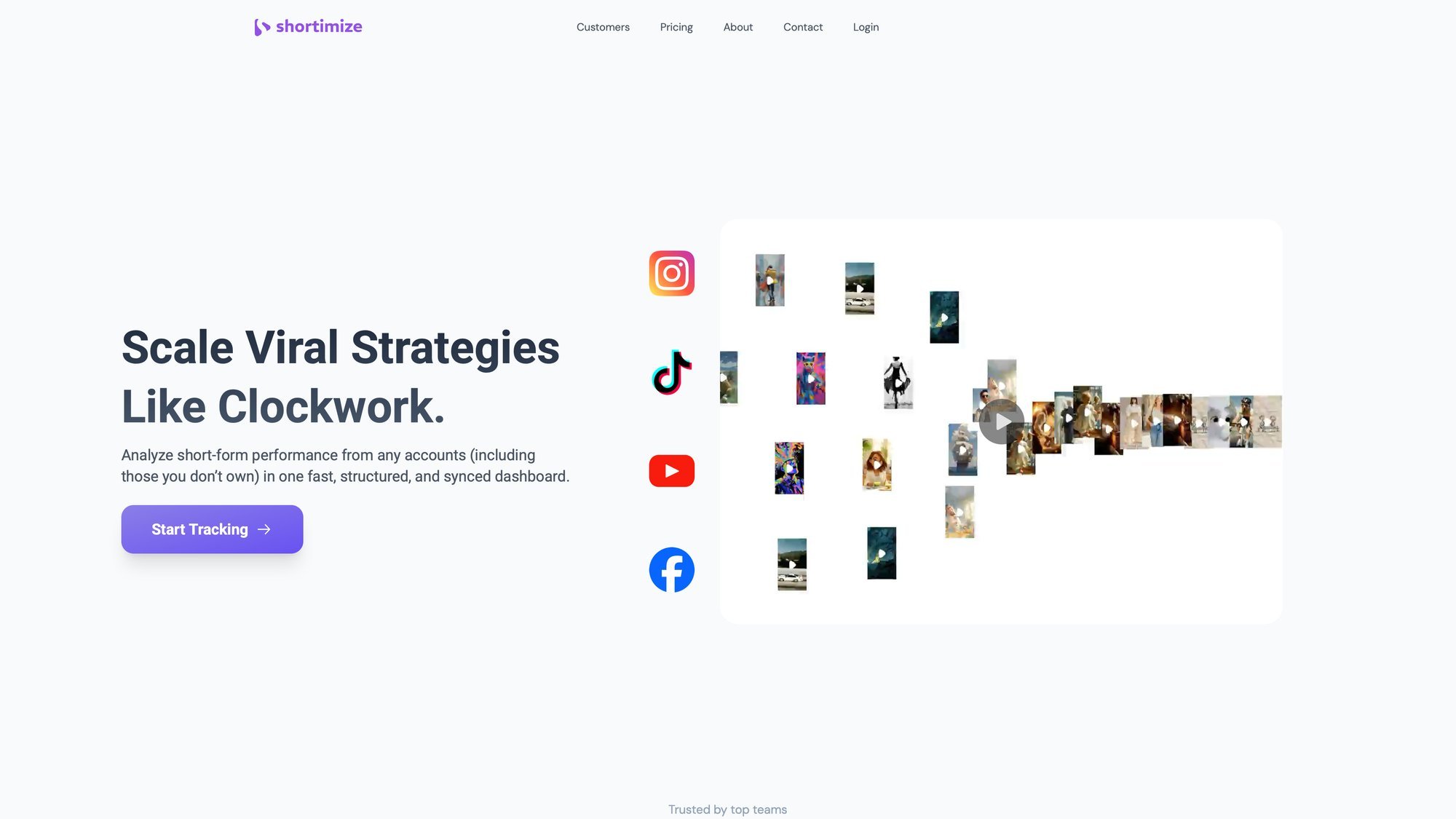
Key features
Cross-Platform Tracking: Monitor video and account performance across TikTok, Reels, and Shorts from a single dashboard. No more juggling between apps. Paste any public account or video URL, and Shortimize will auto-track its views, likes, comments, and more in near-real time. Learn how to analyze TikTok accounts, Instagram Reels accounts, or YouTube Shorts accounts with our specialized tools.
Data Visualization and Outlier Detection: Get visual charts and AI-driven insights that highlight spikes or viral moments in your UGC content. Shortimize computes median performance baselines and flags videos that wildly outperform (your potential viral hits). This makes it easy to spot which user videos strike a chord.
Team Collections and Collaboration: Organize hundreds of videos and multiple creator accounts into Collections that your team can share and analyze together. You can create a collection for a specific hashtag campaign or product launch, and invite colleagues to view the curated UGC set with metrics attached.
Alerts and Notifications: Set up automatic notifications to Slack or Discord when certain thresholds are hit. For example, get a Slack alert when a customer testimonial video crosses 10K views in an hour. This real-time awareness helps your team react quickly to emerging UGC trends. Discover more about implementing social media monitoring notifications for your business.
API Access and Integrations: Shortimize offers full API and webhook access (on higher plans) so you can sync data into your own dashboards or connect with tools like Amplitude, Mixpanel, or PostHog. In practice, this means your UGC video stats can flow into your broader marketing reports effortlessly. Check out our integrations page for more details.
Exportable Reports: Need to compile results for a client or your boss? Shortimize lets you export performance data to CSV/Excel or even schedule automated reports. You can quickly pull a list of top 10 UGC videos by engagement to showcase campaign impact.
Pricing
Shortimize has straightforward subscription tiers.
Pro Plan ($99/month):
• 1 user seat
• Track up to 1,000 videos
• Daily data refreshes
• Perfect for individuals and small teams
Business Plan ($249/month):
• 3 seats
• 5,000 videos
• 12-hour refreshes
• API access (add-on available)
• Priority WhatsApp support
Enterprise options are available for larger organizations needing unlimited scale and custom integrations. See Shortimize's pricing page for full details.
All plans come with a 7-day free trial, so you can test the waters and ensure it meets your needs.
Pros
• Single source of truth: Combines TikTok, IG, and YouTube Shorts data, so you don't have to manually compile cross-platform metrics
• Quantifiable performance metrics: Takes the guesswork out. Know exactly which UGC videos drive the most views, engagement, and follower growth
• Actionable insights: Virality scores and outlier alerts help you quickly identify winning content to replicate or promote further
• Collaboration-friendly: Collections, multi-seat access, and data exports make it easy to share insights with teammates or clients
• Scales with you: Can handle thousands of videos and has upgrade options, so it works for both scrappy startups and larger enterprises
Con
• Not a content creation tool: Shortimize is purely an analytics layer. It won't help you make videos (but it will ensure the videos you and your creators make are the right ones, based on data)
2. CapCut
CapCut is a free video editing app (available on mobile and desktop) that makes it incredibly easy to create polished UGC-style videos.
We've included CapCut on this list because it lowers the barrier to entry for high-quality editing. Even if you're not a pro editor or you're on a tight budget, CapCut lets marketers and creators quickly trim clips, add captions or music, apply trendy effects, and optimize formats for TikTok/Reels in minutes.
It's actually developed by ByteDance (the company behind TikTok), so it's tailor-made for short-form content creation. If you want your UGC videos to look engaging and on-trend without hiring an editor, CapCut is the tool to have in your arsenal.
Why it's on the list: CapCut is free-to-use and feature-packed, making advanced video editing accessible to anyone. It also offers a huge library of trending templates and effects that ensure your videos have that viral TikTok flair. In short, it empowers even a solo creator or small business to produce UGC videos that look professionally edited, all at no cost. (There's an optional Pro subscription, but the free version is robust enough for most needs.)

Key features
Easy Multi-Platform Editing: CapCut provides an intuitive timeline editor on mobile and PC. You can cut, trim, and merge clips; adjust speed; add text overlays and stickers; and instantly format your video for vertical (9:16) viewing. Perfect for TikTok, Instagram Reels, or YouTube Shorts.
Trending Templates and Filters: Access a huge collection of trending templates that can be customized with a single click, ensuring videos look current and engaging. Load a template where you just insert your clips and it applies popular transitions or meme-style captions automatically. To discover which trends are worth jumping on, read our guide on how to increase TikTok video views. CapCut's templates often align with these winning strategies.
Auto-Captions and Subtitles: CapCut has built-in AI that can automatically generate captions for your videos (a must-have for social media where many viewers watch on mute). It also offers text-to-speech and a variety of text styles, making it easy to include bold subtitles or callouts that grab attention.
Music and Sound Effects Library: You get access to a library of royalty-free music tracks and sound effects within CapCut. Syncing a trending sound or adding a background track to a customer testimonial video can dramatically increase engagement. CapCut makes this simple with one-click beat synchronization.
Basic AI Tools: Aside from captions, CapCut's free version includes other nifty AI tools like background removal (erase the backdrop behind a subject), auto beat sync (match your cuts to music beats), and some fun effects. These help enhance UGC clips without needing separate software.
Cross-Device Sync: You can start editing on your phone and finish on your computer (or vice versa). CapCut offers cloud project sync if you log in. This flexibility is great when you're capturing content on mobile but want to refine it on a larger screen.
Pricing
Standard (Free):
• Nearly all editing features
• No watermarks on exports
• Unlimited videos up to 1080p
• Perfect for most UGC marketing needs
CapCut Pro ($7.99/month or $74.99/year):
• 4K export
• Larger stock asset library
• Advanced AI effects (motion tracking)
• Up to 1TB cloud storage
Team Plan: Starting around $19-24/month per seat
The bottom line? You can achieve a lot for free, and even the paid options are inexpensive compared to pro editing suites.
Pros
• Completely free core app with no watermarks (perfect for budget-conscious creators)
• Beginner-friendly, with drag-and-drop simplicity and ready-made templates
• Mobile-first convenience: Capture footage on your phone, edit and post on the fly
• Rich feature set: Offers many capabilities (captions, filters, effects) that rival paid editors
• Directly tuned for TikTok/Reels: Frequent updates ensure the latest trends (music, effects) are available
Cons
• Advanced features require upgrade: 4K exports, huge asset libraries, and some high-end effects need Pro
• Not ideal for long-form: Designed for short videos; timeline can get cramped for videos over a few minutes
• Desktop app can be resource-intensive: The PC version works well but might lag on older computers, especially with complex edits
3. InVideo
InVideo is an online video maker powered by AI that's fantastic for creating lots of video content quickly, even if you're not a designer or editor.
It's on our list because it's affordable for brands that need to produce high volumes of video concepts, social ads, or promo snippets to guide their UGC creators. Basically, InVideo allows you to generate videos from templates or even from text. For example, you can input a short script or blog URL, and InVideo will automatically craft a video with stock footage, on-screen text, and music.
This significantly speeds up the ideation phase: you can rapidly create a "draft" video to show to a creator or to use as a starting point for UGC content.
Why it's great for UGC: If you're running a UGC campaign, you might want to provide your community with inspiration or prompts. With InVideo, you could mock up a video idea in minutes (like a sample TikTok with text overlays highlighting a product benefit) and then share that with your creators to emulate or riff on.
It's also useful for repurposing content: turn a customer testimonial quote into a sleek animated video, or convert a how-to blog post into a short how-to video. InVideo's AI and templates do a lot of heavy lifting, making it an affordable "assistant" in your content creation process.
Key features
5,000+ Templates: InVideo has a vast library of professionally designed video templates for all kinds of formats (social media posts, ads, YouTube intros, etc.). You can search by theme or platform (find an "Instagram Story sale promo" template), then easily swap in your text, images, or clips. This gives even non-designers the ability to churn out polished videos.
AI Script-to-Video: One standout feature is the ability to paste a script or article and have InVideo's AI generate a video sequence for you. It analyzes the text and picks relevant stock images/videos, adds transitions and text overlays, and even offers automated voiceover. Feed it a customer review paragraph and you'll get a nice testimonial video out the other end.
Rich Stock Media Library: InVideo provides access to millions of royalty-free stock videos, images, and music tracks. This is incredibly handy if you don't have footage. You can illustrate concepts with stock clips. The free plan has a standard library, while paid plans unlock premium iStock media as well.
Customization and Editing Tools: Beyond templates, you can fine-tune videos with a full editor. Add your logo, adjust colors/fonts to match brand style, insert voiceovers (either your own or use its text-to-speech in various accents), and apply animations. It's a drag-and-drop interface, so adding scenes or swapping media is easy.
Multi-Language and Subtitle Support: If your UGC strategy is global, InVideo supports creating videos in multiple languages. It can auto-generate subtitles for videos in different languages, widening your reach without extra cost.
Collaboration and Exports: You can work in teams on InVideo (with higher-tier plans allowing multiple users). It also exports in various formats up to HD 1080p (and even 4K in certain modes). Videos are watermarked on the free plan but watermark-free on paid plans.
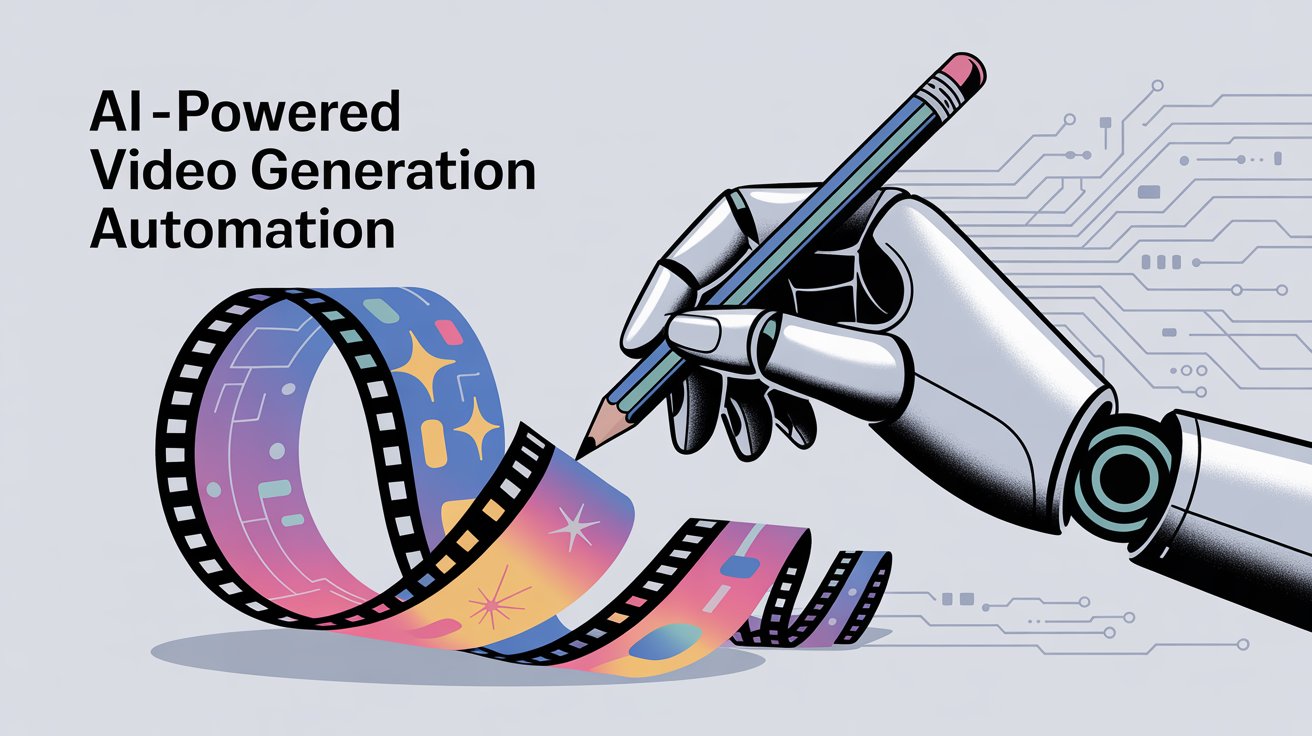
Pricing
Free Plan:
• All basic features
• Exports include small watermark
• Great for testing
Business Plan (~$30/month, less annually):
• HD exports with no watermark
• 10GB cloud storage
• Premium templates
• Some iStock media access
Unlimited Plan (~$60/month):
• Unlimited video exports
• Expanded stock library
• High-volume production ready
AI Plans (starting at $25/month):
• AI video generator features
• AI-generated minutes included
• Voice clones
Annual billing saves significantly (Starter can drop to ~$19/month).
Pros
• Huge time-saver: Generate dozens of video variations or drafts in minutes, perfect for high-volume content needs
• No design skills needed: The templates and AI automation handle the heavy lifting; anyone on your team can use it
• Versatile: Can create everything from bite-sized social clips to longer video presentations, in many languages
• Affordable scalability: The pricing is low relative to how many videos you can produce; good ROI if you output content regularly
• Constantly evolving: InVideo keeps adding new templates and AI features (like the recent AI avatar and video meme generators), keeping you on the cutting edge
Cons
• Internet required: It's a cloud tool, so you need a solid internet connection; editing heavy videos on a slow connection can be frustrating
• Some outputs feel templated: If overused, videos might have a "template look." You still need to inject creativity to avoid all content feeling the same
• Rendering limits: On lower plans, you might have monthly limits on exports or premium stock usage (though the limits are fairly high). Exceeding those might require an upgrade
4. Vidlo
Vidlo is a UGC video collection and management platform that solves a major operational headache in large-scale UGC campaigns: gathering and organizing content from many contributors.
Instead of chasing creators via email and DMs or dealing with huge file drives, Vidlo provides a streamlined, professional portal for video submission. You can create a campaign ("Submit your testimonial about Product X"), generate a shareable link or QR code, and then anyone (customers, influencers, fans) can click it to record or upload a video for you.
Vidlo automatically brands each video with your logo and stores them in a dashboard where you can review, download, and even embed them. In short, it makes collecting authentic UGC videos from your audience simple and scalable.
Why it's on the list: For any UGC initiative involving multiple people (an ambassador program, a contest, gathering customer stories), Vidlo saves you enormous time. It ensures you get consistent, high-quality video inputs without constant back-and-forth.
Plus, it's quite affordable relative to the value of content you collect. By making the submission process easy for users (no app download needed, just click and record in browser), you'll get more videos with less hassle.
We chose Vidlo because it's an all-in-one solution: it handles the capture, the branding, storage, and even has features like optional lead capture with each video (so you collect emails along with videos). It's like having a UGC campaign manager tool working 24/7 for you.
Key features
Shareable Link/QR Code Video Capture: Vidlo lets you generate a link or QR code for each campaign. When users click it (on mobile or desktop), they're prompted to record a video or upload one with no logins or app installs required. This lowers the barrier for participation dramatically. You can easily promote this link via email, social, or at in-person events to solicit UGC.
Custom Branding and Overlays: Every video submitted through Vidlo automatically gets your branding. You can have your logo appear on the video, and even add a pre-defined overlay or frame to ensure a consistent look. There's also an option to include background music or intro/outro if you want to polish the videos with a unified brand feel.
Built-in Consent and Lead Forms: Vidlo can prompt users to enter their name, email, or other details before they submit the video (if you enable it), effectively doubling as a lead capture form. It also handles usage rights. You can customize terms or a disclaimer that contributors agree to, ensuring you have permission to use the videos in marketing.
Central Video Dashboard: All incoming videos land in a tidy dashboard where you can watch them, approve them, download them, or even directly generate embed codes to put them on your site. No more sorting through random Google Drive folders or WeTransfer links. It's all organized with thumbnails and contributor info attached.
CRM and Analytics: Vidlo goes a step further by offering some CRM-like insights. Since it captures who submitted what, you can see which customers or fans are your biggest advocates (who's contributing content). It tracks view counts for the video embeds as well, so you have a sense of how these UGC videos perform when you publish them.
Multi-Campaign Management: You're not limited to one project. Run multiple campaigns at once (one for testimonials, one for an unboxing challenge, one for an internal team culture video) and manage them simultaneously in Vidlo. This is perfect for agencies or multi-product brands juggling various UGC initiatives.
Pricing
Vidlo's pricing scales with your needs:
Starter Lite ($39/month):
• Single campaign
• Up to 10 videos/month
• Ideal for occasional content gathering
Starter ($99/month):
• Multiple campaigns
• Up to 50 videos/month
• Longer recording lengths
Pro ($499/month):
• 5 concurrent campaigns
• Up to 250 videos/month
• Custom domains
• CTAs and full analytics
Enterprise: Custom high-volume solutions (coming soon)
Free trial available (no credit card required). Test a campaign and see how many submissions you get. Considering one good UGC video can be worth hundreds in ad value, even the entry-level plan can pay off quickly.
Pros
• Frictionless for contributors: No apps or accounts needed, which increases participation rates for UGC submissions
• Massive time saver: Automates the tedious process of collecting and organizing videos from many people
• Professional look: Ensures all UGC videos carry your branding and look consistent, enhancing credibility
• Multi-use: Works for testimonials, contests, influencer outreach, even internal comms (any scenario where you need videos from others)
• Content rights peace of mind: Built-in consent collection means you're legally clear to use the videos (something often overlooked in DIY UGC gathering)
Cons
• Monthly limits: Lower-tier plans cap how many videos you can collect per month. If a campaign goes viral, you might hit limits and need to upgrade
• Editing not included: Vidlo doesn't edit the videos (contributors typically speak freely). You may still want to do light editing after download for things like adding captions or trimming
• Brand control vs authenticity: While branding overlays are great, some brands might prefer raw-looking UGC. You can choose minimal overlays to keep it authentic
5. Billo
Billo is a creator marketplace that makes sourcing UGC from real people efficient and scalable.
Think of Billo as an on-demand service for UGC videos: you post a request (like "I need a 30-second TikTok-style video reviewing our product"), and Billo matches you with vetted content creators who produce those videos for a set fee. It basically productizes UGC content creation. You pay per video, and Billo handles the logistics of finding creators, briefing them, and delivering the content.
This is fantastic for brands that want a steady stream of authentic videos without the hassle of running a full influencer campaign or maintaining a large in-house creator team.
Why it's affordable and useful: With Billo, you can get high-quality UGC videos at a relatively low cost per video. For example, typical packages might be 6 UGC videos for $500, which comes out to about $83 per video. Far cheaper than a professional agency shoot.
And these aren't just random videos; they're created by real consumers or micro-creators who often have a relatable style. Billo takes care of recruiting and guiding the creators. You simply review the content and can request minor edits if needed.
We included Billo because it allows even a small brand to scale up UGC production (dozens of videos) in a controlled, budget-friendly way. It's like having an UGC production department on call.
Key features
Vetted Creator Network: Billo has a network of over 5,000+ UGC creators (and growing) across various niches. These are everyday folks skilled at making engaging videos (from unboxing, testimonials, lifestyle footage, etc.). You get to tap into this talent pool without searching one by one.
Campaign Briefs: Through Billo's platform, you create a project brief for the video(s) you need. You specify things like: the type of video (review, demo, testimonial), key points or script guidelines, any do's/don'ts (show the product clearly, mention a discount code), and the deadline. This ensures creators know exactly what you're looking for.
Content Matching and Delivery: Billo matches your brief with appropriate creators. You can also browse and pick from a shortlist. Once matched, the creator films the content and submits it to you through Billo. You typically get videos back within 5-10 days. The platform handles communication, reminders, and ensures timely delivery.
Flat-Rate Pricing Packs: There are no negotiations or variable fees per creator. Billo works on fixed packages. For instance, their Basic Pack might be 1-5 videos for $500, Essential Pack 3-11 videos for $1,000, etc., up to larger packs with bulk discounts. This transparency helps you budget. (The pricing packs function like credits in your account that you use as you order videos, and they can last up to 12 months.)
Quality Assurance and Revisions: Billo has a content review step. You get to review each video and either approve it or request one round of revisions if it missed the brief. This is important because it ensures you end up with useable content that meets your standards.
Usage Rights Included: The videos you get come with rights for you to use in ads, on social media, product pages, etc. Many UGC creators via Billo also agree to allowlisting/whitelisting (letting you run the content as ads from their handle, which is powerful for paid social). Billo's process makes it clear that you can repurpose the content freely, which is huge for ROI.
Pricing
Billo uses a one-time purchase "pack" model rather than monthly subscriptions.
Starter Pack (~$500):
• Up to 5 video orders
• Valid for 12 months
• ~$100 per video
Essential Pack (~$1,000):
• ~11 videos (includes bonus credits)
• Lower per-video cost
Professional Pack (~$2,500):
• ~29 videos (includes bonus credits)
• Best value at ~$85/video
No subscription required. Buy packs as needed. 30-day refund guarantee if you don't find suitable creators.
Important: Pricing includes creator fees and platform service. You're not paying each creator individually. Compared to influencer campaigns (where one influencer might charge $500+ for a single video), Billo's model is a bargain for authentic content at scale.
Pros
• Quick turnaround for lots of content: Need 10 videos for an ad campaign next month? Billo can deliver that, with different faces and styles, fast
• Minimal effort on your part: They handle creator sourcing, negotiation, and management. You focus only on giving a good brief and feedback
• Authenticity at scale: Videos come from everyday people, so they feel genuine (far better than scripted ads), yet you maintain control through the brief
• Predictable cost: Flat per-video pricing means you know your cost upfront, and it's generally low relative to production value
• Iterative improvement: Over time, you can favorite certain creators or refine briefs based on what past videos performed well
Cons
• Creative variance: Quality can vary by creator. Most are quite good at UGC style, but occasionally a video may not match your brand tone perfectly. (You can request adjustments or simply not use a piece if it's off)
• No deep influencer engagement: These creators typically make the content and move on; they're not necessarily promoting it on their own channels (unless you separately arrange whitelisting). So if you want reach to their followers, Billo isn't about that. It's about content for your channels
• Learning curve for briefs: Writing a clear brief is key. The first couple of times, you might need to fine-tune your instructions to get the desired result. Thankfully, Billo provides templates and guidance so you quickly learn what works
Managing multiple creators requires tracking their performance too. If you end up using dozens of Billo videos across social media, you'll want to know which ones drive the best results. See how the right influencer tracking software can prove your ROI. For cross-platform creator analysis, explore how to cross-analyze influencers on TikTok, Reels, and Shorts.
6. Pictory
Pictory is an AI-powered video tool that specializes in transforming existing content into short, shareable videos.
It's an affordable way to repurpose content you already have (like blogs, webinars, or long-form videos) into UGC-style clips, or to create quick video snippets for social without filming anything new.
For example, you could take a 10-minute customer testimonial webinar and have Pictory automatically extract the most meaningful 30-second highlights and add subtitles. Boom, now you have authentic testimonial clips for LinkedIn and Instagram. Similarly, Pictory can turn a text article into a narrated video with stock visuals.
We included Pictory because it maximizes the value of content you've already invested in, and helps you produce fresh UGC-like videos continuously from that material.
Why it's useful: Many brands have a treasure trove of content (blogs, case studies, product demos) that could become bite-sized videos, which are more engaging on social. Pictory does this conversion almost magically.
It's also great for creating video briefs or storyboards: you can feed it a written script (maybe an idea for a UGC challenge or ad) and get a sample video to show your team or creators. While Pictory's output might not have the face of a real user, it can mimic the style of quick, captioned, informative videos that populate social feeds. Very useful for filler content or for setting a standard that your UGC contributors then follow.
Key features
Article/Script to Video: Paste a blog post URL or any text, and Pictory's AI will summarize it into key sentences and pair those with relevant stock footage or images, creating a cohesive video. It also adds voiceover (using AI voices) or you can upload your own voice. This is perfect for turning your how-to articles or press releases into snackable videos.
Video Highlights and Auto-Summary: Upload a longer video (like a webinar, podcast recording, Zoom interview, etc.), and Pictory will transcribe it, then use AI to identify the best snippets based on speech patterns and keywords. For instance, it might pull out a 45-second answer your CEO gave that's really quotable. It then generates short videos of those highlights with captions and scene transitions. Huge time-saver for repurposing long footage.
Captioning and Editing via Text: Pictory gives you a transcript of your video and lets you edit the video by editing text. Delete a sentence from the transcript, and that portion of video gets cut out. This makes removing "ums," pauses, or irrelevant tangents simple. Clean, captioned videos that get to the point are more engaging as UGC.
Storyboard Customization: You can adjust the automatically generated scenes. Search its built-in stock library if you want a different visual, change the background music, tweak the text on screen or the voiceover. It's a guided editing process that's much easier than starting from scratch.
Branded Templates: Ensure consistency by creating a template with your brand's fonts, colors, and logo watermark. Pictory can apply this to all videos so that even repurposed content feels on-brand (helpful when mixing with actual user-generated clips on your channels).
Multi-video output: Pictory can batch create videos, say one for each tip in a blog that had "10 tips" (10 mini-videos), or multiple aspect ratios (horizontal, vertical) for different platforms. This means one content input can yield a lot of derivative assets.
Pricing
Pictory's plans are straightforward and budget-friendly:
Standard Plan ($19/month annually, $23 monthly):
• Up to 30 videos per month
• 10 minutes per video
• Thousands of music tracks and visuals
Professional Plan (~$39/month annually):
• 60 videos per month
• 20 minutes per video
• Premium stock footage
Teams Plan (~$99/month):
• 90 videos per month
• Collaborative features
• Enterprise options available
Free trial available (no credit card required). Consider that hiring a video editor for one project could cost more than a whole year of Pictory. Solid value if you consistently need short videos.
Pros
• Repurposing goldmine: Turns one piece of content into many assets; huge for content marketing ROI
• No filming required: Great if you lack fresh UGC this week; use existing material to create something new and engaging
• Fast and automated: AI does the heavy lifting (transcribing, summarizing, matching visuals), saving you hours
• Improves quality: Auto captions and the ability to cut fluff means your videos will be tighter and more viewer-friendly
• Affordable for the features: Comparable tools for video transcription and snippet creation (like hiring an editor or using high-end software) would cost more; Pictory packs a lot into a low price
Cons
• AI voice is still AI: The auto voiceovers, while decent, may sound robotic to some. It's often best to use your own voiceover for important videos to keep authenticity
• Stock footage feel: Videos generated will use stock visuals if you don't provide your own clips, which can feel a bit generic. Mixing in real footage or photos from your users can help
• Not a live UGC replacement: Pictory doesn't replace real user faces on camera; it supplements by turning text and long videos into easy-to-consume formats. So it's a complement to, not a substitute for, true user-generated videos

7. Taggbox
Taggbox is a platform focused on the final step of the UGC journey: leveraging and displaying UGC for maximum impact.
It allows you to collect and curate user-generated content (from social media platforms or direct submissions) and then embed those UGC posts (including videos) on your website or other digital touchpoints.
For instance, with Taggbox you could create a gallery of TikTok videos from customers using your product and showcase it on your product page. Or display a social "wall" of real customer unboxing videos at an event or in-store screen.
By doing so, you turn UGC into on-site social proof that boosts trust and conversions. Taggbox makes it easy to aggregate content via hashtags, mentions, or manual upload, and gives you design control to ensure the UGC display looks great and updates automatically.
Why it's on the list: Taggbox focuses on ROI by making sure all those UGC videos you've collected actually move the needle by placing them where purchase decisions happen (like your website).
Displaying real customer videos on a product page can significantly boost trust and sales. We included Taggbox because it's a high-ROI but still affordable tool: rather than building a custom UGC section on your site (which can be costly), Taggbox provides plug-and-play widgets and galleries.
It closes the loop in your UGC marketing by not only telling customers "we have happy users" but showing them, in a dynamic and interactive way. This is a key part of a broader strategy; learn more about what social media monitoring is and why ignoring it is costing you business.
Key features
Social Media Aggregation: Connect Taggbox to your social accounts or set up hashtag/handle tracking, and it will pull in UGC content (posts, images, videos) from platforms like Instagram, TikTok, YouTube, Facebook, Twitter, etc. in real time. For example, fetch all Instagram Reels tagged with #YourBrandChallenge. This keeps your UGC gallery fresh with the latest content without manual work.
Moderation and Curation: You retain control. Taggbox allows you to moderate content before it goes live. You can whitelist the posts you want to show, or set rules (block posts with certain keywords). So if a user video is off-brand or low quality, you simply don't approve it. The result is a curated collection of the best UGC.
Customizable Display Widgets: Taggbox offers various layouts (grids, slideshows, carousel, mosaic, etc.) to display UGC on your site or event screen. You can customize colors, fonts, tile styles, and even add shoppable tags (so if a video features a product, clicking it can link to that product page). It's all responsive, ensuring the UGC display looks good on mobile and desktop.
Embedded Video Playback: For video content, Taggbox's widget supports inline play. A site visitor can watch a customer's TikTok or YouTube video directly within the gallery on your page, without being redirected. This is key to keeping users engaged on your site while consuming UGC.
Analytics: Taggbox provides insights on widget performance (views, clicks, engagement rates) so you can gauge how the UGC displays are influencing your audience. For example, you might notice that visitors who interact with the UGC wall have a higher conversion rate, quantifying the value of social proof.
Multiple Use Cases: You can deploy Taggbox for a variety of purposes: an Instagram wall on your homepage, a "customer videos" section on each product page filtered by product hashtag, live social walls at events, or even an internal display of employee social posts. It's quite flexible.
Pricing
Taggbox offers multiple products with flexible plans:
Basic ($19/month):
• 1-2 feeds (sources)
• Good for small sites
• Single campaign focus
Standard (~$39/month):
• More feeds
• Advanced customization
• Enhanced moderation tools
Professional ($99/month and up):
• Multiple feeds
• Full analytics
• White-labeling
Free trial available (limited free plan in some cases).
For most small to mid-sized businesses, the $19 or $39 monthly plan suffices. Considering the potential conversion lift (shoppers who interact with UGC galleries often see +5-10% improvement), this investment can pay for itself quickly.
Start small and scale as your UGC usage grows.
Pros
• Boosts trust where it counts: Showing real customer videos at the point of sale (your site) can reassure hesitant buyers and provide that final nudge
• Dynamic and up-to-date: Unlike static testimonials, a Taggbox feed updates with new UGC, keeping content feeling fresh and relevant. It also capitalizes on trends (if a video goes viral about your brand, it can automatically show up)
• No coding heavy-lifting: Implementation is as simple as copy-pasting an embed code or using a plugin; much easier than custom-building a social feed
• Multi-platform content in one place: You can combine, say, TikTok and YouTube and Instagram content all in one unified gallery rather than fragmenting by platform
• Moderation = brand safety: You won't get unpleasant surprises showing up on your site because you approve everything. Plus rights management features ensure you're compliant (Taggbox even has a rights request system if needed to ask users for explicit permission to feature their post)
Cons
• View limits on lower plans: The basic plans might limit how many times the widget can load or how many posts you can aggregate. High traffic sites may need higher-tier plans
• Design customization could be deeper: While you can tweak a lot, you are working within templates. Truly bespoke designs might require CSS tweaks. For most marketers the provided customization is plenty
• Additional step in UGC workflow: Taggbox doesn't collect content from users (it curates what's on social or what you feed in). So you need to already have active UGC or run campaigns to generate those posts. It's a showcase tool (super useful once you have content, but you have to generate that content through other means, like using tools like Vidlo/Billo as discussed above)
Start Building Your UGC Video Marketing Stack Today
Affordable UGC marketing tools have truly lowered the bar for creators and brands of all sizes to succeed with authentic video content.
By mixing and matching solutions like the ones we covered, you can produce, manage, and analyze high-performing UGC videos without huge budgets or teams.
Imagine this: you use CapCut or InVideo to craft compelling videos in minutes, Vidlo or Billo to source a stream of fresh authentic content from your community, Taggbox to proudly display those voices on your site, and Shortimize to track every view, comment, and conversion that your UGC drives.
This stack empowers you to do more with less. More engagement, more trust, more sales, all while keeping costs in check.
Among these, Shortimize stands out as the go-to solution for tracking and optimizing short-form UGC performance.
After all, the only way to scale what works is to know what's working! Shortimize will show you exactly which creator videos are blowing up on TikTok, which customer testimonials are resonating on Reels, and where to double down your efforts. With that intelligence, you can continuously refine your UGC strategy, fueling a cycle of growth. Learn more about tracking the customer journey with social media and web analytics for full-funnel success.
Ready to take your UGC video marketing to the next level?
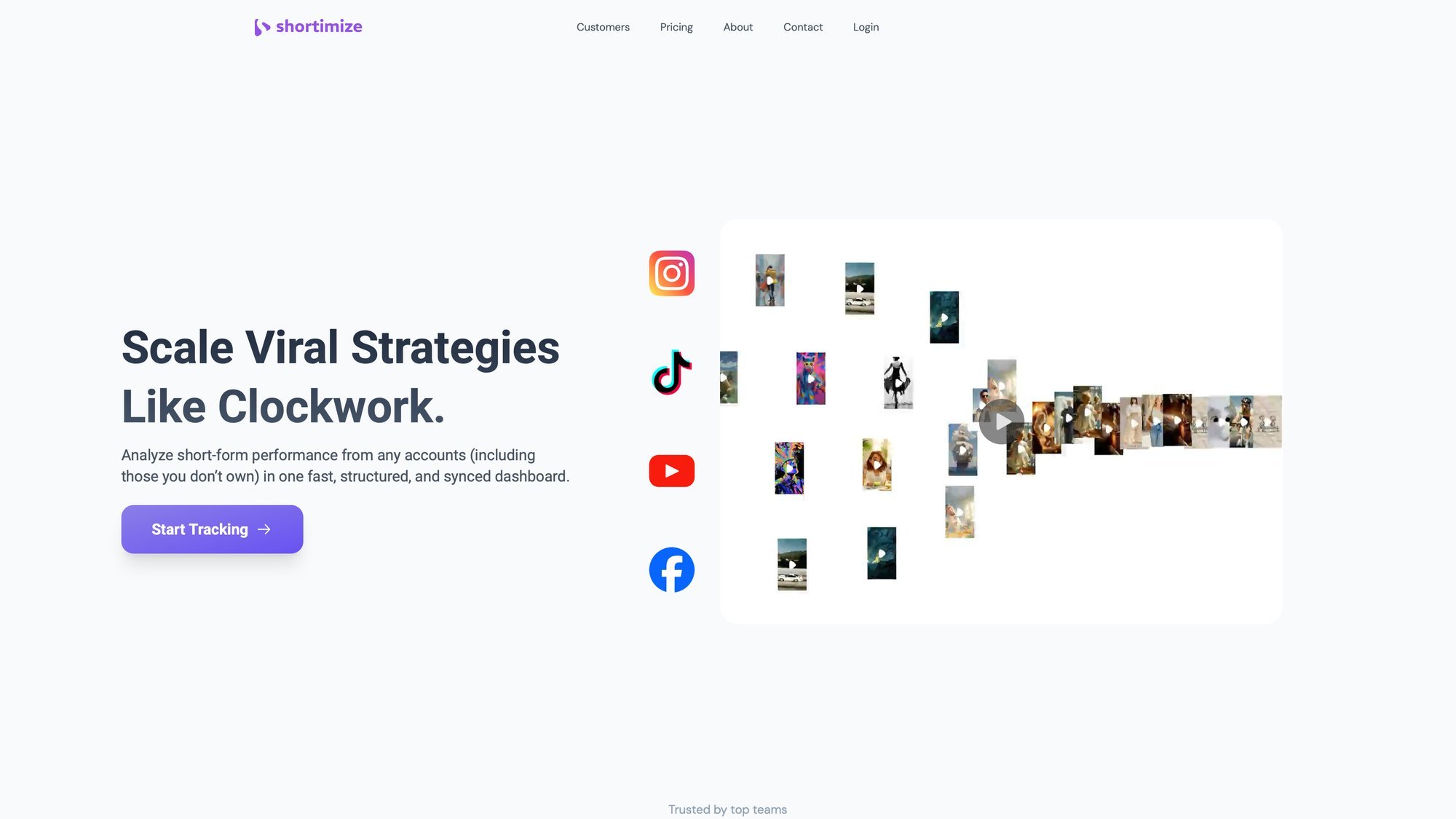
Try Shortimize for free today to centralize your UGC analytics and uncover what drives your best-performing creator content. Equip yourself with these affordable tools, and watch your UGC campaigns transform from a scrappy experiment into a sophisticated, ROI-positive engine for your brand.
Start your Shortimize 7-day free trial now and see the difference data-driven UGC optimization makes!
Frequently Asked Questions About UGC Video Marketing Tools
What Tools Do I Need for UGC Video Marketing?
UGC video marketing can involve multiple stages, so consider tools for each step:
Content creation (CapCut for editing videos or InVideo for generating video concepts), UGC sourcing (platforms like Vidlo for collecting videos from customers, or Billo to get videos created on-demand by users), content management/display (like Taggbox to showcase UGC on your website or social walls), and performance tracking (Shortimize to analyze views, engagement, and ROI of all your UGC videos across platforms).
Depending on your specific goals, you might not need all of them. But a combination will give you a smooth end-to-end UGC workflow. To understand the full picture, explore our guide on the 6 best social media monitoring tools you should try in 2025.
Can I Manage UGC Campaigns Using Only Free Tools?
To an extent, yes. There are free tools for certain aspects: CapCut's free version can handle video editing, and you can manually encourage UGC via social media without paid software (for example, by running a hashtag challenge and manually collecting posts).
But free methods can become labor-intensive or limiting. You may quickly outgrow manual efforts once you're handling lots of content.
Affordable paid tools (like the ones in this list) are worth it because they save time and provide scalability. For instance, Vidlo automates collection and Taggbox automates display. Many of these platforms do offer free trials or free tiers, so you can start free and upgrade as needed when you scale.
What Is the Best Tool for Tracking UGC Video Performance?
For tracking short-form UGC videos, Shortimize is the leading choice.
We're specifically built to monitor TikTok, Instagram Reels, and YouTube Shorts performance in one place. With Shortimize, you can input any video or account and get up-to-date metrics (views, likes, engagement rate) and even AI-driven insights like virality scores.
This beats generic social media analytics tools which might not focus on video or require you to check each platform separately. If your goal is to see how UGC videos are doing and compare their impact, Shortimize provides that "single source of truth" across all the major short-form channels. Explore our top TikTok analyzers in 2025 and best Instagram analyzer of 2025 for platform-specific insights.
Are Budget-Friendly UGC Tools Reliable for Growing Campaigns?
Absolutely. Many affordable UGC-focused tools are used by hundreds or thousands of businesses, including fast-growing startups and agencies. They're designed to scale with you.
For example, Billo can accommodate larger monthly video orders if you ramp up, and Shortimize's infrastructure can track thousands of videos as your library grows.
"Affordable" doesn't mean flimsy. It usually means these companies are offering a focused service without charging enterprise software prices. Of course, you should evaluate each tool's capacity (check if Vidlo's plan allows enough video submissions for your biggest campaign) and upgrade plans accordingly. But generally, these solutions can handle significant volumes (Shortimize, for instance, even has enterprise clients, which speaks to our reliability at scale).
How Do I Measure ROI from UGC Videos?
Measuring ROI of UGC videos involves looking at both engagement metrics and downstream results.
Start by tracking views, likes, shares, and click-throughs for each UGC video. A tool like Shortimize simplifies this by aggregating the data. Then connect those to outcomes: for example, use unique promo codes or UTM links in your UGC posts to capture how many sales or sign-ups each video drives.
Some platforms let you integrate data. Shortimize can feed data into Google Analytics or your CRM via our API, so you can see if people who watched a certain UGC video later converted on your site. Learn more about post-campaign optimization and turning tracking insights into action for better ROI.
You should also measure "soft" ROI in terms of content value (if you got 10 UGC videos that would have cost $X each to produce in-house, that's savings). By comparing the revenue or value generated against the costs (or incentives) for UGC, you'll get a clear ROI picture.
The good news: UGC often has a high ROI because content creation costs are low and authenticity boosts conversion rates.
Can I Connect UGC Analytics to My Marketing Dashboard?
Yes, most robust UGC tools offer data integration options.
Shortimize, for example, provides an API and webhooks on our Business plan, meaning you can pull raw data about your tracked videos (views, engagement, etc.) into your own business intelligence dashboard or Google Sheets. Similarly, some tools have direct integrations (Shortimize connects with analytics platforms like Amplitude and even has Slack/Discord alerts).
Taggbox offers analytics exports for your UGC display performance. If you prefer not to log into multiple dashboards, look for these integration features or use connector tools (like Zapier or native APIs) to consolidate data.
This way, you could have a custom report (say in Data Studio or Excel) that combines your Shortimize video stats, Taggbox widget engagement, and sales data, giving you a holistic view in one place. All it takes is a bit of initial setup and you'll have a seamless flow of UGC metrics into your reporting workflow.



