You posted your video. You're excited. You refresh the app. Zero views.
You wait an hour. Still zero.
It's frustrating, confusing, and honestly a bit crushing when you've put effort into your content only to watch it sit at 0 views while the clock ticks. But before you panic and delete everything, you need to understand why this happens and what you can actually do about it.
The "0 views" problem on TikTok isn't always about bad content. Sometimes it's a technical glitch. Sometimes it's an account setting you didn't know existed. Sometimes it's the algorithm doing what algorithms do (being mysterious and frustrating). This guide breaks down every possible reason your video might be stuck at zero and walks you through the exact fixes that actually work.

What Does "0 Views" Mean on TikTok?
When your TikTok video shows zero views, it means your content isn't being distributed to anyone on the platform. It's not reaching the For You Page. It's not showing up in hashtag searches. It's essentially invisible.
Here's what's supposed to happen: TikTok typically shows new videos to a small test audience on the For You Page to gauge engagement. If people watch, like, or comment, the algorithm expands your reach. If not, it stops pushing the video.
But when you have literally zero views, that means TikTok never even showed it to that initial test group. Something prevented your video from entering the distribution pipeline at all.
The good news? Not every 0-view situation is your fault. New accounts often see delays. Technical glitches happen. Sometimes videos get caught in content review for hours before being released.
The key is figuring out which issue you're dealing with so you can fix it.
Why New TikTok Accounts Get Zero Views
Your TikTok account's settings and status directly control whether your videos get shown. These are the most common account-level problems that lead to zero views:
TikTok Sandbox Period for New Accounts
Brand new TikTok accounts go through what creators call a "sandbox period." The algorithm takes time to verify your account's legitimacy and figure out the right audience for your content.
During this verification period (often 24 hours for the first few videos), your content might not be shown immediately.
This is particularly common if:
• You just created your account today
• You've posted fewer than 5 videos total
• You haven't added a profile picture or bio yet
What to do: Wait. Seriously. Don't panic and delete your video in the first 24 hours. TikTok is likely authentifying your account. Make sure your profile is complete (add a bio, profile picture, verify your email). Most importantly, ensure your first few videos fully comply with community guidelines to speed up the trust-building process.
How to Check TikTok Privacy Settings
This is embarrassingly common and incredibly easy to fix.
If your account is set to Private, only your followers can see your videos. If you have zero followers (or just a handful), that explains your zero views.
Similarly, if you posted the video with visibility set to "Friends only" or "Private," it won't reach the general TikTok audience no matter how good it is.
How to check:
→ Open TikTok and go to your Profile
→ Tap the menu icon (☰) in the top right
→ Go to Settings and Privacy → Privacy
→ Make sure "Private Account" is toggled OFF
→ Check your video's individual privacy settings too
Your profile and your videos both need to be set to public if you want views from the broader TikTok community.
Signs Your TikTok Account Is Shadowbanned
TikTok doesn't officially acknowledge shadowbans, but they definitely exist. A shadowban is when your content is secretly suppressed due to policy violations, even though your account remains active.
Signs you might be shadowbanned:
• Multiple recent videos stuck at 0 or very few views
• Videos stay "under review" for unusually long periods
• Content no longer appears on any hashtags or the FYP
• Your views dropped dramatically compared to your usual performance
Shadowbans typically happen if you previously violated community guidelines, like posting content that was removed. TikTok temporarily limits your visibility as a penalty.
There's no official notification for a shadowban. You have to deduce it from patterns. If all your recent videos perform poorly, not just one, you might be dealing with this.
How to fix it:
→ Review your recent content for any guideline violations
→ Remove anything problematic
→ Take a short break from posting (a few days)
→ Resume with strictly compliant content
Shadowbans usually lift after 1-2 weeks if you stay clean.
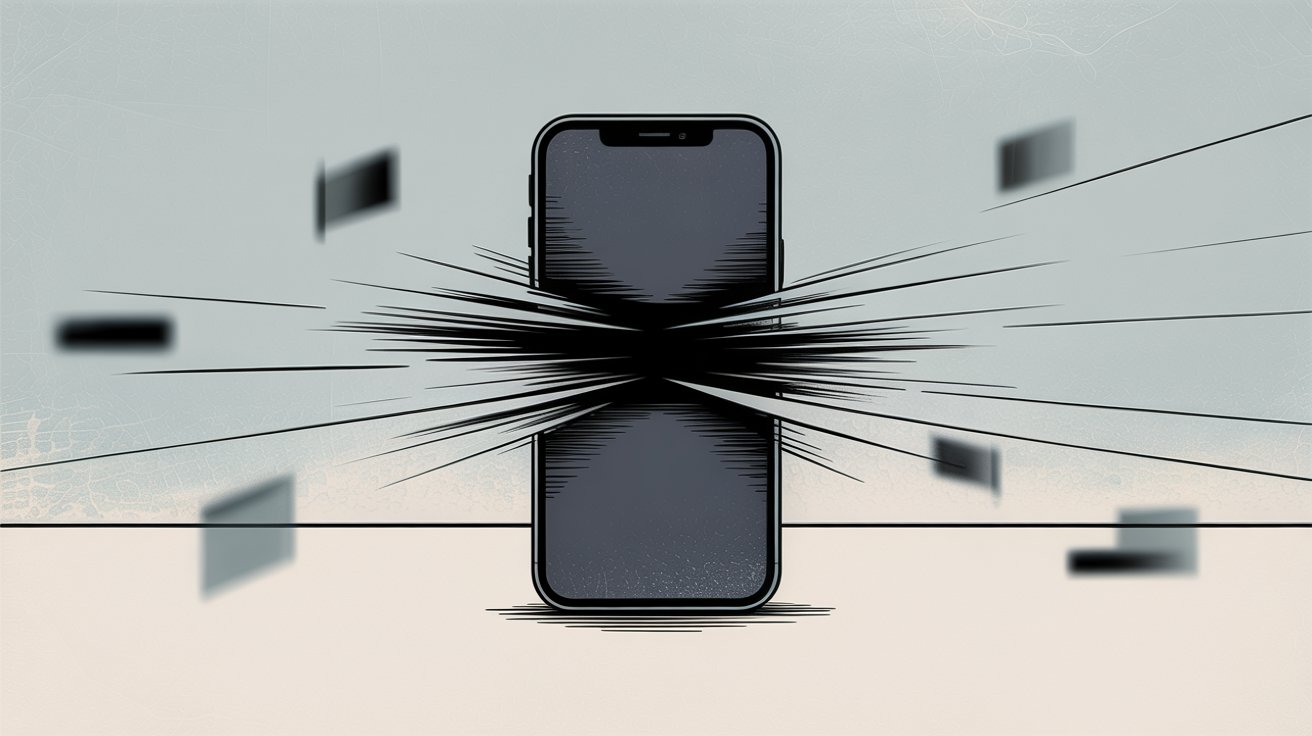
TikTok Spam Filter: Posting Too Much Too Fast
Consistency is good. Spamming is not.
If you upload many videos within a short timeframe, TikTok's spam filters might flag your account. This can lead to reduced visibility or, in extreme cases, your videos not showing up on anyone's FYP at all.
Safe posting frequency: Most experts recommend posting 1-4 times per day maximum, spread throughout the day. Quality matters far more than quantity.
If you just uploaded 10 videos in two hours because you had a content batch ready, that might be why none of them are getting views.
Why VPN Usage Reduces TikTok Views
Using a VPN or frequently switching regions can make TikTok suspicious of your activity. The platform might throttle your video distribution if it detects something odd about your IP or location that suggests non-genuine activity.
Some creators use VPNs to reach audiences in different countries or access certain features. But inconsistent VPN usage reduces TikTok's trust in your connection.
Solution: Avoid posting with a VPN active. If you've recently moved or traveled, give TikTok time to re-evaluate your content for the new region. Maintaining a consistent location helps the algorithm confidently distribute your videos to the right audience.
Content Issues That Cause Zero Views on TikTok
If your account settings are fine, the next culprit is what you posted. TikTok heavily moderates content, and several issues can get your video held back from any distribution:
What "Under Review" Means on TikTok
TikTok automatically reviews all videos, especially from new accounts or those with fewer than 5 posts. If the AI moderation system flags something potentially problematic, it marks the video as "under review" and won't show it to others until a human verifies it's acceptable.
This review period typically takes 6 to 24 hours. During that time, your view count stays at zero.
Common review triggers include:
• Violence or aggressive behavior
• Hate speech or discriminatory language
• Nudity or sexually suggestive content
• Overtly political topics
• Banned keywords or hashtags
What to do: Wait. If your video is compliant, it should start getting views once the review completes. If 24 hours pass with zero views, the video might have been silently rejected. Consider editing out potential violations and reposting.
TikTok Community Guidelines That Block Views
TikTok has strict rules about content that's violent, sexual, hateful, or otherwise harmful. Videos containing inappropriate material or banned topics may be actively suppressed to the point of zero distribution.
This isn't always obvious. Even borderline cases can result in no views. And TikTok doesn't always notify you directly (though sometimes you'll get a notice in Inbox → Account Updates).
Solution: Don't post content that breaks the rules. If you accidentally did, delete the video, edit out the offending parts, and consider reposting. Always err on the side of caution with community guidelines.
Key insight: TikTok would rather suppress borderline content than risk it going viral and causing problems. When in doubt, the algorithm blocks distribution.
Copyright Issues With TikTok Audio
This one catches a lot of creators off guard.
If TikTok's system flags your audio or music for copyright, it might not show your video at all. This includes using copyrighted music improperly or playing a famous track in the background without using the official TikTok sound.
One Reddit user noted their video got zero views because TikTok incorrectly flagged their original song as a copyright problem. The system isn't perfect.
Solution: Always use TikTok's in-app sounds or copyright-free music. If you suspect audio was the issue, re-edit your video with a different sound from TikTok's library and repost.
TikTok Video Quality Requirements (2025 Update)
TikTok's 2025 algorithm update introduced enhanced video quality assessment. The platform now prioritizes clear, well-produced content. Extremely low-resolution, blurry, or distorted videos might get deprioritized to the point of zero initial views.
Videos with the wrong aspect ratio or huge black bars might also be perceived as reposts from elsewhere and suppressed.
|
Quality Standard |
Requirement |
|---|---|
|
Resolution |
1080p minimum |
|
Aspect Ratio |
9:16 (vertical) |
|
Lighting |
Clear and well-lit |
|
Audio |
No distortion or muffling |
|
Frame |
No large black borders |
If your video is dark, muffled, or visually unappealing, the algorithm might hold it back for "quality" reasons. Re-shooting or re-editing to improve clarity can fix this.
TikTok Banned Hashtags List
TikTok maintains a list of suppressed hashtags for safety or moderation reasons. Using certain banned hashtags can make your video essentially invisible in searches and feeds.
Examples of problematic tags:
• Overtly sexual hashtags
• Self-harm related tags
• Very generic overused tags like #FYP
• Tags associated with past controversies
How to check: Search the hashtag on TikTok. If no recent content shows or it says "no results," it's a banned tag. Remove it and repost.
Staying updated on TikTok's community news helps you identify problematic hashtags before you use them.
TikTok Technical Glitches That Show Zero Views
Sometimes the problem isn't your account or content at all. It's TikTok's platform:
TikTok View Counter Glitch
There's a known TikTok bug where a video receives likes or comments, but the view counter stays at zero. In reality, people are seeing your video, but TikTok isn't reflecting the views correctly.
Signs it's a glitch:
• You have likes or comments but still 0 views
• Friends say they can see the video but your counter shows zero
• Engagement is happening despite the zero view count
This glitch is on TikTok's side and usually resolves itself. The views might suddenly update after some time. Try logging out and back in to see if it refreshes.
How to Clear TikTok Cache
If TikTok's app has accumulated too much cache or you're running an outdated version, it might behave oddly. This can affect view count display or even prevent proper content distribution.
How to clear cache:
→ Go to Settings and Privacy
→ Select Cache & Cellular Data
→ Tap Free Up Space
→ Choose Clear Cache
Clearing cache can fix performance issues that sometimes affect distribution. Also make sure your app is updated to the latest version.
There's anecdotal evidence that uploading from the TikTok mobile app is more reliable than desktop, especially for new accounts. If you posted via computer and got zero views, try the mobile app next time.
TikTok Video Stuck Processing
Occasionally, a video glitches during upload and doesn't properly publish to the feed. If it's been hours and you're sure none of the other issues apply, it could be a processing error.
Quick fix to try: Toggle your video's privacy setting (set it to Private for a minute, then back to Public). This can "kick" the system to refresh. If sharing the video link to a friend produces a "video not available" error, it's definitely stuck processing.
How to Fix Zero Views on TikTok
Use this checklist when you encounter the dreaded zero:
① Check privacy settings immediately
Make sure your account is Public and the video visibility is "Everyone." This is the simplest fix if misconfigured.
② Wait 24 hours (if new or under review)
If you suspect new account delay or content review, be patient. Don't delete the video too quickly. TikTok's moderation can take time, especially for new users.
③ Clear cache and restart
Free up your TikTok cache and close/reopen the app. This ensures you're not seeing a stuck counter due to app issues.
④ Review content for violations
Reflect on whether your video had any rule-breaking elements. Even subtle things like controversial words in captions or borderline images can cause a review hold. Edit your content if needed and repost.
⑤ Edit and repost (with changes)
If a video stays at zero well beyond 24 hours, consider reposting. But don't just reupload the identical video. Make a minor edit first: trim a second, change the caption, use different music, or swap a hashtag. Many creators report that videos stuck at zero suddenly perform well when reuploaded with small changes
⑥ Improve video quality
If your video was low quality, this is your opportunity to upgrade it. Better lighting, proper aspect ratio, clearer audio. After improving, repost. Even if quality wasn't the main issue, it sets you up for better engagement once the video is seen.
⑦ Contact TikTok support (last resort)
If you've tried everything and videos still get zero views persistently, reach out to TikTok. Go to Settings and Privacy → Report a Problem and submit a ticket explaining the situation.
How to Prevent Zero Views on TikTok
Once you fix the immediate problem, you want to make sure it doesn't happen again. Here's how to set yourself up for consistent views:
Follow TikTok Community Guidelines
This should go without saying, but make it a habit to review your video and caption before posting. Ask yourself: Could anything here violate the rules?
By staying within community guidelines, you avoid suppression. A compliant video is far less likely to experience zero views due to moderation.
TikTok Video Quality Standards
TikTok in 2025 places even more emphasis on high-quality content. Good lighting, clear audio, and sharp images give you an algorithmic advantage.
Hook viewers in the first 2-3 seconds with something visually or emotionally compelling. Since watch time is crucial for TikTok's algorithm, a strong hook ensures your video passes the initial test and gets shown to more people.
Best TikTok Posting Frequency
Consistency helps build an audience and favorability with the algorithm. Try to develop a regular posting schedule (once a day or a few times a week around the same times).
But avoid posting a barrage of videos in a single day. Find a sustainable cadence. Quality content delivered consistently is better than high volume with low quality.
How to Use TikTok Trending Sounds
Participating in trending challenges, using trending sounds, or popular effects can immediately boost your visibility. TikTok often rewards content that aligns with what's currently popular.
Using a trending sound increases the likelihood of landing on more For You Pages since those sounds often get algorithmic boosts. Just make sure your take on a trend still adheres to guidelines.
TikTok Hashtag Strategy That Works
Hashtags can improve discoverability if used correctly. Incorporate a mix of relevant niche hashtags and 1-2 moderately popular general hashtags.
Avoid:
• Extremely broad tags like #foryou or #FYP (oversaturated)
• Blacklisted hashtags that could hide your content
• More than 5-6 hashtags per video
Do a quick search on a hashtag before using it to ensure it's active and not associated with inappropriate content.
How to Increase TikTok Watch Time
TikTok's algorithm prioritizes two metrics: watch time (how long viewers watch) and engagement (likes, comments, shares).
To maximize these:
→ Keep videos as short as they need to be (don't drag on)
→ Use captions or on-screen text to encourage interaction
→ Ask questions that prompt comments
→ Create content that people want to share
The more people engage with your video in the first few hours, the more TikTok will push it out. This dramatically reduces the chance of seeing zero views.
TikTok Analytics That Matter
Understanding who your viewers are and what they like helps you avoid content flops. TikTok's built-in analytics (available on Pro/Business accounts) shows you audience demographics, active times, and which videos performed best.
Use these insights to tailor your content. If you notice your comedy skits get far more views than your vlogs, focus on comedy. If most viewers come from a certain region, consider timing posts for that region's evening.
Want deeper insights across platforms? Shortimize aggregates your short-form video data from TikTok, Instagram Reels, and YouTube Shorts in one place. You can quickly spot patterns like which hashtags correlate with low views, when your TikTok engagement spikes, and how your content performs compared to similar creators. This kind of cross-platform tracking helps you make data-driven decisions that prevent future zero-view situations and maximize your reach.
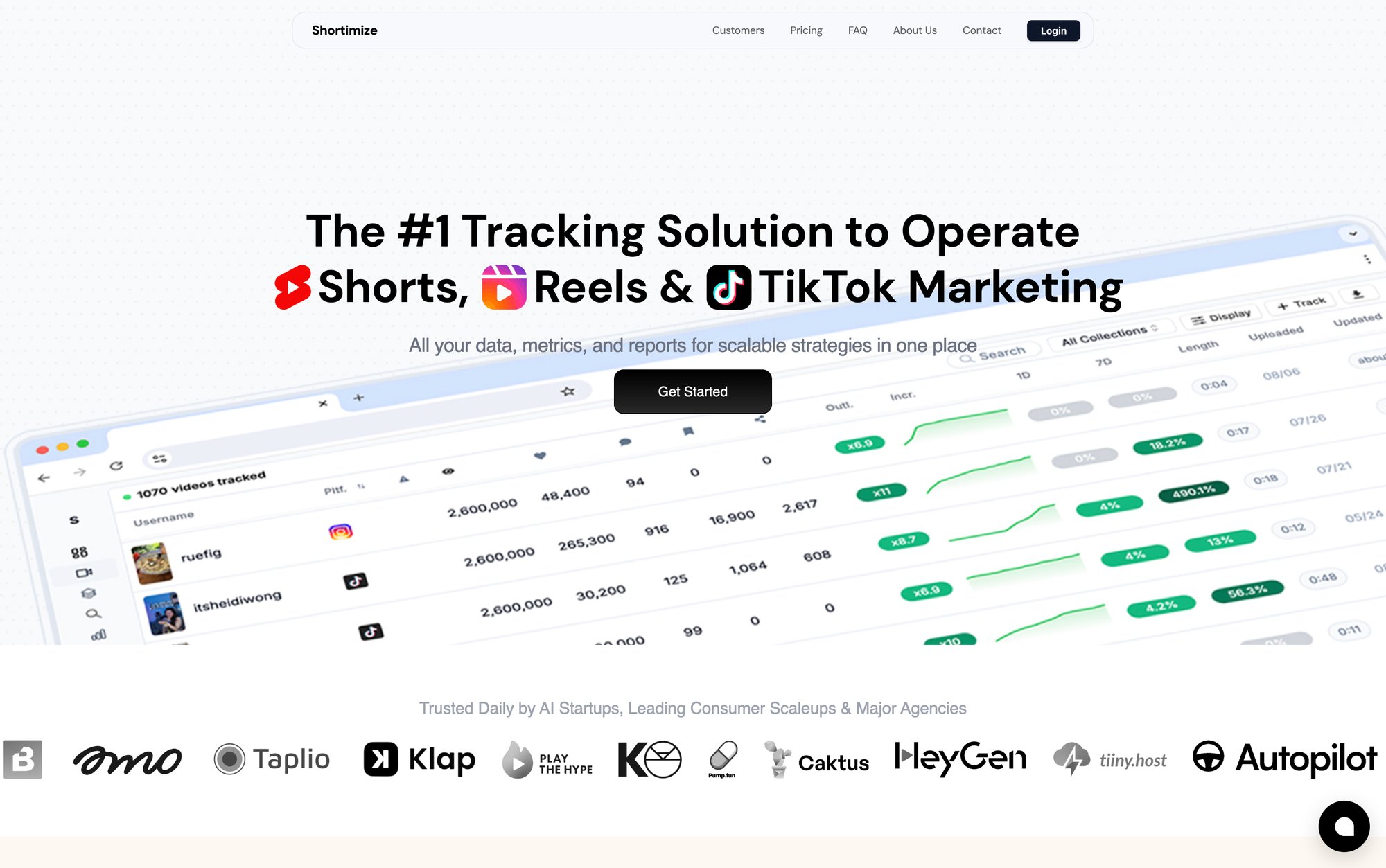
How to Grow on TikTok
TikTok isn't just a publish-and-forget platform. Engage with comments on your videos, follow and interact with other creators in your niche, and participate in duets or stitches.
This increases your profile's activity and presence. Sometimes a popular creator might notice you and interact, giving you a boost. At minimum, responding to comments encourages more comments (boosting engagement metrics).
Accounts that build a community tend to have more reliable baseline views because they have loyal viewers plus favor from the algorithm for being active.
Frequently Asked Questions
Should I delete a video with 0 views and reupload it?
Deleting and reuploading can work, but use caution. If the video potentially violated guidelines, reuploading without changes could lead to the same outcome or even a strike. But if you suspect it was a glitch or timing issue, try again after making small tweaks like changing the caption, removing a flagged element, or using different audio. Many creators report success with this approach. Just don't do it repeatedly in a short span, as that could look like spam.
Will a video with 0 views hurt my account's overall performance?
One isolated 0-view video typically does not permanently damage your account. TikTok's algorithm mostly looks at recent content performance. That said, if you repeatedly have videos with zero or extremely low views, it signals something's wrong (either with your content strategy or a lingering account issue). Consistently poor performance could eventually affect your ability to reach the For You Page. Fix the cause, then continue producing quality content. As long as subsequent videos get normal engagement, your account remains in good standing.
Why does my video still have 0 views an hour after posting?
It's fairly common for videos to sit at zero views for a little while after posting, especially if your account is new or the video got flagged for review. Possible reasons include content undergoing TikTok's moderation or a temporary glitch in updating the view count. Check your Inbox for any "Video under review" or violation notices. If nothing appears, give it a few more hours. Often, creators find views start coming in by hour 2 or 3 (assuming no guideline issues). If after 6-12 hours it's still zero, use the fixes outlined above.
How can I tell if I've been shadowbanned?
TikTok won't notify you of a shadowban. You have to infer it from patterns. Signs include new videos getting significantly fewer views than before (often 0-10 views when you used to get hundreds), none of your content appearing on hashtags or FYP, and videos stuck "under review" for extended periods. If only one video had issues but others perform normally, it's probably not a shadowban. But if all recent content is suddenly invisible, you might be shadowbanned. Common causes are guideline violations or spam behavior. To resolve it, stop any offending activities, take a short break from posting, and resume with strictly compliant content. Shadowbans usually last a few days to two weeks.
How many times should I post per day to maximize views?
There's no hard rule, but a healthy range is 1-3 times per day for most creators. TikTok emphasizes that quality matters more than quantity. Posting more than 4 times daily regularly could be counterproductive, as you might not give each video enough breathing room and risk triggering spam algorithms. Consistency is key: find a schedule you can maintain. Also observe when your audience is most active (TikTok analytics reveals peak times) and post around those times for better initial engagement.
Could the upload method (mobile vs desktop) affect views?
Generally, TikTok's desktop upload should work the same as the mobile app for distribution. But some creators speculate that mobile uploads are prioritized. One Reddit user reported getting 0 views when uploading from computer, then 700+ views after reuploading from their phone. This is anecdotal, but if you used the desktop uploader and got zero views, trying the mobile app for your next attempt can't hurt. Make sure your mobile app is updated to the latest version before uploading.
Can I boost a video stuck at 0 views?
Outside of the fixes discussed earlier (which essentially "reset" the situation), there's no magic button to boost a zero-view video within TikTok's organic algorithm. If it's stuck due to a glitch, you have to reupload or wait for TikTok to fix it. But if you have a budget, you could use TikTok's Promote feature to turn the video into a paid ad. This shows it to real users and might jump-start engagement. Still, if the video was suppressed for policy reasons, TikTok might not even allow it to be promoted. It's often better to apply lessons learned to your next video instead of spending money on one the algorithm didn't initially like.
What should I do if none of these fixes work?
If you've tried every fix and videos still consistently get zero views over days or weeks, it's time to contact TikTok support. Go to Settings and Privacy → Report a Problem and submit a detailed ticket explaining the situation. Mention that you've checked for guideline compliance, tested different devices, cleared cache, and still face the issue. TikTok support can be slow to respond, but if there's a technical problem with your account, they might be able to reset something. Also consider posting respectfully in communities like Reddit's r/TikTokHelp, where other users or moderators might offer insights.
Final Thoughts
Getting zero views on TikTok is frustrating, but it's a solvable problem in almost every case. The key is systematically checking your account settings, content compliance, and platform status to identify the root cause.
Many TikTok creators (from beginners to established influencers) experience the 0-views issue at some point. It doesn't mean you're a bad creator or that your content is worthless. Often, zero views simply means the video got caught in a filter or fell through algorithmic cracks.
Once you make the right adjustment (whether it's changing a setting, editing content, or just waiting out a review), your content can return to normal performance. Stay informed about TikTok's policies and updates. The platform evolves constantly, and what worked in 2024 might need adjustment by 2025.
Success on TikTok comes from a combination of creative content, strategic execution, and persistence. Don't let one zero-view incident discourage you. Use it as a learning opportunity.
By implementing the fixes and best practices we've covered, you'll not only overcome the 0-views problem but also set yourself up to thrive on TikTok. Tools like Shortimize can help you track performance across TikTok, Instagram, and YouTube Shorts, giving you the insights you need to understand what's working and what isn't. With the right approach and data-driven decisions, you'll turn those zeros into meaningful, growing view counts.
Now get out there and start posting with confidence.



