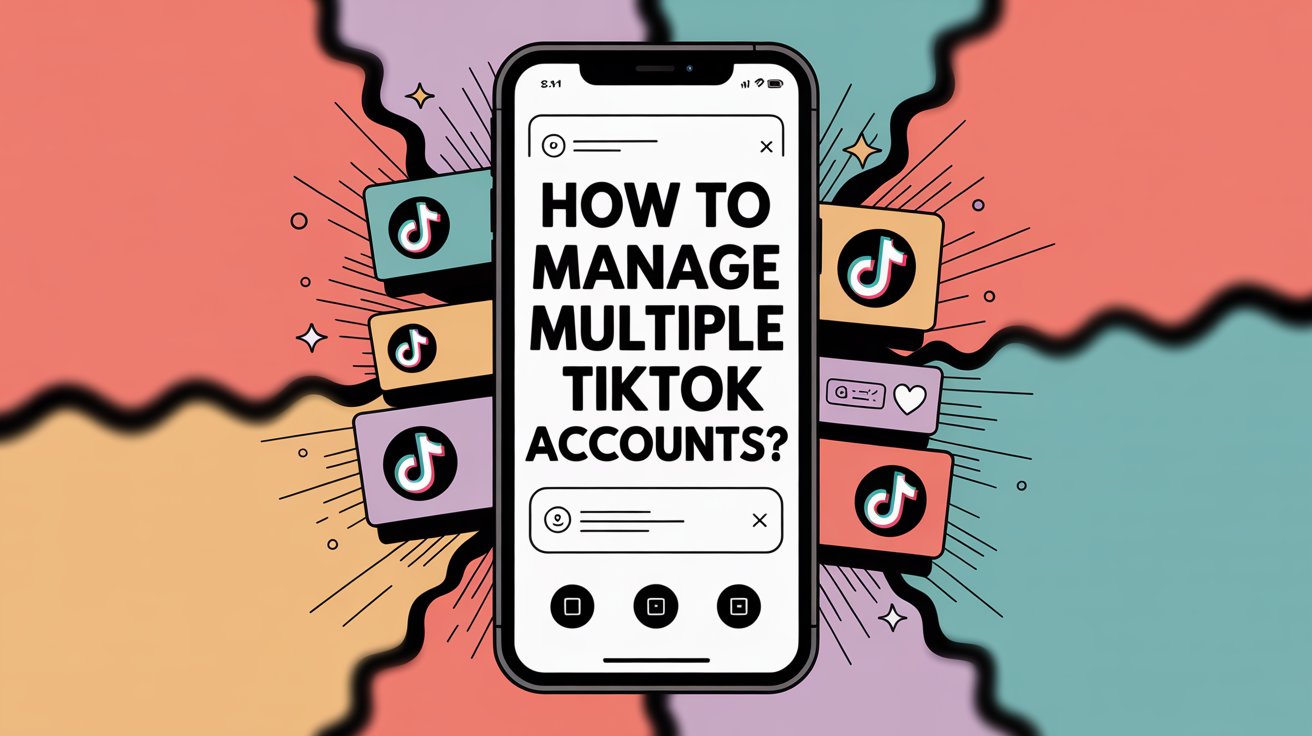If you're reading this, you probably already know why someone would need multiple TikTok accounts. Maybe you're a creator who wants to separate personal content from business content. Or you're an agency managing clients. Or you're experimenting with different niches. Whatever the reason, juggling multiple TikTok profiles can quickly turn into chaos if you don't have a system.
The good news? Managing multiple TikTok accounts is completely doable when you understand the platform's rules, use the right tools, and establish some basic workflows. This guide will walk you through everything you need to know to manage multiple TikTok accounts effectively in 2025.
Why Do People Use Multiple TikTok Accounts?
Before we get into the how, let's talk about the why. Understanding your reason for multiple accounts will shape how you manage them.
Niche Separation
Maybe you're into fitness and gaming. Your fitness audience doesn't care about your gaming content, and vice versa. Keeping these separate makes sense. Each account can develop its own community without confusing followers or diluting your content.
Personal vs. Professional
You might want one account for your business and another for personal content. This separation lets you maintain professional boundaries while still having a space for casual, off-brand content.
Multiple Brands or Products
Companies often run separate TikTok accounts for different product lines. Wondershare operates 18 separate TikTok accounts, one for each product, and they've generated over 117 million total views by tailoring content to each product's specific audience. That's the power of targeted multi-account strategies.
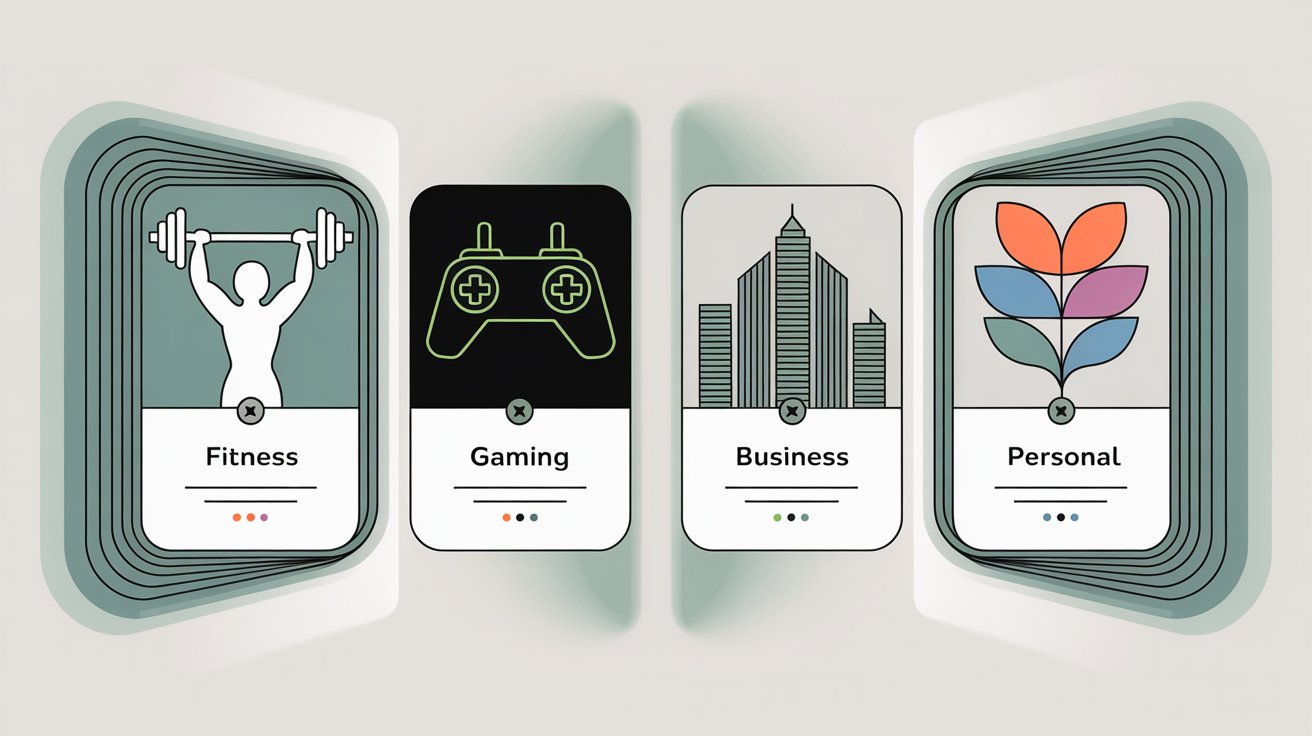
Client Management
Agencies need separate accounts for each client. It's the only way to keep content, analytics, and team access properly organized. Influencer tracking tools make this manageable even at scale.
Testing and Experimentation
A secondary account can be your sandbox. Test new content formats, trending audio, or different posting times without risking your main account's performance. If something flops, your primary audience never sees it.
Some companies take this even further. The music app Airbuds enlisted creators to post on 50+ TikTok accounts, publishing hundreds of videos daily to maximize reach. While that's extreme, it shows that multi-account strategies can work at any scale.
What Are TikTok's Rules for Multiple Accounts?
Before you create your second or third account, you need to understand what TikTok allows and what gets you flagged.
Multiple Accounts Are Permitted
TikTok's Terms of Service explicitly allow users to have multiple accounts, as long as each account follows community guidelines. There's no rule saying one user can only have one profile. Many creators and businesses legitimately need multiple accounts.
But here's the catch: creating accounts for deceptive purposes, spam, or to evade bans is strictly prohibited. Keep your accounts authentic and you'll be fine.
Each Account Needs Unique Contact Info
Every TikTok account must be linked to a unique email address or phone number. You can't use the same email for two accounts. If you're using phone numbers, each account needs a different one.
Plan this ahead. If you're setting up three accounts, you'll need three distinct email addresses or phone numbers. Gmail's plus addressing (yourname+account1@gmail.com) won't work here because TikTok treats these as duplicates.
Three Account Limit per Device
TikTok's mobile app lets you add and switch between up to 3 accounts on one device using the built-in account switcher. This is the official limit, though some users report being able to add more in certain situations.
Trying to cram more than three accounts onto one device can trigger TikTok's security systems. If you need to manage more than three profiles, you'll need multiple devices or alternative tools (we'll cover this later).
TikTok Business Center for Agencies
If you're managing accounts for clients, TikTok Business Center is your friend. It's TikTok's official tool for agencies and teams to request access to client TikTok accounts without sharing passwords.
Through business center, you can manage organic posting, analytics, and even ads from one dashboard. Team members can be assigned different permission levels. It's clean, secure, and doesn't count against your device's three-account limit.
How Do You Set Up and Switch Between Multiple TikTok Accounts?
Setting up additional TikTok accounts is straightforward once you have your unique contact information ready.
Creating a New Account
Open the TikTok app and go to your profile (tap the profile icon in the bottom right). Tap your username at the top of the screen. A dropdown will appear with an "add account" option. Tap it and follow the signup process using your new email or phone number.
Set a unique username and password. Make each account visually distinct with its own profile photo and bio so you can easily tell them apart when switching.
Switching Between Accounts
Once you've added multiple profiles, switching is instant. On your profile page, tap your username at the top. You'll see a list of all your added accounts. Tap the one you want to switch to.
No logging out required. TikTok keeps you logged into all added accounts and just toggles between them. This is a huge time-saver when you're managing two or three profiles.
One warning though: don't rapidly switch back and forth dozens of times in a few minutes. TikTok's security system might interpret extremely frequent switching as suspicious behavior. Use the convenience, but don't abuse it.
Make Each Profile Distinct
Treat each account as its own identity. Give every profile a unique username, bio, and profile photo. This isn't just for your organization. Running multiple accounts with identical profiles and content can look like spam to TikTok's systems.
Each account should have its own voice, purpose, and content style. This keeps your audiences engaged and helps you avoid any platform flags.
How to Manage Multiple TikTok Accounts Safely (Best Practices)
Having multiple accounts is one thing. Managing them without getting flagged or overwhelmed is another. Here are the essential practices that keep your accounts healthy.
How Do You Keep Every Account in Good Standing?
Follow Community Guidelines on Each Account
This seems obvious, but it's critical. A violation on one account can draw scrutiny to your others. Make sure all your profiles respect TikTok's content rules.
Critical warning: Don't use multiple accounts to like or comment on each other's content to boost stats. TikTok can detect coordinated inauthentic engagement and will penalize it.
If you have two business accounts and they occasionally interact naturally, that's fine. But don't create fake engagement loops.
Keep Content Unique per Account
TikTok's algorithm limits reach for reposted videos, especially when the same clip appears on multiple accounts you control. Duplicate content gets flagged as spam.
Instead, tailor content to each account's niche. If you must repurpose a video, edit it significantly or add new elements for the different audience. Your cooking account shouldn't have the exact same videos as your fitness account. Social media monitoring tools can help you track content performance across accounts to avoid duplication.
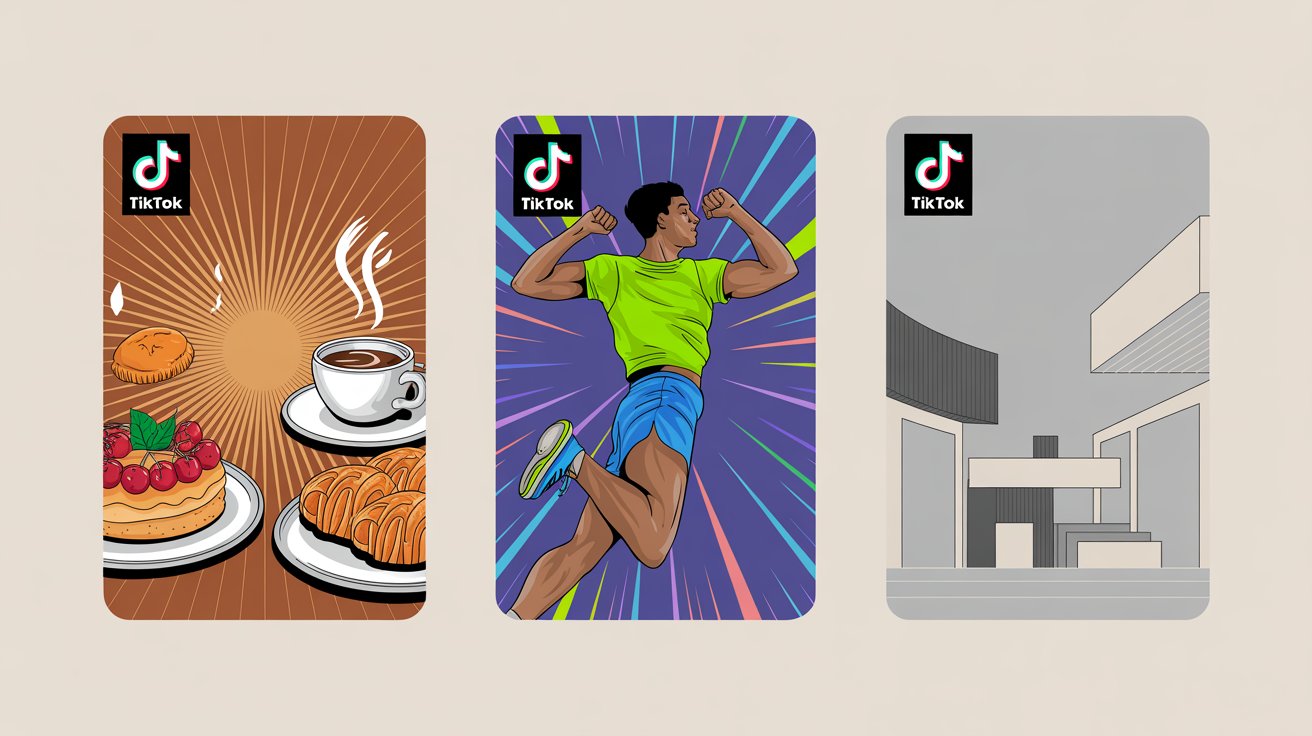
Be Mindful of IP and Device Usage
TikTok tracks device IDs, IP addresses, and login locations for security. If you're running all accounts from one phone on the same Wi-Fi, TikTok knows they're connected.
This is usually fine for a few personal or business accounts. But if you're aggressively running 10+ accounts from one device and IP, it starts to look like a spam operation. If you need that many accounts, consider spreading them across devices or using privacy-focused tools (more on this later).
Also, don't constantly log in and out with credentials. Use the built-in switcher. Rapid manual logins from the same device can trigger security alerts. Similarly, switching between accounts too frantically can also look suspicious. Be deliberate.
Never Use Accounts for Ban Evasion
Non-negotiable rule: If one account gets banned, don't create a replacement account to continue the same activity. TikTok can ban devices or IPs if they detect ban evasion.
Appeal the original ban or fix whatever caused it. Don't risk all your accounts over one violation.
What Is a TikTok Shadowban and How Do You Avoid It?
A shadowban is when TikTok quietly limits your reach without telling you. Your videos stop appearing on the For You Page, new posts get abnormally low views, and you might even lose followers.
Shadowbans typically last one to two weeks and are often the result of spam-like behavior or multiple account abuse. If all your accounts suddenly drop in performance, you may have been flagged. Scale back, review your practices, and focus on authentic content.
Shadowbans Are TikTok's Way of Telling You to Slow Down.
How Do You Use a Content Calendar for Multiple Accounts?
Managing multiple accounts means managing multiple content pipelines. A content calendar is essential.
Plan Themes for Each Account
Write down what each account focuses on. Account A might be behind-the-scenes content. Account B is product tutorials. Account C is user engagement and duets. This clarity prevents overlap and keeps each account's voice consistent.
Set Realistic Posting Frequencies
Your main account might need daily posts. A secondary account might only need three posts per week. Be realistic about what you can sustain. Consistent posting on a moderate schedule beats sporadic bursts on an aggressive one.
Batch Create Content
Designate specific days to create content for each account. Film and edit five videos for account A on Sunday, then do account B's content on Monday. Batching content by account is more efficient than bouncing between profiles daily.
Use Tools to Track Your Schedule
A Google Sheet works. So does Google Calendar. Tools like Notion or Trello can organize your content pipeline with boards for each account. The format doesn't matter as much as having a visual schedule that prevents you from neglecting any account.
What Are the Best Scheduling Tools for Multiple TikTok Accounts?
Posting in real-time across multiple accounts gets chaotic fast. Scheduling tools let you prepare content in advance and auto-post at the best times.
How to Use TikTok's Native Scheduling
TikTok has gradually rolled out native scheduling capabilities, and as of mid-2025, you can schedule posts up to 10 days (sometimes 30 days) in advance using TikTok's desktop uploader or the new in-app scheduling feature.
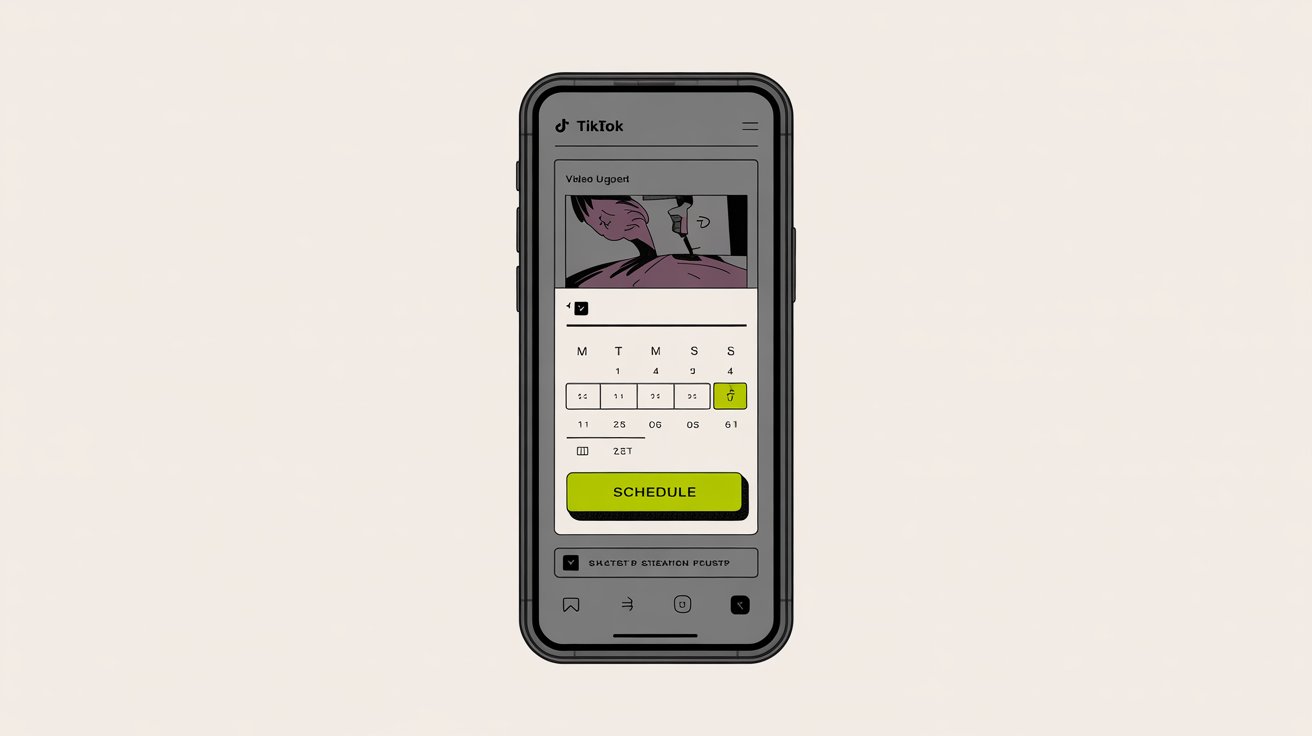
Upload a video, set a future publish date and time, and let it auto-post. The catch? The in-app mobile scheduling feature is very recent and may still be rolling out. Check your TikTok app settings to see if it's available. Desktop scheduling (via TikTok.com or TikTok Business Center) has been around longer and is more reliable.
One limitation: TikTok's native scheduler doesn't support advanced features like tagging users or adding certain interactive stickers. Keep scheduled posts simple.
Which Third-Party Scheduling Tools Work Best?
Many social media managers use third-party platforms that integrate with TikTok's API for more robust scheduling and multi-account management.
Popular Options
Several social media management tools support TikTok scheduling across multiple accounts. These platforms let you draft posts with captions and hashtags, then schedule them for the best times.
To use these tools, you'll typically need to convert your TikTok accounts to Pro or Business accounts (it's free) and connect them via TikTok's API. Once set up, you can schedule content for all accounts from one dashboard.
Even with scheduling, monitor performance. Some users worry that third-party scheduled posts might get lower reach, though TikTok hasn't confirmed this. Mix scheduled and manual posts to test if you're concerned. Also, stay flexible. A rigid schedule shouldn't prevent you from jumping on a viral trend when it happens.
How Do You Track Analytics for Multiple TikTok Accounts?
Running multiple accounts is only worthwhile if you can measure performance. Analytics tell you which accounts are growing, what content works, and where to adjust.
What Can You Learn From TikTok's Built-In Analytics?
TikTok offers free analytics when you switch to a Pro or Business Account (it's a free toggle in settings). For each account, you can view:
-
Video views over time
-
Follower growth trends
-
Engagement metrics per video (likes, comments, shares)
-
Audience demographics and peak active times
-
Traffic sources (For You Page vs. followers)
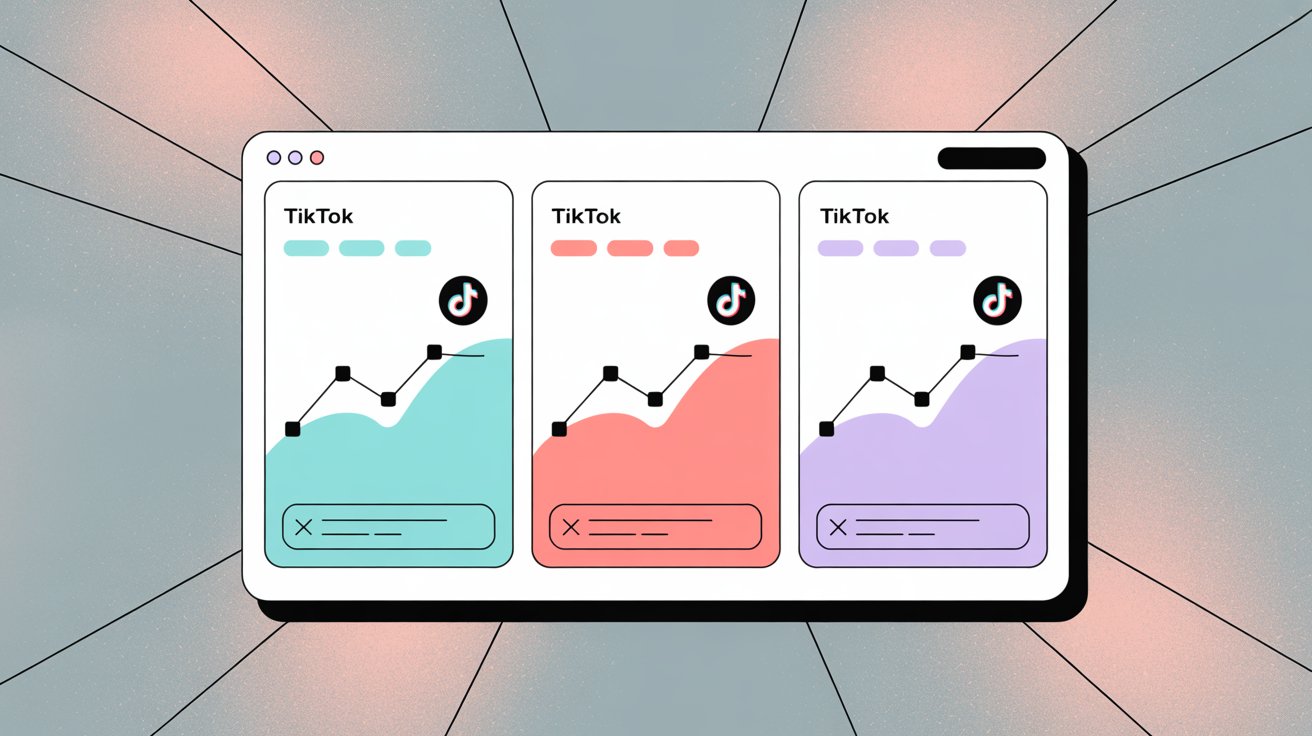
Access these in the TikTok app under profile → creator tools → analytics. Make it a habit to check each account's analytics at least weekly.
You might discover that account A's audience is most active in evenings, while account B gets more views on weekends. These insights inform your posting schedule. Learn more about analyzing TikTok accounts effectively.
How to Track Cross-Account Analytics With Shortimize
Logging into each account separately to check analytics gets tedious fast. This is where Shortimize becomes invaluable.
Shortimize lets you track and analyze multiple TikTok accounts in one unified dashboard. Instead of manually compiling data from three or five separate TikTok profiles, Shortimize aggregates everything into a single source of truth.
You can compare performance across accounts side by side. Which account has the highest engagement rate this month? Which videos went viral across your entire portfolio? Shortimize surfaces these insights automatically.
This is especially powerful for agencies and growth teams generating reports. Instead of exporting CSV files from each account and merging them manually, Shortimize handles the heavy lifting.
You can even track performance across platforms if you're running Instagram Reels or YouTube Shorts alongside your TikTok accounts.
How Do You Use Data to Optimize Multiple Accounts?
Regular analytics reviews keep you from flying blind. Use the data to:
① Double Down on What Works for each account
If account C's tutorial videos consistently outperform other content, plan more tutorials.
② Identify Underperformance Early
If one account isn't growing, maybe you're neglecting it or the niche is too narrow. Analytics will flag this so you can course-correct.
③ Cross-Pollinate Learnings
Sometimes an insight from one account helps another. You discover that videos under 15 seconds perform best on your meme account. Try shorter videos on other accounts to see if it improves performance there too.
Analytics are the difference between managing accounts strategically and just posting randomly. Make data review a regular part of your workflow. Optimize your monthly content strategy with analytics.
How Do You Manage Engagement Across Multiple TikTok Accounts?
More accounts means more comments and DMs to respond to. Staying responsive matters (TikTok's algorithm rewards engagement), but constantly switching accounts to reply is exhausting.
Batch Your Engagement Time
Instead of checking comments all day across accounts, allocate specific blocks. Spend 15 minutes in the morning on account A's comments, then 15 on account B, and repeat in the evening.
This batch processing prevents constant distraction and ensures every profile gets attention.
Use Unified Inbox Tools
Some social media management platforms offer combined inboxes where you see comments and DMs from all linked accounts in one feed.
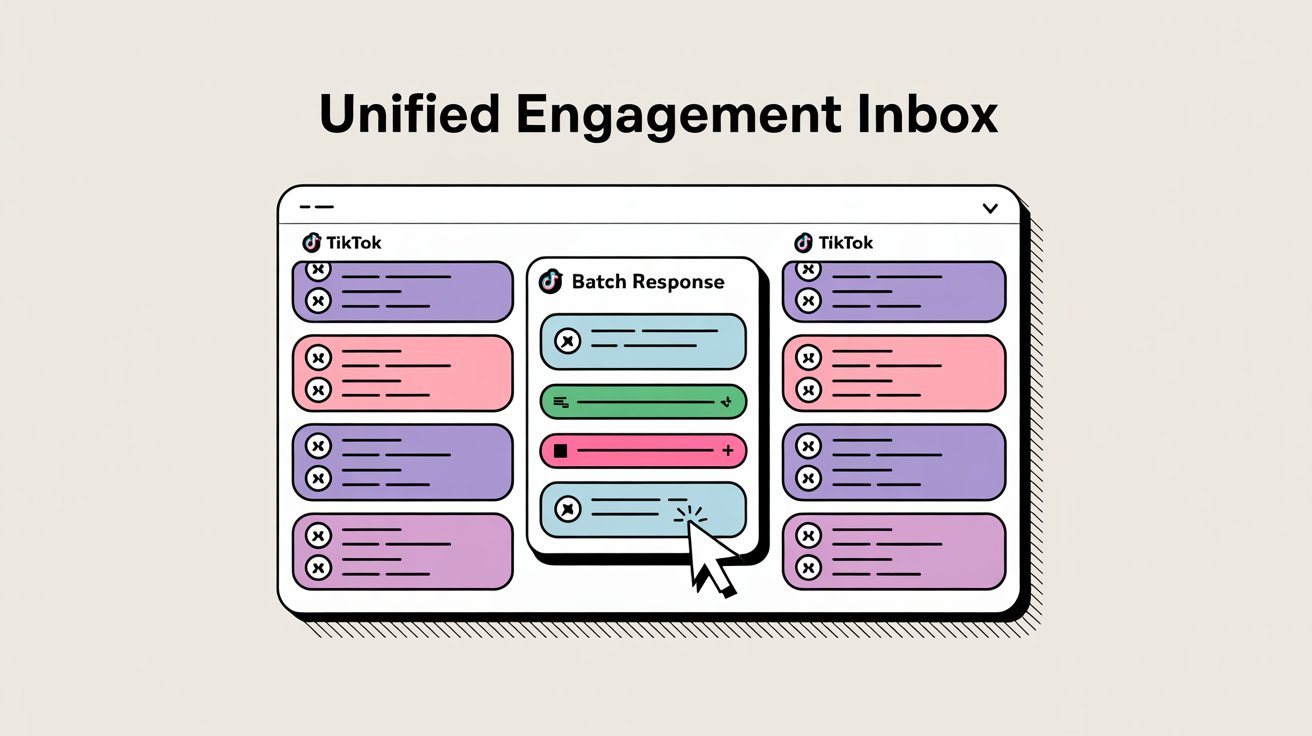
Several tools have features to manage incoming messages across multiple platforms and profiles. You can reply to TikTok comments on multiple accounts without manually switching in the app. For agencies monitoring brand mentions or customer inquiries, this is essential.
Be Careful With Cross-Account Engagement
It's fine to engage with comments on your videos from each account individually. But don't have your accounts excessively engage with each other (like account A always commenting on account B's posts). TikTok might view that as artificial boosting.
If your accounts occasionally interact in a natural way (a brand account commenting on the CEO's post), that's fine. Just keep it balanced and genuine.
How to Collaborate and Delegate When Managing Multiple Accounts
Managing multiple TikTok accounts is often a full-time job. If you have a team (even one extra person), splitting responsibilities improves efficiency dramatically.
Assign Roles per Account
One person oversees content for account A. Another handles account B. Or split by task: you handle creative and filming while someone else does editing and posting across all accounts.
Clear role definitions prevent confusion and ensure consistent quality.
Use Project Management Tools
Platforms like Trello, Asana, or Notion help coordinate team efforts. Set up boards for each account's content pipeline (idea, filming, editing, scheduled). Team members can update status so everyone knows what's done and what's next.
This is especially useful if you're delegating comment moderation or analytics tracking. Team members can report key metrics weekly without overwhelming you with details.
Use TikTok Business Center for Team Access
Business center isn't just for large agencies. Even a small team can use it to grant access to TikTok accounts without sharing passwords.
Add a social media manager to your TikTok business account with editor or admin permissions. They can post and view analytics without ever seeing the account password. This keeps accounts secure and lets you revoke access easily if roles change.
Regular Communication
Have weekly check-ins about your multi-account strategy. Quickly review what each account achieved and what's planned. This keeps everyone aligned and helps cross-pollinate ideas between accounts.
Even if you're managing everything solo now, keep these collaboration principles in mind. They become crucial as you scale.
How to Manage 5+ TikTok Accounts (Advanced Strategies)
Most people will be fine managing two or three TikTok accounts on a couple of devices. But what if you need to manage five or more profiles?
Using Multiple Devices for More Accounts
TikTok's three-account limit is per device. If you have an extra smartphone or tablet, you can add three accounts on each device.
Just be aware that using them on the same Wi-Fi network still links accounts via IP address. If possible, separate them. Use one device on mobile data while another is on Wi-Fi, or use different networks for each device to reduce obvious linkage.
What Are Anti-Detect Browsers and When Should You Use Them?
|
Tool |
Purpose |
Use Case |
|---|---|---|
|
GoLogin |
Isolated browser environments |
Managing dozens of accounts safely |
|
AdsPower |
Separate device fingerprints |
Professional account management |
|
GeeLark |
Virtual device identities |
Geographic separation needs |
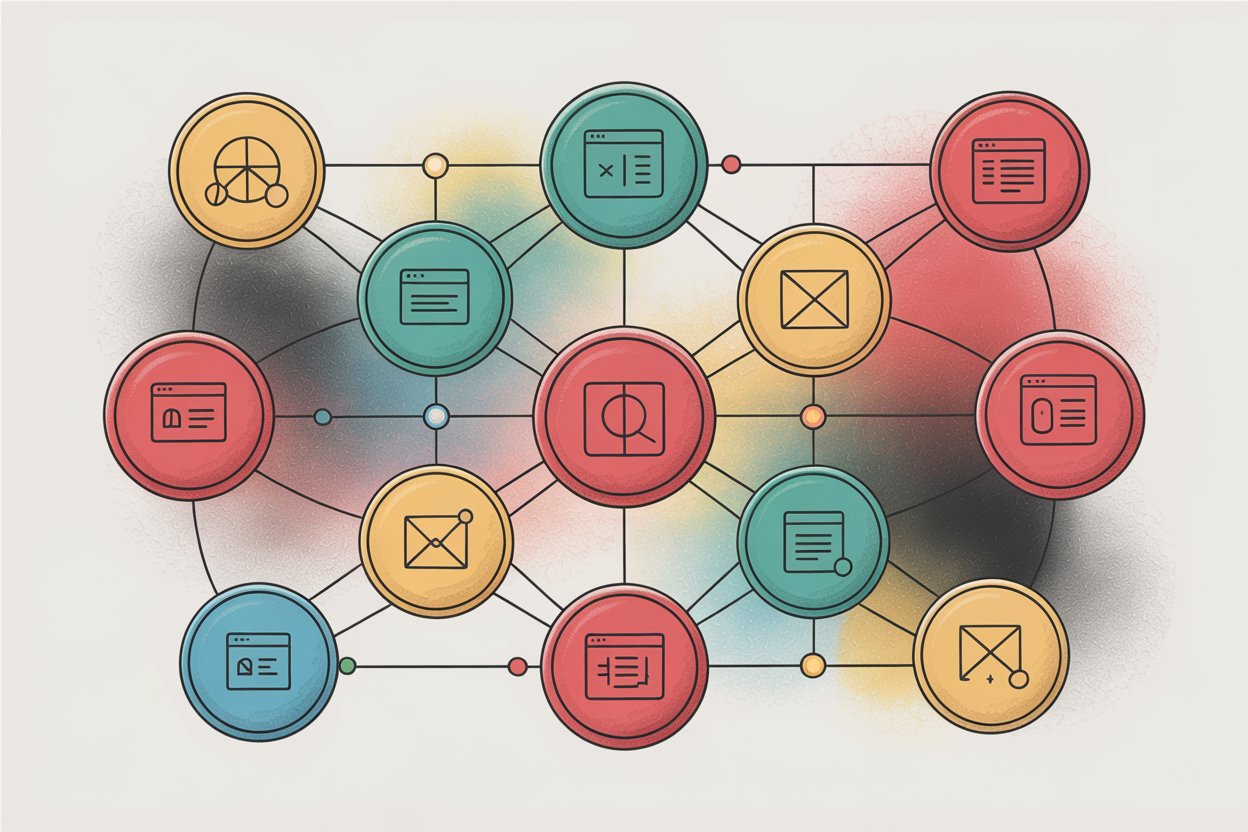
Tools like these create isolated browser environments, each with its own fingerprint. This lets you log into many TikTok accounts on a computer safely.
Each browser profile behaves like a separate virtual device with its own IP (via proxy), cookies, and device identity. Professionals who manage dozens of social accounts use these tools to avoid platform detection.
This is advanced territory and usually requires subscription costs for the software and proxies. If you're considering this route, make sure you understand the tool fully and maintain good practices (unique proxies per profile, varied behavior patterns).
This approach is mostly relevant for growth hackers, agencies with many small client accounts, or scenarios requiring geographic separation.
How to Keep Content Different Across Many Accounts
The more accounts you run, the more careful you must be to differentiate content. At large scale, even unintentional patterns emerge (same video on two accounts, identical caption styles) that TikTok's algorithm might catch.
Some high-volume operators keep a spreadsheet tracking which video idea was posted to which account to avoid duplicates. Track faceless TikTok accounts if you're running scaled content operations.
How to Stagger Actions Across Multiple Accounts
If you have many accounts, don't perform identical actions across all of them simultaneously. Posting the same video on six accounts at 9:00 AM looks like a pattern that could trigger spam detection.
Stagger uploads. Vary engagement routines on each profile. Make each account behave like a distinct user.
How to Monitor 10+ TikTok Accounts at Scale
When you have 10+ accounts, manual monitoring becomes impossible.
Tools like Shortimize can alert you to performance anomalies across your portfolio. If one of your accounts suddenly drops in views, it might indicate a shadowban or content issue. Catching this early lets you address problems before they spread or worsen.
Some social management suites offer multi-account dashboards where you can see all your accounts' latest posts and stats in one screen. This bird's-eye view is essential at scale. See how top TikTok analyzers compare.
How to Use Shortimize for Managing Multiple TikTok Accounts
If you're managing multiple TikTok accounts seriously, you need a centralized system for tracking performance. This is where Shortimize fits seamlessly into your workflow.

Why Shortimize for Multiple Accounts?
When you're juggling three, five, or even 50 TikTok accounts, the challenge isn't just creating content. It's understanding what's working across your entire portfolio without manually checking each account.
Shortimize solves this by providing cross-platform analytics and tracking in one dashboard. You can:
→ Track All Accounts in One Place
Add multiple TikTok accounts to Shortimize and see their performance metrics side by side. No more switching between profiles to compile data.
→ Compare Performance Across Accounts
Which account has the best engagement rate? Which videos went viral this week? Shortimize surfaces these insights automatically, helping you identify winners and replicate success.
→ Monitor at Scale
For agencies or teams managing client accounts, Shortimize provides the scalability you need. Track dozens of accounts, organize them into collections, and generate reports without manual data export.
→ Track Competitors Too
Beyond your own accounts, you can track competitor TikTok profiles to see what's working in your niche. This competitive intelligence informs your strategy across all your accounts. Learn how to conduct TikTok competitor analysis.
→ Save Time
Instead of logging into five TikTok accounts separately, checking analytics, exporting CSVs, and merging data in spreadsheets, Shortimize automates the entire process. Your analytics are ready when you are.
How It Works
Shortimize ingests public data from TikTok, Instagram Reels, and YouTube Shorts. You simply paste the URLs or handles of your TikTok accounts, and Shortimize continuously collects and updates performance data.
You get account-level insights (growth trends, engagement patterns, posting cadence) and video-level metrics (which videos are outperforming, virality indicators). The platform even helps you discover similar accounts and trending content for inspiration.
For multi-account management, this means you can see which of your accounts needs attention, which strategies are working best, and where to focus more resources. Explore cross-platform analytics to understand performance holistically.
Try Shortimize Free
Shortimize offers a 7-day free trial, so you can test it with your accounts before committing. The pro plan starts at $99/month and tracks up to 1,000 videos across unlimited accounts. For larger operations, business ($249/month) and enterprise plans scale with your needs.
If managing multiple TikTok accounts is core to your business or creative strategy, Shortimize is the analytics infrastructure you need. Stop manually tracking everything and let the platform do the heavy lifting.
What Mistakes Should You Avoid When Managing Multiple TikTok Accounts?
As you scale your multi-account operation, watch out for these common mistakes that get accounts flagged or banned.
Don't Use Multiple Accounts to Manipulate Engagement
Creating accounts solely to like, comment on, or boost your main account is against TikTok's rules. The platform can detect coordinated inauthentic behavior and will penalize all accounts involved.
Keep each account authentic. If engagement happens naturally between your profiles, that's fine. Just don't force it or automate it.
Avoid Duplicate Content Across Accounts
Posting identical videos on multiple accounts reduces reach and can get flagged as spam. Tailor content to each account's audience or edit videos significantly if you must repurpose.
Each account should have its own content strategy, not just copy-paste from another profile. Learn to find unique TikTok content ideas for each account.
Respect the Three-Account Device Limit
Trying to add more than three accounts to one device raises red flags. If you need more, use additional devices or legitimate multi-login tools.
Don't try to game the system with constant logouts and logins. Use TikTok's official account switcher or business center for client management.
Never Evade Bans
If an account gets banned, don't immediately create a replacement to continue the same activity. TikTok tracks devices and IPs for ban evasion and can permanently block you.
Appeal the ban through proper channels or address whatever caused the violation. Protect your other accounts by playing by the rules.
Frequently Asked Questions
Can I Manage Multiple TikTok Accounts on One Device?
Yes. TikTok's app lets you add up to three accounts on one device using the built-in account switcher. For more accounts, you'll need additional devices or alternative management tools.
Do I Need Different Email Addresses for Each TikTok Account?
Yes. Each TikTok account must be linked to a unique email address or phone number. You cannot reuse the same contact information across multiple accounts.
Will TikTok Ban Me for Having Multiple Accounts?
No. TikTok allows multiple accounts as long as each follows community guidelines. Problems arise when accounts are used for spam, ban evasion, or coordinated inauthentic engagement. Keep your accounts authentic and you'll be fine.
Can I Post the Same Video to Multiple TikTok Accounts?
Technically yes, but it's not recommended. TikTok's algorithm limits reach for duplicate content, especially when the same video appears on multiple accounts you control. Tailor content to each account's niche instead.
How Do I Switch Between TikTok Accounts Quickly?
In the TikTok app, tap your profile icon, then tap your username at the top. A dropdown shows all your added accounts. Tap any account to switch instantly without logging out.
What's the Best Tool for Scheduling Posts to Multiple TikTok Accounts?
TikTok now offers native scheduling up to 10-30 days in advance via desktop or the in-app composer. For more robust features and multi-account management, third-party tools integrate with TikTok's API.
How Can I Track Analytics Across Multiple TikTok Accounts?
Each TikTok Pro or Business Account has built-in analytics. For cross-account tracking, tools like Shortimize aggregate data from all your accounts into one dashboard, making it easy to compare performance and identify trends.
Can Agencies Manage Client TikTok Accounts Without Sharing Passwords?
Yes. TikTok Business Center lets agencies request access to client accounts with different permission levels. This avoids password sharing and makes access management secure and revocable.
What Is a TikTok Shadowban?
A shadowban is when TikTok quietly limits your reach (videos don't appear on For You Page, views drop dramatically) without an outright ban. It usually results from spam-like behavior and typically lasts one to two weeks.
Is It Safe to Use Anti-Detect Browsers for Multiple TikTok Accounts?
Tools like GoLogin or AdsPower are used by professionals to manage many accounts safely by creating isolated browser environments. They're legitimate but require proper setup (unique proxies, varied behavior patterns) to avoid detection. This is an advanced strategy for high-volume operations.
Conclusion
Managing multiple TikTok accounts doesn't have to be overwhelming. With the right approach, tools, and workflows, you can run several profiles effectively without burning out or getting flagged.
Start by understanding TikTok's rules and limits. Keep each account authentic with unique content and engagement patterns. Use built-in features like the account switcher and TikTok's native scheduling where possible.
For serious multi-account operations, invest in tools that scale with you. A content calendar keeps you organized. Scheduling platforms handle posting. Analytics tools like Shortimize give you the data insights you need to improve performance across all accounts.
The key is consistency. Don't let any account go dormant. Stay engaged with each audience. Monitor performance regularly and adjust your strategy based on what the data tells you.
Whether you're managing two accounts or twenty, the principles remain the same: plan deliberately, use tools to automate repetitive tasks, track what matters, and keep every account compliant and authentic.
Ready to take your multi-account TikTok strategy to the next level? Try Shortimize's 7-day free trial and see how much easier managing multiple accounts becomes when all your analytics live in one place.