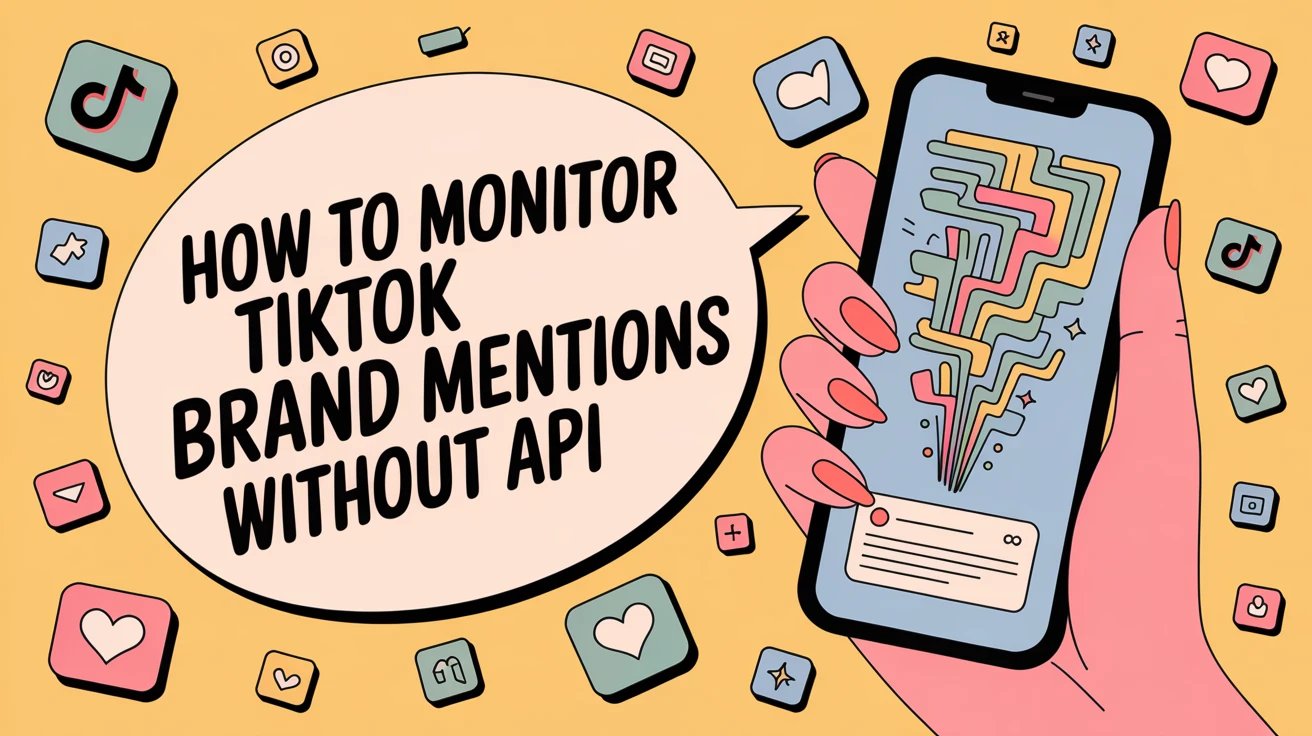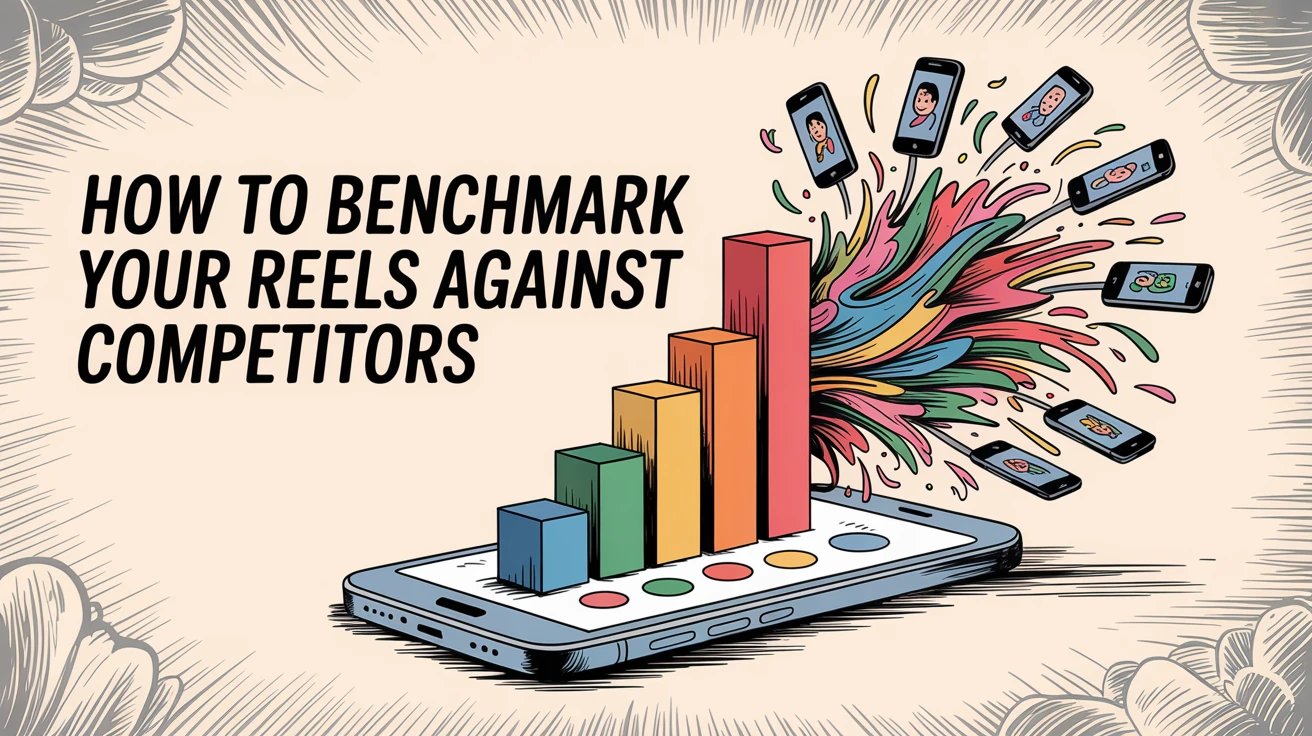You've spent hours filming, editing, and perfecting your Instagram Reel. You hit publish with excitement, then wait. And wait. But the views just aren't coming. If this sounds familiar, you're definitely not alone.
Low Reel views can be frustrating, especially when you see other creators seemingly hitting thousands (or millions) of views without breaking a sweat. But most people don't realize those viral Reels aren't magic. They're the result of understanding what Instagram's algorithm actually rewards and avoiding the common pitfalls that tank your reach.
The good news? Most low-view problems have straightforward fixes. Whether it's your video quality, your hook, your posting time, or even something as simple as a TikTok watermark, you can identify and solve these issues. This guide breaks down the top 10 reasons your Reels aren't getting views and gives you actionable strategies to turn things around.

How Instagram Reels Algorithm Works in 2025
Instagram Reels can push your content to massive audiences beyond just your followers, but the platform's algorithm is selective about what it promotes. The Instagram algorithm looks at factors like video quality, engagement patterns, and whether you're following community guidelines.
For example, Instagram actively down-ranks Reels with visible watermarks from competing apps like TikTok or YouTube Shorts. Content that violates policies or uses banned hashtags gets suppressed, making it harder for new viewers to discover. On the flip side, Reels that capture attention quickly and keep people watching get rewarded with broader reach.
Something encouraging: you don't need thousands of followers to get good engagement. Small creators can absolutely go viral if they understand what the algorithm wants and deliver content their audience actually cares about. With the right Instagram Reels analytics approach, you can identify exactly what's working and what's not.
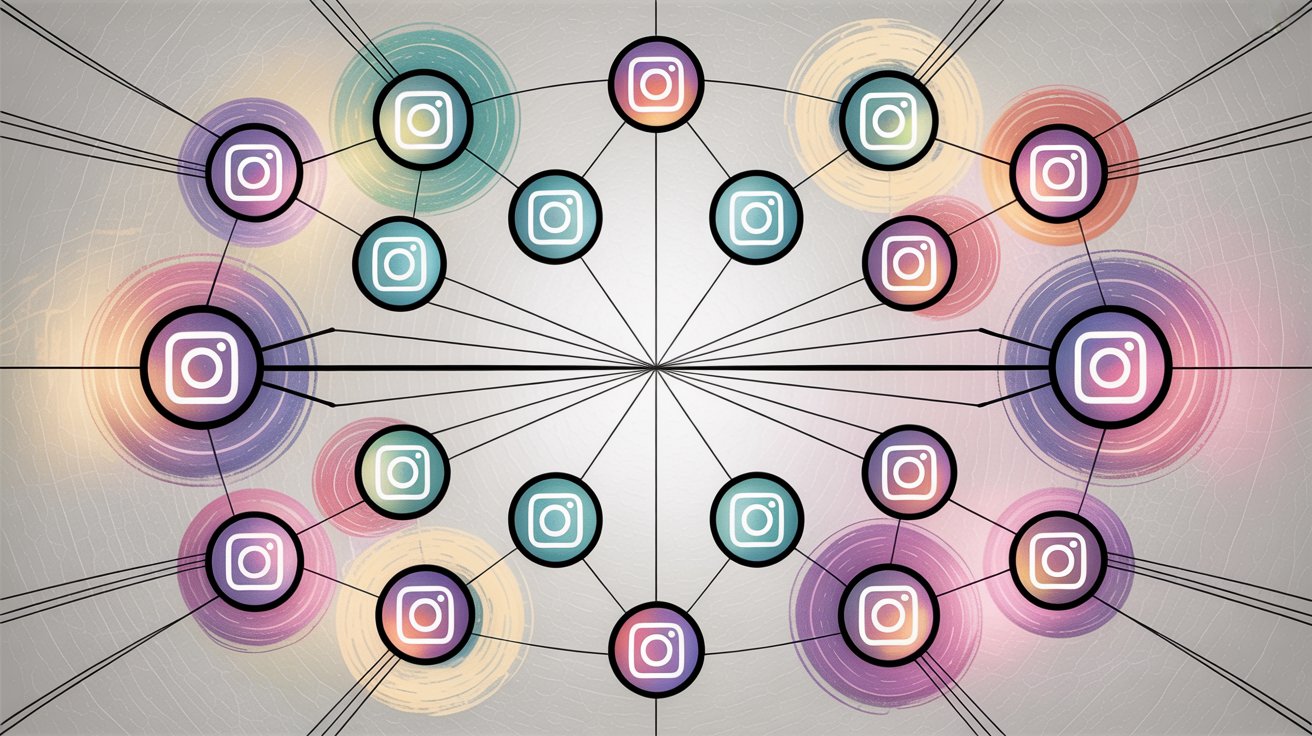
So if your Reels aren't performing, the issue usually isn't your follower count. It's likely one (or several) of the fixable problems below.
1. Why Poor Video Quality Kills Your Instagram Reels Views
Blurry footage, shaky camera work, muffled audio, or poor lighting will kill your Reel before it even has a chance. People scroll fast, and low-quality production makes viewers swipe away in seconds. The algorithm notices when people don't stick around, and it stops pushing your content.
You're competing with millions of other videos every day. If your Reel looks amateurish or feels low-effort, viewers won't give it a second glance.
Only content with strong visual appeal, clear audio, and solid editing will grab attention in a crowded feed. Analyzing Instagram Reels performance data can help you identify which quality issues are affecting your view count most.
How to fix it:
• Stabilize your shots using a tripod or phone stabilizer to eliminate shaky footage. If you don't have equipment, just brace your phone against something stable while filming.
• Improve your lighting by shooting in well-lit spaces. Natural light is ideal, but if you're filming indoors, consider getting an affordable ring light. Avoid dark, grainy footage that screams low production value.
• Get the audio right. Whether you're talking or using music, make sure the audio is crisp and clear. If you're recording voiceover, get close to the mic. Poor audio is an instant turn-off.
• Edit tightly because every second counts in short-form video. Cut out pauses, dead air, and anything that doesn't add value. Use Instagram's editing tools or third-party apps to add transitions, text, and polish.
• Export in high resolution by always uploading at 1080p or higher so your Reel looks sharp on all devices. Pixelated or blurry videos signal low effort to both viewers and the algorithm.
Better production quality won't guarantee virality, but it's the baseline requirement. If your Reels look professional and polished, you've cleared the first hurdle. Tracking your video quality metrics helps ensure consistent production standards across all your content.
2. How to Hook Viewers in the First 3 Seconds
You might have incredible content in your Reel, but if the first three seconds don't capture attention, most people will never see it. Instagram users scroll fast, and you have under 3 seconds to stop someone's thumb from swiping past your video.
If viewers consistently drop off at the start of your Reels, the algorithm learns your content isn't engaging and shows it to fewer people. Watch time and retention are critical metrics, and they start with a strong hook. Without one, your Reel is basically invisible.

How to fix it:
→ Lead with your best shot by starting with your most interesting visual, a bold statement, or something that creates immediate curiosity. Don't waste the opening on slow intros, logos, or filler.
→ Add attention-grabbing text overlay that appears in the first frame. Big, bold text can stop scrollers instantly. Examples: "Secret to ___", "This changed everything", or a provocative question.
→ Create a curiosity gap by teasing what's coming without giving it all away upfront. For example: "Struggling with low Reel views? Here's what you're missing…" This makes viewers stick around to get the answer.
→ Use quick cuts instead of one static shot. Cut rapidly between different angles or scenes in the first 1-2 seconds. Fast-paced openings signal dynamic content that's worth watching.
→ Front-load the value. If you're teaching something, show the benefit immediately: "Here's how to fix ___". For entertainment, lead with a highlight. Don't save the good stuff for later because many viewers won't make it there.
Tools like Shortimize can help you analyze your retention graphs to see exactly where viewers drop off. If you notice a big cliff at the start, your hook needs work.
3. Creating Content Your Audience Actually Wants to Watch
High-quality video with a great hook still won't save you if the actual content misses the mark with your audience. Reels that feel off-topic, irrelevant, or uninteresting to your specific viewers will get low engagement, which tells the algorithm not to push your content further.
Instagram pays close attention to how viewers interact with your Reels. If people aren't liking, sharing, or watching all the way through, the platform assumes your content isn't valuable to them. The solution is simple: create content that your specific audience actually cares about. Understanding your audience's interests and pain points is one of the toughest but most essential parts of building a sustainable content strategy.
How to fix it:
① Know who you're creating for.
Dive into your Instagram Insights to learn about your audience. What are their demographics? What do they care about? Are they teens into gaming, professionals into productivity, parents into parenting hacks? Tailor your content accordingly.
② Address real needs.
Frame your Reels around topics your audience values. Solve a problem they have, answer a common question, or tap into trends they're already interested in.
③ Deliver value every time.
Before posting, ask yourself: what will viewers gain from this Reel? It could be education, inspiration, or entertainment, but there needs to be a clear takeaway. The best Reels make viewers feel they got something in exchange for their time.
④ Stay consistent with your niche.
Experimenting is fine, but if you've built an audience around a specific topic, don't stray too far too often. A random meme might be funny, but not if your page is about finance tips. Your followers will scroll past.

When viewers feel "this Reel was made for me," they're much more likely to watch fully, engage, and share. That's what triggers the algorithm to give you more reach. Analyzing your Instagram Reels engagement patterns helps you understand what resonates with your specific audience.
4. Why Reposting Videos Tanks Your Instagram Reach
Instagram actively deprioritizes content that isn't original. If you're just copying trending formats without adding your own twist, or worse, reposting videos from other creators or platforms, your reach will suffer. Instagram's algorithm explicitly penalizes Reels with watermarks from other apps like TikTok or YouTube Shorts.
Even without visible watermarks, if your content feels like old news or something viewers have seen a dozen times already, they won't bother watching. Instagram wants fresh, unique content. Creators should make Reels their own unique, fresh content instead of simply resharing what others have made. Repurposing your viral hits effectively requires adding new value, not just recycling old material.
How to fix it:
-
Put your own unique spin on trends. If there's a popular challenge or format, participate but add your perspective, style, or story. Ask yourself: what can I do differently here?
-
Remove all watermarks. If you're repurposing video from another platform, strip off any logos. Instagram's chief confirmed that while your own logo is fine, Reels with competitor watermarks won't get recommended widely.
-
Show your personality because no one else has your voice, humor, or expertise. Let that come through. Many creators remix trends but add their own commentary or angle that makes the content unmistakably theirs.
-
Create original concepts beyond following trends. Think about content that hasn't been done to death. Original tutorials, personal stories, behind-the-scenes looks, or new formats can all help you stand out.
-
Use Instagram-native features like Remix, Collabs, or AR filters in creative ways. Instagram often boosts content that uses its latest features, and it makes your Reels feel native to the platform rather than imported.
Original content gets more shares, saves, and comments, all of which signal to Instagram that your Reel deserves wider distribution. Cross-platform analytics can help you understand which original content performs best on each platform.
5. How to Post Instagram Reels Consistently
If you post one Reel and then disappear for weeks, you're making it nearly impossible to build momentum. Inconsistent posting hurts both audience interest and algorithmic favor. Instagram tends to reward creators who post regularly with more stable reach over time, while sporadic posters struggle to stay on the radar.
Consistency keeps you top-of-mind with viewers and signals to the platform that you're an active creator worth promoting. If you go long stretches without content, followers might forget about you, which leads to low initial engagement when you finally do post. Meanwhile, other active creators fill that gap. Creators experiencing the fastest growth create on average more than 10 Reels per month. While quality matters, increasing quantity (within reason) gives you more chances to hit.
How to fix it:
Set a realistic goal first. You don't have to post 10+ Reels monthly if that's overwhelming, but commit to a schedule. Whether it's once a week or three times a week, consistency matters more than volume. Start small and scale up.
Batch create content by filming multiple Reels in one session when you're feeling creative, then edit and stockpile them. This way you'll have content ready to go and won't be scrambling last minute.
Use a content calendar to plan your Reel topics in advance and mark the days/times you'll post. Simple calendar reminders or scheduling tools can keep you on track and remove the weekly stress of "what should I post?"
Leverage drafts and scheduling. Instagram lets you save Reels as drafts. Prepare content ahead of time so you can post consistently even when life gets busy. Business accounts can also schedule Reels using Meta's Creator Studio or third-party tools.
Stay active between posts. Even when you're not posting Reels, remain active on Instagram through Stories, comments, and engagement. This keeps your account "warm" with the algorithm.
Consistency builds trust with both your audience and Instagram's systems. Over time, a steady content rhythm will significantly improve your baseline views per Reel. Tracking your posting patterns helps identify optimal frequency for your specific audience.
6. Best Times to Post Instagram Reels for Maximum Views
Timing can make or break a Reel. If you post when your target audience is asleep, at work, or offline, you're missing the critical window when they're most likely to watch and engage. Low initial views can snowball into the algorithm showing your Reel to fewer people overall.
The first few hours matter. Instagram gives new Reels a test run by showing them to followers and a sample of other users, then watches how quickly people engage.
Posting when your audience is active means you'll gather views and engagement faster, which signals to the algorithm that your content is worth promoting. Certain times consistently yield better results. For example, one Facebook study showed Reels posted around midnight averaged about 25,000 views, with early mornings (7-8 AM) and early evenings (around 6 PM) also performing well for many creators. Analyzing your optimal posting times is essential for maximizing initial engagement.
How to fix it:
Check your Insights using Instagram Insights or analytics tools like Shortimize to see when your followers are most active online. If you notice peaks at 9 PM, try posting just before that peak to catch the wave.
Experiment with prime time slots. Common optimal windows include early morning before work/school (7-9 AM) and evenings when people unwind (6-10 PM). Test different times and track results. After a few weeks, you'll identify patterns.
Consider time zones if your audience is global. "Prime time" gets tricky when followers are spread across regions. Focus on where most of your followers are located. If they're concentrated in one region, use that local time. If they're spread out, rotate posting times on different days to reach each segment.
Align with moments and trends. Beyond daily timing, think about when in the week or month you post. Some creators find Mondays and Thursdays perform best. Others align content with events in their niche (posting sports content right after a big game, for example).
Monitor and adjust by keeping an eye on performance patterns. If evening posts consistently outperform afternoon ones, that's your signal. Stay flexible and update your schedule as your audience grows or their habits shift.

Meeting your audience when they're online can dramatically boost initial traction. Don't let great content go to waste by posting at 3 AM if your core fans won't see it until it's buried in their feed.
7. How to Build Engagement on Instagram Reels
You post a Reel and then vanish. No replies to comments, no interaction, no encouragement for viewers to engage. This approach kills momentum. Instagram isn't a one-way broadcast, and the algorithm loves to see engagement snowball. When you ignore comments and don't foster interaction, you miss opportunities to boost your reach.
Engagement fuels more engagement. A Reel that sparks conversation or gets shared will get an algorithmic boost. If you're not replying to comments or creating opportunities for interaction, you're essentially telling the algorithm that your content doesn't generate meaningful engagement. Those comments and replies are golden opportunities to keep the conversation (and your reach) growing. Monitoring engagement patterns helps you identify which posts spark the most interaction.
How to fix it:
Reply to every comment, especially while your Reel is still fresh. Even simple replies like "Thank you!" or answering questions show you value your community. Early comments are particularly important because they signal momentum.
Pin valuable comments to highlight good discussions. If someone leaves an insightful or funny comment, pin it to the top. This motivates others to chime in.
Use interactive features by sharing your Reel to your Story and adding polls, question boxes, or quiz stickers asking for feedback. This drives viewers to actively respond rather than passively watch.
Include clear calls-to-action. Don't assume people know what you want them to do. Prompt viewers in your caption or video: "Comment below if this helped," "Tag a friend who needs this," or "Save this for later." Clear CTAs boost engagement rates by directly inviting interaction.
Try the "reply with video" feature. If someone asks a question in comments, reply with a new Reel. This delights the commenter, creates more content, and signals high interaction to the algorithm.
Engage beyond your own posts by commenting on and liking other creators' content in your niche. Often they'll reciprocate, and their followers might check you out too.
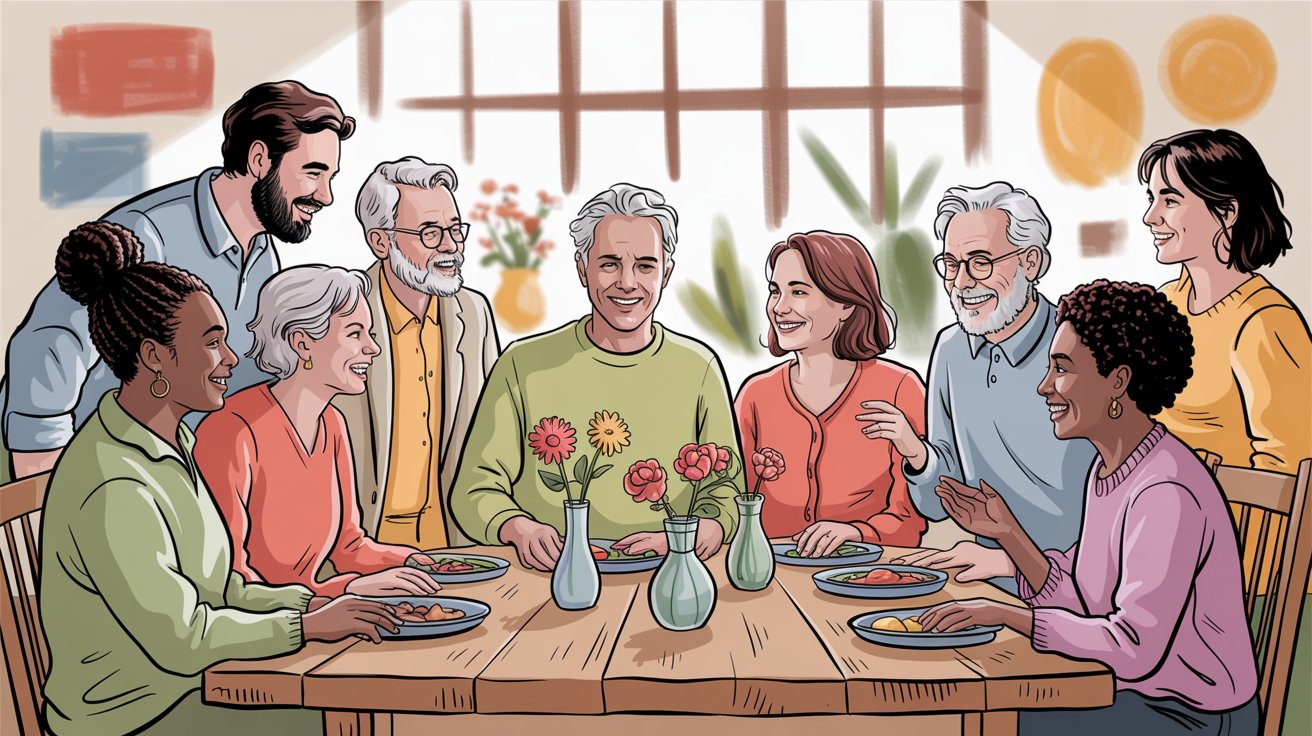
The more you treat viewers as a community rather than numbers, the more they'll engage. This human touch boosts current performance and strengthens future posts. To get engagement, give engagement. Social media engagement tracking helps you understand which interaction strategies work best.
8. Instagram Hashtag Strategy That Actually Works
Hashtags can be a powerful discovery tool or a silent killer of your reach, depending on how you use them. The problem might be that you're using no hashtags at all (missing discovery opportunities), using irrelevant or overly generic ones, or unknowingly using banned hashtags that trigger shadowbans.
Instagram uses hashtags to categorize and surface content to interested users. The right tags can put your Reel in front of people searching those topics. But spammy or irrelevant hashtags confuse the algorithm and turn off viewers. Even worse, some hashtags are banned or associated with inappropriate content. Including one can secretly shadowban your post, meaning Instagram won't promote it to new users. Tracking which hashtags drive discovery helps optimize your hashtag strategy over time.
How to fix it:
-
Only use relevant hashtags. Every tag should directly relate to your content or target audience. Random tags won't help and can reduce engagement because people bounce when content doesn't match expectations.
-
Mix popular and niche tags. Use a combination of broad trending hashtags and specific niche ones. For example, a Reels optimization guide might use #instagramreels (broad reach) and #reelsanalytics (targeted audience).
-
Avoid banned hashtags that Instagram has banned because they were associated with spam or inappropriate content. Using them can shadowban your post. Test your hashtag list before posting to ensure none are problematic.
-
Don't overstuff. You can use up to 30 hashtags, but quality beats quantity. Sometimes 5-10 well-chosen hashtags outperform 30 generic ones. Overloading looks spammy and dilutes relevance.
-
Jump on trending hashtag challenges when they fit your content. If there's a trending challenge that aligns with your niche, using that tag can give a boost. Just make sure your content actually aligns with it.
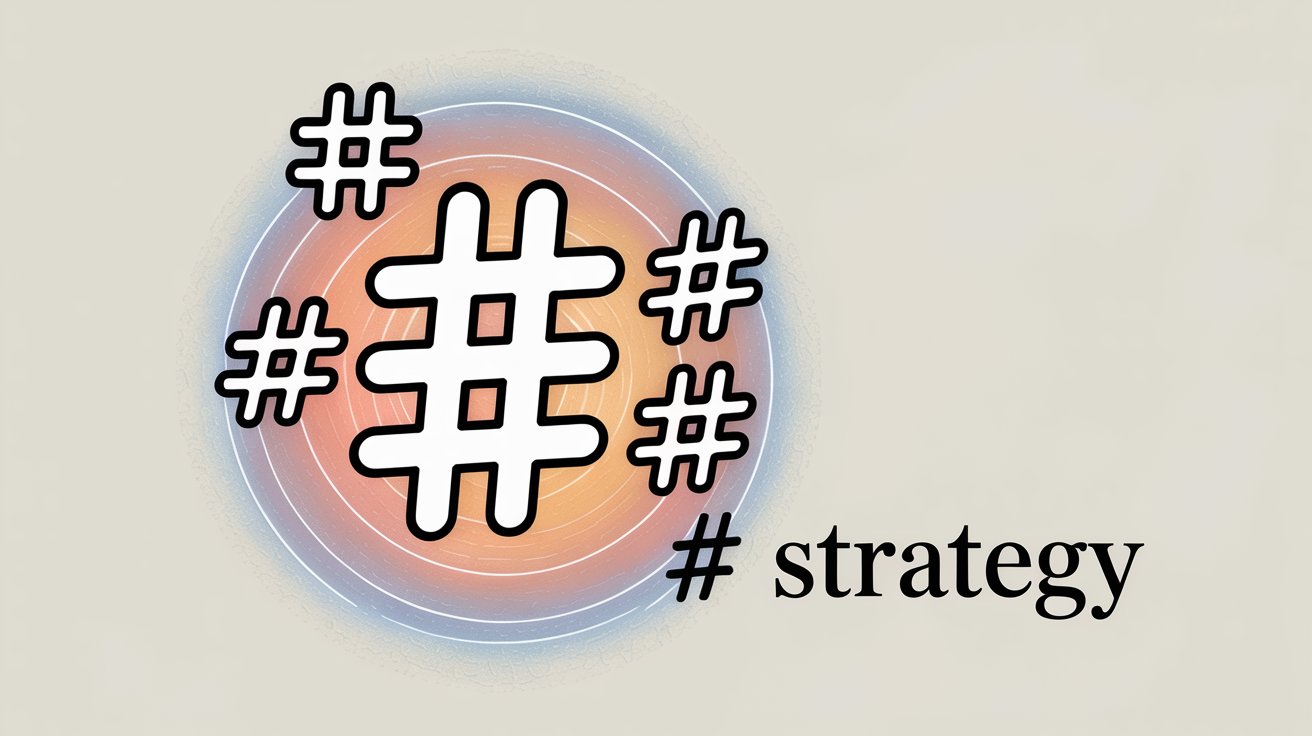
Proper hashtags won't guarantee virality, but they improve discoverability when paired with good content. They help Instagram understand who might like your Reel. Understanding Instagram Reels trends helps you identify which hashtags are gaining momentum.
9. How to Write Instagram Captions That Drive Views
You're not taking full advantage of both the written caption (description) and the on-screen text within your Reel. A bland caption or no caption at all is a missed opportunity to hook viewers or prompt engagement. And if your video relies entirely on audio without text overlays, you're losing everyone who watches with sound off.
The written caption can spark interest and engagement, giving viewers a reason to care and interact. It can also include keywords that help Instagram categorize your content. Meanwhile, on-screen text or subtitles ensure people watching on mute can still understand and stay engaged. Instagram's data shows many users watch videos silently, so captions can drastically improve watch time. Longer watch time and higher engagement both boost your algorithmic chances. Analyzing caption performance reveals which messaging styles resonate with your audience.
How to fix it:
→ Write a hook in your caption. Don't just drop an emoji. Use the first line to grab attention or create curiosity. For example: "Ever wonder why nobody watches your Reels? Let's fix that…"
→ Add value in your caption by using the space to supplement your Reel. Share a quick backstory, extra tips, or a thought-provoking question. Storytelling in captions evokes emotion and connection.
→ Include a clear CTA to encourage a like, comment, share, follow, or save. For example: "Comment your favorite tip!" or "Save this for later." Explicitly asking increases action.
→ Use on-screen text or subtitles by adding captions for any important spoken words using Instagram's auto-caption sticker or manual text. Also add text callouts to highlight key points.
→ Format for readability. For written captions, break up text blocks with line breaks or emojis. For on-video text, avoid placing it too low or high where it might be cut off. Keep text in the central safe area.
Strong captions and text provide more layers for viewers to connect with your content. Think of your caption as added commentary and on-screen text as the anchor that keeps viewers watching even without sound. Creating high-performing Reels templates includes optimizing both visual and written elements.
10. Using Trending Audio to Boost Instagram Reels Views
If you're not using trending audio or trying Instagram's newest features, you're leaving growth on the table. In 2025, Reels are heavily driven by audio trends. A competitor using this week's hottest song clip might gain traction while your silent (or unrecognizable audio) Reel gets overlooked. Similarly, not using new features means missing algorithmic boosts Instagram gives to promote them.
Audio is a huge part of the Reels experience. Trending songs or sounds act like hashtags (people search and scroll content by popular audio). When viewers recognize catchy, popular audio, there's a familiarity effect that makes them more likely to watch. Instagram often favors Reels using trending audio or effects to keep content fresh. Using currently trending sounds can significantly increase the chances of the algorithm pushing your video wider. And when Instagram releases new features, they typically reward early adopters with more exposure. Understanding which audio drives viral performance helps you stay ahead of trends.
How to fix it:
-
Use trending audio when it fits by browsing the Reels explore page to see what's trending (look for the arrow icon next to audio names). If you find something that suits your content, use it. Just make sure it matches your Reel's tone.
-
Keep it legal by using audio from Instagram's licensed library or original sounds. Avoid copyrighted music not available in the IG library, as that could limit distribution or get your Reel muted.
-
Try new features whenever Instagram introduces something like Remix, new AR effects, or interactive stickers. The algorithm often gives temporary boosts to content showcasing new features.
-
Match audio with storytelling. Using trending audio isn't just about adding a song. Make it complement your story. A perfectly-timed beat drop aligned with a transition can make your Reel much more engaging.
-
Stay current because what's trending changes quickly. Follow accounts that share weekly updates on hot audio and challenges. Even Instagram's @creators account occasionally highlights trending Reels and sounds.
-
Don't chase dead trends. If a trend is weeks old and overdone, jumping on late won't help. Balance trend participation with originality.
By incorporating popular sounds and features, you signal that your content is fresh and engaging. Many creators have seen mediocre videos get significantly more views just because they used trending audio that pushed them onto more feeds. Analyzing audio trends helps you stay ahead of the curve.
Bonus: How to Use Instagram Reels Analytics to Improve Performance
This isn't a direct cause of low views on one specific Reel, but it's the root cause of consistently underperforming content. If you're not analyzing what works and what doesn't, you're flying blind. You'll keep repeating mistakes and miss opportunities to replicate successes.
Data eliminates guesswork.
By checking Insights or using analytics tools, you can spot patterns. Maybe all your Reels under 15 seconds have double the average view count. Or your cooking tutorials get tons of saves (people find them valuable) while your vlogs have high drop-off. Without checking metrics like views, reach, retention, and engagement, you won't notice these patterns. Instagram's algorithm heavily considers retention and engagement, so improving those based on data will directly lead to more views.
How to fix it:
|
Action |
What to Track |
Why It Matters |
|---|---|---|
|
Check Insights for every Reel |
Views, reach, likes, comments, shares, saves, retention rate |
Identifies performance patterns and weak points |
|
Use dedicated analytics tools |
Cross-platform metrics, virality indicators, optimal posting times |
Instagram’s native analytics are limited; specialized tools reveal deeper insights |
|
A/B test ideas |
Video length, hook style, posting time variations |
Systematic testing reveals what actually drives views |
|
Identify “golden” content |
Top performers with highest engagement rates |
Replicating successful patterns increases consistency |
|
Monitor changes |
Retention improvements, reach increases after implementing fixes |
Confirms which strategies work for your audience |
Use dedicated analytics tools. Instagram's native analytics are limited. Consider tools like Shortimize, which specializes in short-form video analytics across TikTok, Instagram, and YouTube. Shortimize lets you track performance across multiple accounts, compare virality metrics, and identify your best posting times and top content at a glance.
Focus on engagement, not just views. While views matter, a healthy Reel shows strong watch time and interaction. Fewer views with high retention and lots of comments beats many views with zero interaction. The former signals real audience interest, which leads to long-term growth.
Learning from data is like getting personalized coaching for your account. It turns random posting into strategic, data-driven content creation. Many social media successes are built on iterating based on analytics, so use the insights available to you.
How Shortimize Helps You Track and Optimize Instagram Reels
Figuring out why your Reels aren't performing requires more than just gut feelings. You need data, and you need it in one place where you can actually understand it. That's where Shortimize comes in.
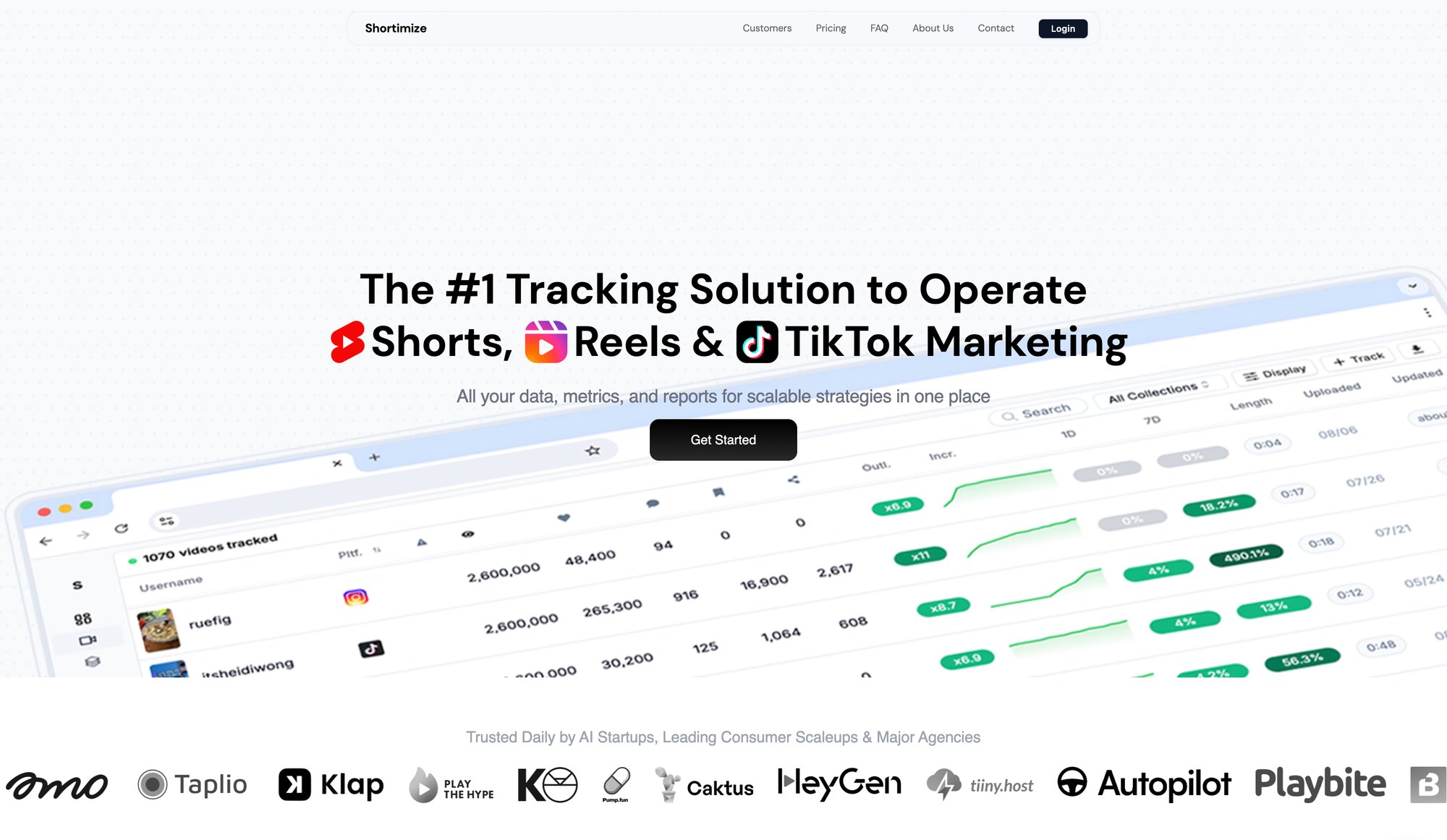
Shortimize is built specifically for tracking short-form video performance across TikTok, Instagram Reels, and YouTube Shorts. Instead of manually checking each platform's analytics and trying to piece together insights, Shortimize pulls all your data into a single dashboard. You can track hundreds or thousands of videos, compare performance across accounts, and spot patterns that would be impossible to see otherwise.
What makes Shortimize particularly useful for solving the low-view problem:
→ Retention and engagement analysis. Shortimize shows you exactly where viewers drop off in your Reels. If everyone's leaving at the 3-second mark, you know your hook needs work.
→ Optimal posting time insights. The platform analyzes when your audience is most active and which posting times consistently yield better results. Instead of guessing, you can see actual data showing whether 9 PM or 7 AM works better for your content.
→ Competitor benchmarking. Shortimize lets you track other accounts in your niche to see what's working for them. You can identify trending audio they're using, content formats that perform well, and posting patterns that drive engagement.
→ Cross-platform comparison. If you're posting on multiple platforms, Shortimize shows which content performs better where. Maybe your tutorial Reels crush on Instagram but flop on TikTok, or vice versa.
→ Virality detection. The platform highlights outlier videos and shows you what made them pop. Was it the audio? The hook? The posting time? Understanding your hits helps you replicate success systematically.
For creators and teams managing multiple accounts or tracking hundreds of videos, Shortimize turns analytics from a confusing chore into strategic intelligence. The 7-day free trial gives you enough time to analyze your content, identify issues, and implement fixes based on real data rather than guesswork. Get started with Shortimize to transform how you approach Instagram Reels optimization.
Turn Low Views Into Growing Reach
If your Instagram Reels aren't getting views, you now have a roadmap to fix it. Often, a few strategic adjustments in quality, strategy, and engagement approach can dramatically improve performance. The Instagram algorithm ultimately wants to surface content that viewers find engaging and enjoyable. Your job is to align with that goal by delivering value, capturing attention fast, and playing to the platform's strengths.
Quick recap: focus on high-quality, original content that hooks viewers immediately. Post consistently when your audience is online. Engage actively with your community to build momentum. Use relevant hashtags and trending audio to boost discoverability. Write compelling captions and include on-screen text so everyone can follow along. And always, always track your data to learn what works.
Remember, even accounts with under 500 followers can achieve above-average engagement with the right approach.
Small creators absolutely can go viral. It's not about having a massive following. It's about understanding what the algorithm rewards and giving your specific audience what they actually want. Cross-platform success strategies can multiply your reach across multiple platforms.
With patience, persistence, and the strategies in this guide, you can turn those 100-view Reels into 10,000+ view successes. Keep experimenting, stay updated on trends, and most importantly, put your audience first. The views will follow.
Now take what you've learned, apply it to your next Reel, and watch the difference. Good luck!
Frequently Asked Questions About Instagram Reels Views
Q: How long does it take for Instagram Reels to start getting views?
Instagram typically gives new Reels an initial test period in the first few hours after posting. During this time, it shows your Reel to some followers and a sample of non-followers to gauge engagement. If people watch, like, or comment quickly, the algorithm continues pushing it wider over the next 24-48 hours. Some Reels can take a few days to gain traction, while others spike within hours. The first few hours are most critical for building momentum.
Q: Can I still get views on Instagram Reels with a small follower count?
Absolutely. Research from 2024 showed that accounts with under 500 followers actually had slightly higher average Reel engagement rates than much larger accounts. Instagram's Reels algorithm is designed to surface content to non-followers based on interest and quality, not just follower count. Small creators can definitely go viral if they create content that resonates and hooks viewers quickly.
Q: Why do some of my Reels get views and others don't?
Consistency in Reel performance comes down to understanding what worked on your successful Reels. Check your top performers and look for patterns:
-
Was the hook stronger?
-
Did you use trending audio?
-
Was the content more relevant to your audience?
-
Did you post at a better time?
Use Instagram Insights or dedicated analytics tools to compare your high-performing and low-performing Reels and identify the differences.
Q: How many hashtags should I use on Instagram Reels?
You can use up to 30 hashtags, but quality matters more than quantity. Most experts recommend using 5-10 highly relevant hashtags that mix popular broad tags with niche-specific ones. Avoid overstuffing with irrelevant hashtags or using banned hashtags that could shadowban your content. The goal is to help Instagram categorize your content for the right audience, not to game the system.
Q: Does using TikTok videos on Instagram hurt my Reels views?
Yes. Instagram has confirmed it down-ranks Reels with watermarks from competing apps like TikTok or YouTube Shorts. If you want to repurpose content across platforms, remove any visible watermarks before uploading to Instagram. Better yet, create platform-specific versions or use original footage edited separately for each platform.
Q: How often should I post Instagram Reels?
Consistency matters more than volume. Creators experiencing the fastest growth tend to post 10+ Reels per month, but starting with 1-3 per week is perfectly fine if you're just beginning. The key is maintaining a regular schedule. Posting one Reel every Friday is better than posting three randomly and then disappearing for weeks.
Q: What's the best time to post Instagram Reels?
The best time varies by audience, but research shows common peaks around:
-
Early morning (7-9 AM)
-
Early evening (6-8 PM)
-
Late night around midnight
Check your Instagram Insights to see when your specific followers are most active, then post just before those peak times to catch the wave of activity. Using analytics tools can help identify your optimal windows.
Q: How important is trending audio for Instagram Reels?
Very important. Using trending audio can significantly boost your Reel's reach because Instagram's algorithm favors fresh, current content. People also search for and discover Reels through popular sounds. However, the audio should fit your content naturally. Don't force a trending song onto unrelated content just for the sake of using it.
Q: Can I recover a Reel that already flopped?
Not directly, but you can learn from it and repost a better version. Instagram doesn't allow editing published Reels (beyond captions), so if a Reel performed poorly due to a fixable issue (bad hook, wrong timing, missing hashtags), consider creating an improved version. Just don't repost identical content immediately. Wait a bit, make meaningful improvements, and repost strategically.
Q: How do I know if I'm shadowbanned on Instagram?
Signs of a shadowban include:
-
Your content not appearing in hashtag results
-
Dramatically decreased reach to non-followers
-
Engagement dropping suddenly across all posts
To check, post a Reel with a unique, unused hashtag and ask a friend (who doesn't follow you) to search for it. If they can't find it in the hashtag results, you might be shadowbanned. Common causes include using banned hashtags, violating community guidelines, or suspicious engagement patterns.
Q: What metrics should I focus on to improve my Reels views?
Focus on three key metrics:
Retention rate (how much of your Reel people watch)
Engagement rate (likes, comments, shares, saves relative to views)
Reach (how many unique accounts saw your Reel)
High retention tells Instagram your content is engaging. Strong engagement signals value. Improving these two will naturally increase your reach and views over time. Track these metrics systematically to identify improvement opportunities.
Q: Do I need expensive equipment to make good Instagram Reels?
Not at all. A modern smartphone, good lighting (even natural window light works), and basic stabilization (a cheap tripod or propped phone) are enough. Focus more on your hook, content relevance, and editing than on expensive gear. Many viral Reels are shot entirely on phones with minimal equipment. Quality comes from understanding your audience and telling a compelling story, not from expensive cameras.
Q: How can I improve my Reels retention rate?
Start with an immediate hook (no slow intros), use quick cuts and dynamic pacing, add on-screen text for viewers watching without sound, keep your Reels concise (cut all filler), and deliver value early (don't save the good stuff for the end). Also, analyze your retention graph in Insights to see exactly where viewers drop off, then fix those specific moments in future Reels.
Q: Should I delete Reels that don't perform well?
Generally, no. Even low-performing Reels can continue getting views over time, especially if someone discovers your account later and scrolls through your content. Deleting also means losing any data or insights from that Reel. Instead, learn from poor performers by analyzing what went wrong, then apply those lessons to future content. The exception might be if a Reel contains outdated or incorrect information that could harm your credibility.